 Do you have fake fans on your Page?
Do you have fake fans on your Page?
Do you know how to tell?
In February, Facebook announced that it had 1.23 billion monthly active users and up to 11.2% of those users are fake.
In this article I'll tell you how to spot fake Facebook fans and what to do about them.
Fake Fans Hurt Engagement
Facebook has been actively trying to get rid of spam and phony profiles since early 2012, but like weeds, they keep coming back.
When Facebook detects spammy comments on your Page or likes from fake Facebook accounts (whether purchased or not), they remove your Page updates from the news feed. You end up losing a significant part (if not all) of your reach and engagement.
In mid-2013 and early 2014, Facebook made big changes to their news feed algorithm in an attempt to filter out spammy and poor-quality content. Pages that provide the most relevant content and have high true engagement have the best chance of appearing prominently in the news feed.
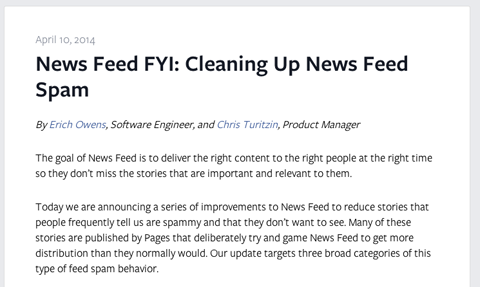
Facebook Pages with low true engagement, spammy posts, too many engagement requests and deceiving information are penalized and dropped from the news feed.
Beyond poor content, Facebook can tell the difference between phony fans and the real deal. If a Page tries to game the system (e.g., by buying likes), it's just a matter of time before their content is dropped too.
Unfortunately, many small business owners have paid the price because they weren't aware that buying likes is a bad business practice that results in penalties.
#1: Identify Fake Accounts
Whether fans were bought or not, you need to know how to identify them so you can remove them and avoid being dinged by Facebook. Most of the time you can tell if a fan is fake by looking at location, profile and cover photos and how often they interact with your Page.
Phony Facebook accounts usually show less activity then the average user. In fact, studies show that 43% of fake profiles have never even updated their Facebook status. If you click over to a profile and don't see updates or if you notice the profile is associated with any like exchange groups, they're probably spammers.
As a Facebook Page owner, you should know who your target demographic is and where they live. If you run a Phoenix plumbing company, but 2,000 of your total 3,500 Facebook fans are from Bangladesh or India, it should raise a red flag (because it's definitely raising a flag for Facebook).
Get World-Class Marketing Training — All Year Long!
Are you facing doubt, uncertainty, or overwhelm? The Social Media Marketing Society can help.
Each month, you’ll receive training from trusted marketing experts, covering everything from AI to organic social marketing. When you join, you’ll also get immediate access to:
- A library of 100+ marketing trainings
- A community of like-minded marketers
- Monthly online community meetups
- Relevant news and trends updates

Pictures are also a big tipoff—you can tell a lot from a profile picture. Spammers and fakers usually have what I like to call ‘magazine profile pictures and cover photos.' There's always something off about them—they're either too perfect or trying too hard to be inconspicuous.
It's always a good idea to cross-check profile pictures or cover photos with Google Images. If the image turns up a few times on a few different social media accounts under different names, you've got yourself a fake account.
And keep an eye out for questionable female profile pictures. According to a Barracuda Labs study, fake profile users are female 97% of the time.
Another way you can figure out if an account is fake or spammy is by gauging their interaction. If a fan's only purpose is to enter contests or like every Page under the sun (in exchange for money) without a general pattern, they're most likely spammers.
#2: Remove Fake Fans
Removing fake accounts is actually the easy part. Simply switch to using Facebook as your Page (rather than as your personal profile).
In the Notifications bar click the Friends/Fans icon to see a list of your most recent new fans.
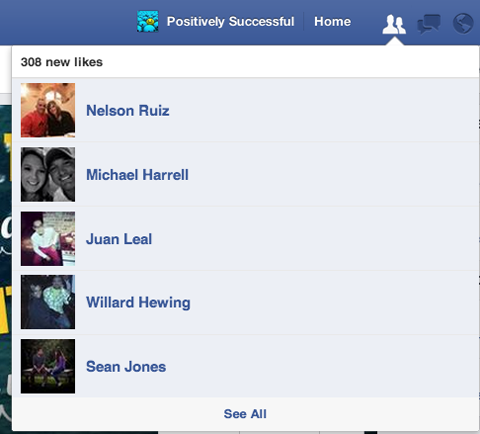
Select See All at the bottom to see a complete list of all of your fans.
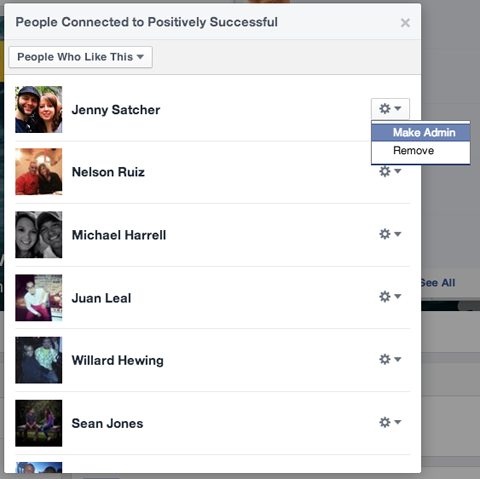
When you find a questionable profile, click on the gear and choose Remove. That's it!

Discover Proven Marketing Strategies and Tips
Want to go even deeper with your marketing? Check out the Social Media Marketing Podcast! Publishing weekly since 2012, the Social Media Marketing Podcast helps you navigate the constantly changing marketing jungle, with expert interviews from marketing pros.
But don’t let the name fool you. This show is about a lot more than just social media marketing. With over 600 episodes and millions of downloads each year, this show has been a trusted source for marketers for well over a decade.
#3: Protect Your Page
Let's talk about how you can avoid spammers and protect your Page from fake accounts. Reviewing your Page settings and setting country restrictions is a good start.
While I have yet to find credible sources providing details on which countries have the most spammers (if you have this information, feel free to post it in the comments), I can tell you from experience that Bangladesh, India and Indonesia seem to be hotbeds for this type of behavior.
I advise excluding these countries from your Page to avoid spammers and fake accounts. To do that, go to your Page settings and find Country Restrictions. You have two choices: “Only show this Page to viewers in these countries” and “Hide this Page from viewers in these countries.”
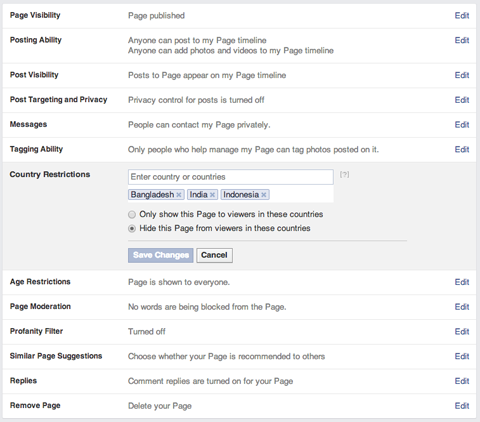
If you know you have an international clientele, choose “Hide this Page from viewers in these countries.” Type the names of the countries you want to exclude from your Page. No users from those countries will be able to see or like your Page.
However, if your clientele is local or limited to the US, choose “Only show this Page to viewers in these countries” and type in United States. That way only US Facebook users can see and like your Page.
Be careful about hosting giveaways and using hashtags. Giveaways are a double-edged sword. Sure, they're a great way to increase engagement and/or likes, but they can be a magnet for fake accounts and spammers.
There are multitudes of websites dedicated solely to finding Facebook giveaways and providing that information (including direct links) to anyone and everyone who wants to enter, resulting in extra spam and fake fans.

If you're going to run a Facebook giveaway, know the audience you're trying to reach and how you want them to enter. To avoid an influx of spammers, offer a prize that's either local-only or appeals to your target audience (rather than a general audience).
It's a good idea to use a third-party contest app that allows you to set strict entry guidelines. Some good app options are AgoraPulse, Woobox and ShortStack.
Many Page owners like to use hashtags when they post—especially if they're hosting a giveaway. But beware: At any moment of the day, spammers are searching for popular Facebook hashtags like #contests or #giveaways. Those people literally go through each of the search results, like the host Page and enter the Facebook giveaway or contest.
When Facebook began using hashtags, marketers had mixed emotions. It's become clear that general hashtags are a great way to attract the wrong crowd to your Facebook Page. (Interestingly, branded hashtags tend to lower the risk of attracting spammers and fake accounts.)
If you're using Facebook ads, take advantage of Facebook's sophisticated targeting options. You have complete control over your target audience, right down to their most personal information.
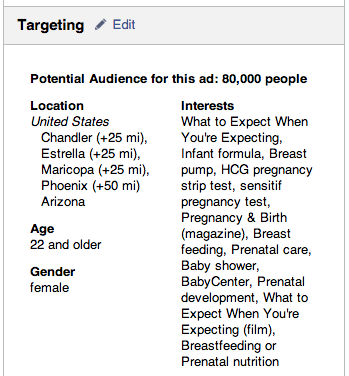
When developing your Facebook ad, be as specific as possible with your target audience, especially when it comes to location. Narrow your focus to include targeted cities first, and then move on to states.
If you target your ad well, you shouldn't have any problem with spam or fake accounts.
Conclusion
Most Pages have seen a dip in overall engagement and reach due to Facebook's newest news feed algorithm. But if you've noticed that your Page is really hurting, check to see if you have too many spam comments or fake fans and clean them up.
What do you think? Have you found spammers or fake profiles on your Page? How do you deal with those profiles? Leave your comments below.
Attention Agency Owners, Brand Marketers, and Consultants

Introducing the Marketing Agency Show–our newest podcast designed to explore the struggles of agency marketers.
Join show host and agency owner, Brooke Sellas, as she interviews agency marketers and digs deep into their biggest challenges. Explore topics like navigating rough economic times, leveraging AI, service diversification, client acquisition, and much more.
Just pull up your favorite podcast app, search for Marketing Agency Show and start listening. Or click the button below for more information.

