 Want to make your Facebook marketing more mobile?
Want to make your Facebook marketing more mobile?
Curious about what you can and can’t do from your phone with Facebook apps?
Facebook has a variety of mobile apps, from pages, to groups, to ads, that keep you connected while marketing on the go.
In this article you’ll learn about the different capabilities of each of the mobile Facebook apps that are available today.

Listen to this article:
Where to subscribe: Apple Podcasts | Spotify | YouTube Music | YouTube | Amazon Music | RSS
Facebook Mobile App
First, install the basic Facebook mobile app on your phone. There are plenty of things you can do from this app, like access your personal information and pages and groups (just click on the three horizontal bars in the upper-right corner).
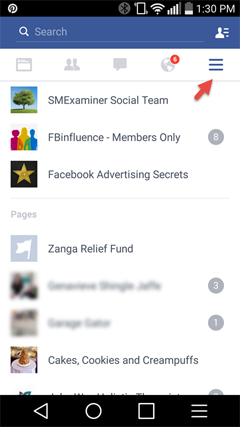
Post to your page from there or comment on other posts as your page.
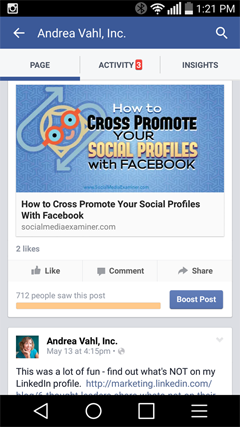
When you click on the activity or insights tab on your phone, you can also see the recent activity and scheduled posts, as well as limited stats.
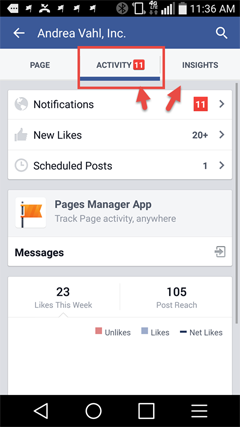
Although the Facebook mobile app is primarily used for personal activity, there is so much more you can do with it.
Facebook Pages App
To maximize your connection to your page on your mobile device, install the Facebook Pages app.
There are a few things that you can do with the Facebook Pages app that you can't do with the regular app, such as access the home feed of your Facebook page. Pages Feed shows the posts of the pages you've liked as your page, and you can comment as your page.
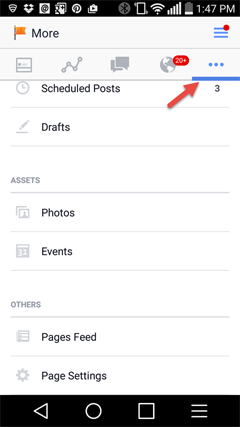
Also, view and respond to messages to your page through the app, if you have messages capability enabled in general settings. To access your page's messages, click the speech bubble. Then reply to messages that have been sent to your page.
Facebook Messenger App
The Facebook Messenger app originally sparked a lot of controversy about the required permissions. People have since discovered that because of the way Android's app permissions are worded, the app is forced to ask for a lot of permissions (and they're not any different than other messaging apps on Android devices).
Many people don't realize how powerful the Facebook Messenger app can be. You can make international calls for free to anyone else who has the app installed (data rates apply), leave a voice message for anyone with the app or make a free video call. Plus, send money for free to a contact (this feature is only available in some areas).
Get World-Class Marketing Training — All Year Long!
Are you facing doubt, uncertainty, or overwhelm? The Social Media Marketing Society can help.
Each month, you’ll receive training from trusted marketing experts, covering everything from AI to organic social marketing. When you join, you’ll also get immediate access to:
- A library of 100+ marketing trainings
- A community of like-minded marketers
- Monthly online community meetups
- Relevant news and trends updates
Go into the Messenger app to see what features are available. Start a conversation with someone or access previous conversations.
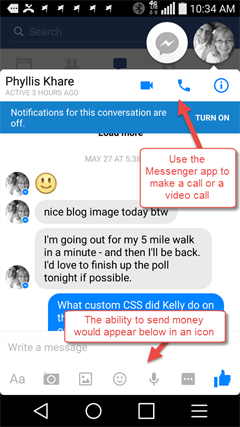
You can also install additional features to the app by clicking on the icon at the bottom of the screen with three dots.
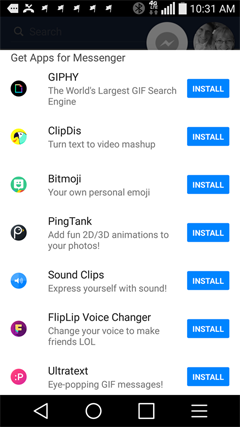
Currently most of the bonus features involve things like additional images, GIFs, etc. However, there are some practical apps, such as a photo editor and sketch pad.

Discover Proven Marketing Strategies and Tips
Want to go even deeper with your marketing? Check out the Social Media Marketing Podcast! Publishing weekly since 2012, the Social Media Marketing Podcast helps you navigate the constantly changing marketing jungle, with expert interviews from marketing pros.
But don’t let the name fool you. This show is about a lot more than just social media marketing. With over 600 episodes and millions of downloads each year, this show has been a trusted source for marketers for well over a decade.
Facebook Group App
While you can access your groups within the regular Facebook app, one of the biggest benefits to the Facebook Group app is the ability to easily manage your groups and watch for updates. If you're an admin of a Facebook group, this app is a must.
Install the Groups app, and you can easily see which groups have new activity, indicated by the number in blue next to each group icon.
Move the Facebook groups you use the most to the top of the screen. Just hold down the icon of that group and move it with your finger to the top of the screen.
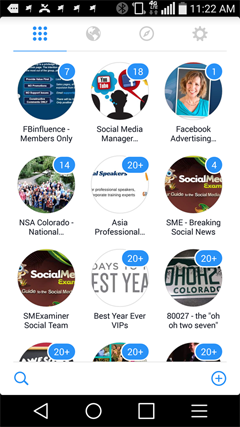
Decide which Facebook groups need what notifications, and set them up the way you want them, so you don't get overwhelmed with notifications you don't need.
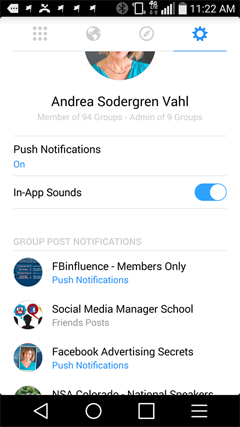
The Groups app is essential for admins or moderators to keep tabs on the activity of your groups.
Manage Facebook Ads From Your Phone
If you run Facebook ads for yourself or for a client, watching them while you're away from your desk is a must. Luckily the Ads Manager in the Facebook mobile app has improved over the last year. You can easily switch between accounts, turn ads on and off and adjust the schedules.
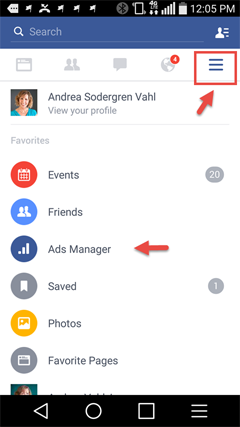
Once you select the Ads Manager, you will be taken into the most recent ads account you accessed. If you manage ads for multiple clients, scroll to the bottom of the page to select a different account.
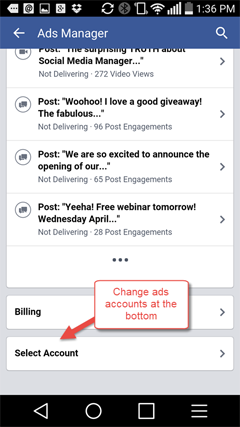
Using the Ads Manager on a mobile phone, you can start and stop ads, ad sets and campaigns. Also, edit your ad set budget and schedule, as well as get details on performance such as reach, cost per conversion and frequency.
However, there are critical things that you can't do from the Facebook app, such as edit the ad itself, adjust the bidding, remove spam comments from the ad and see all of the performance stats.
In those cases you'll need to use a browser on your phone to access the full Facebook Ads Manager site instead. This also applies to the Facebook Power Editor. In this case you need to make sure to use the Chrome browser on your phone.
To access the full Ads Manager, just open up a browser on your phone and manually type http://www.facebook.com/ads/manage into the browser bar.

The downside to using mobile web browsers for Facebook ad management is that the print is quite small when you view it on your phone. Double-tap the screen to zoom in and out and access the full features of the Facebook Ads Manager.
Over to You
In this mobile, fast-paced life it's nice to know that you can do Facebook marketing anytime, anywhere. Facebook apps improve your productivity and visibility. Plus, you don't have to worry about missing an important update or not turning your ads on or off when they need to be managed.
What do you think? How are you using Facebook mobile apps? Which app do you find most useful? Share your thoughts and recommendations with us in the comments below!
Facebook Ads Manager image created with Placeit.
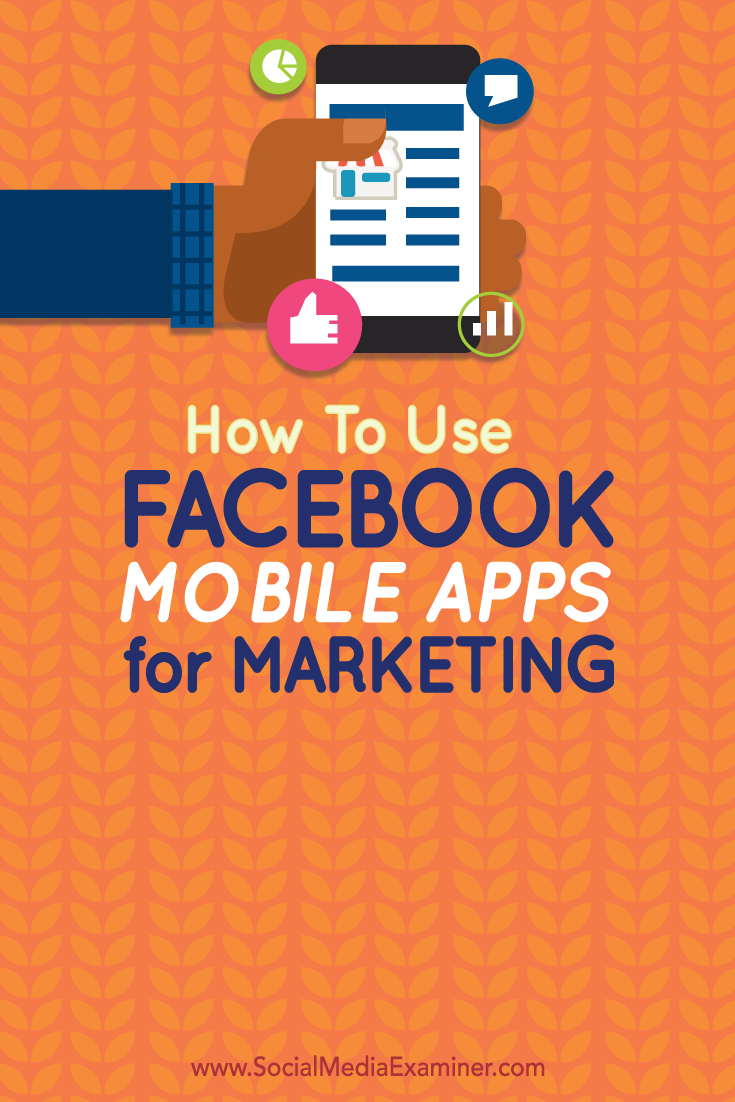
Attention Agency Owners, Brand Marketers, and Consultants

Introducing the Marketing Agency Show–our newest podcast designed to explore the struggles of agency marketers.
Join show host and agency owner, Brooke Sellas, as she interviews agency marketers and digs deep into their biggest challenges. Explore topics like navigating rough economic times, leveraging AI, service diversification, client acquisition, and much more.
Just pull up your favorite podcast app, search for Marketing Agency Show and start listening. Or click the button below for more information.

