 Have you been pondering using Facebook ads to promote your business?
Have you been pondering using Facebook ads to promote your business?
Did you know you can target your website visitors with Facebook ads?
To learn how you can use Facebook ads to market your business, I interview Rick Mulready for this episode of the Social Media Marketing podcast.
More About This Show

The Social Media Marketing podcast is a show from Social Media Examiner.
It's designed to help busy marketers and business owners discover what works with social media marketing.
The show format is on-demand talk radio (also known as podcasting).
In this episode, I interview Rick Mulready, who is the host of the Inside Social Media Podcast—a show where he interviews successful social media marketers. Rick also teaches courses on Facebook ads.
Rick shares creative and inexpensive ways to use Facebook ads to market your business.
You'll discover useful ways to use remarketing, how to add the remarketing pixel to your website and tools to help manage your Facebook ads.
Share your feedback, read the show notes and get the links mentioned in this episode below!
Listen Now
Where to subscribe: Apple Podcasts | Spotify | YouTube Music | YouTube | Amazon Music | RSS
Here are some of the things you'll discover in this show:
Facebook Ads
Creative ways businesses can use Facebook ads
Get World-Class Marketing Training — All Year Long!
Are you facing doubt, uncertainty, or overwhelm? The Social Media Marketing Society can help.
Each month, you’ll receive training from trusted marketing experts, covering everything from AI to organic social marketing. When you join, you’ll also get immediate access to:
- A library of 100+ marketing trainings
- A community of like-minded marketers
- Monthly online community meetups
- Relevant news and trends updates
Rick shares that the common assumption that businesses have to spend a lot of money to run successful Facebook ad campaigns is a myth. He says businesses can be successful even if they spend as little as $5 or $10 a day.
As examples, Rick mentions using Facebook ads to guide people into a giveaway to build your email list, or to geographically target people to let locals know about a discount, offer or promotion.

You'll hear why Rick personally likes to use Facebook ads to promote his webinars.
As marketers, we have to be aware that people aren't on Facebook to be sold to.
Listen to the show to discover what type of freebie you should include in your offer.
How remarketing works on Facebook
Facebook came out this year with Website Custom Audiences, which are another form of retargeting or remarketing.
Rick explains that you use these audiences by placing a Website Custom Audience (or remarketing) pixel on your website. The pixel tracks website visitors who are also Facebook users and builds an audience from them, so you can serve ads to them on Facebook.
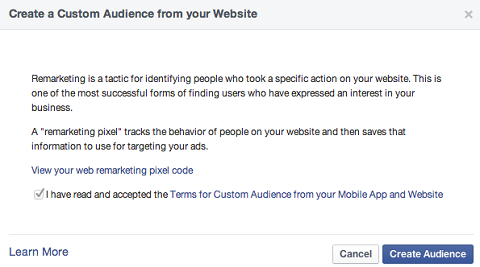
This is great. It lets you serve ads to warmer leads because they're already familiar with your business.
Listen to the show to hear Rick's thoughts on using Facebook ads to grow page likes.
About boosted posts
If you boost a post, you're stuck with the preset levels for the ad spend and limited targeting.
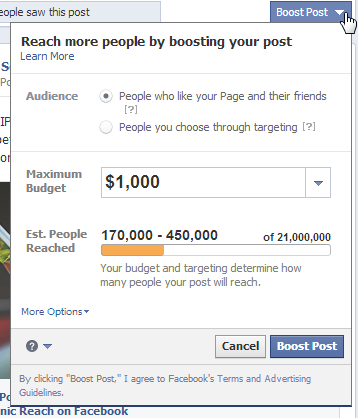
Rick says if you want more people to see a specific post, you're better off turning the post into a page post ad. To do that, you have to use the Ads Creator or Power Editor, but you'll have better control of your ad spend budget and deeper targeting options.
Listen to the show to hear why Rick recommends that you don't boost posts.
Exciting things businesses can do with Facebook ad targeting
When most people think of targeting on Facebook, they think of interest targeting—for example, targeting people who like pages similar to your business page.
Rick believes the really exciting stuff is Website Custom Audiences or uploading your email list to Facebook to create a custom audience that lets you target those people with your Facebook ads.
You can take it a step further and create a lookalike audience of Facebook users from your own custom audience. These types of audiences are made up of Facebook users who share attributes similar to those in a custom audience you designate.
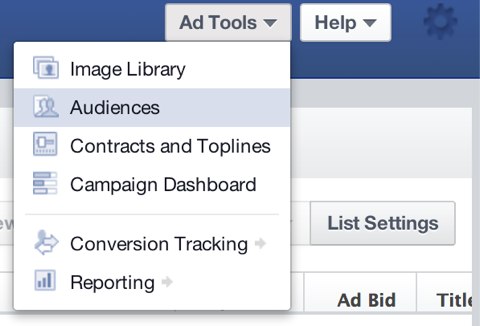
Listen to the show to learn how including custom elements in your ad copy leads to a higher conversion rate.
Why pay Facebook to reach your email subscribers
Rick explains this concept is the same as remarketing to your website visitors on Facebook.
People who've given you their email address are familiar with you in the same way members of your custom audience are familiar with you. They're both warm leads.
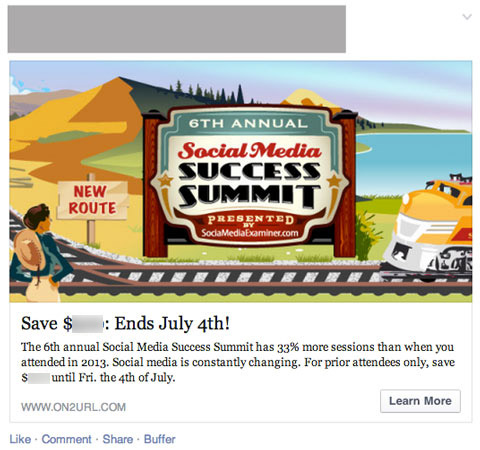
Rick says if someone isn't opening your emails, serving them with a Facebook ad gives you another opportunity to get in front of them. They are your ideal target customer.
Listen to the show to find out how to make email subscribers aware of your intent to serve them with Facebook ads.
Remarketing through a third-party tool or a Facebook tool
Rick shares that earlier this year, the gap between what you could do on Ad Roll or Perfect Audience versus what you could do using Facebook's own tools has really narrowed.
He says Facebook's in-house tools are now so robust that if you want to get started with remarketing through Facebook ads, you don't really need a third-party tool.
Rick explains that Facebook has made it very easy for business owners to pixel their website and set up rules for what they want to track.
For example, you can set up tracking to create an audience of people who visit your sales page, but don't reach your conversion page because they didn't purchase from you. Then you can serve them Facebook ads to remind them of your products.

Discover Proven Marketing Strategies and Tips
Want to go even deeper with your marketing? Check out the Social Media Marketing Podcast! Publishing weekly since 2012, the Social Media Marketing Podcast helps you navigate the constantly changing marketing jungle, with expert interviews from marketing pros.
But don’t let the name fool you. This show is about a lot more than just social media marketing. With over 600 episodes and millions of downloads each year, this show has been a trusted source for marketers for well over a decade.
Listen to the show to hear a specific use case for remarketing.
Install a pixel on your website
Rick stresses that you only need to install the remarketing pixel once. The pixel should be installed just before your </head> tag.
If you're not comfortable working with HTML, you can copy the pixel code and email it to your web designer. You can also install the code using a WordPress plugin like Header and Footer Scripts.
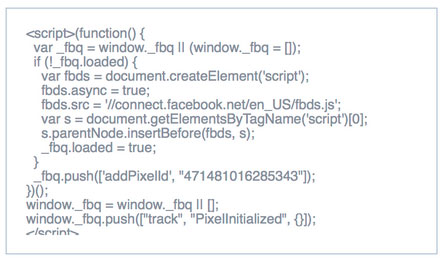
Rick cautions people to remember that the pixel can't track past website visitor information. Once installed, the pixel starts building audiences going forward from the time it's placed and will default to a 30-day audience.
You'll hear how Rick gets creative with the tracking on his website and why he recommends you make a list of the pages whose traffic you want to start building an audience out of.
He explains that you can form multiple audiences to target people who've visited your website or a specific web page during different time periods. For example, you can build audiences to target people who've visited your home page in the last 30 days, the last 60 days and the last 90 days. Then you can serve each audience with a different message.
Listen to the show to discover the benefits of using Power Editor to manage your Facebook ads.
How Facebook charges for ads
Facebook charges you based on the targeting and objective options you choose for your ad's audience. Each time you narrow that targeting, Facebook charges a bit more.

Rick says that you don't need to spend a lot of money to see results. It all depends on your budget. If you are in a position to spend $5 to $10 per day, he recommends that you try it out, as you'll see results pretty quickly.
The idea is to start off small. Once you see some return on your ads, then you can start to scale and grow from there.

Listen to the show to find out more about CPC, CPM and Optimized CPM objective options, and how Facebook tracks conversions.
Discovery of the Week
I recently discovered an interesting Facebook advertising tool. The Grid Tool allows you to see if your ad meets Facebook's 20% or less text requirements before you submit it to Facebook for approval.
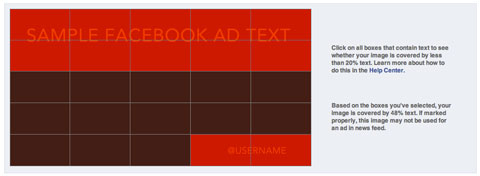
Simply visit the tool and upload your proposed ad image. Facebook then shows your ad image with a grid overlay. You simply click each square that contains text and Facebook will calculate whether the image has more or less than 20% text.
It's a simple tool to use and I strongly recommend you check it out.
Listen to the show to learn more and let us know how this works for you.
Other Show Mentions
 Today's show is sponsored by Social Media Success Summit 2014.
Today's show is sponsored by Social Media Success Summit 2014.
This is our largest online event. It's completely online, so no travel involved. There will be three sessions each day spread over an entire month. Each day has a theme.
These are some of the sessions we have lined up: Social Media Strategy, Google+ Marketing, LinkedIn Marketing, Twitter Marketing, Blogging, Pinterest Marketing, Podcasting, Video Marketing, Content Marketing, Instagram Marketing, Social Analytics, plus lots more.
We have handpicked the best experts in the world to teach you all about how to market on all of these various channels.
If you want to learn more, visit here where you can check out all of the speakers and the agenda. Make sure you grab your ticket before the price goes up. We've got a lot of earlybird sales going on right now.
Key takeaways mentioned in this episode:
- Connect with Rick Mulready on his website.
- Subscribe to Rick's email list to receive regular communication and discover more about his courses.
- Listen to Rick's podcast: Inside Social Media Podcast.
- Read the article by Gallup on their recent State of the American Consumer report.
- Try Power Editor to manage your Facebook ads.
- Check out the Header and Footer Scripts plugin for WordPress.
- Check out the Grid Tool to test the text coverage of your Facebook ads.
- Learn more about Social Media Success Summit 2014.
Help Us Spread the Word!
Please let your Twitter followers know about this podcast. Simply click here now to post a tweet.
If you enjoyed this episode of the Social Media Marketing podcast, please head over to iTunes, leave a rating, write a review and subscribe. And if you listen on Stitcher, please click here to rate and review this show.
Ways to subscribe to the Social Media Marketing podcast:
- Click here to subscribe via iTunes.
- Click here to subscribe via RSS (non-iTunes feed).
- You can also subscribe via Stitcher.
What do you think? What are your thoughts on using Facebook ads? Please leave your comments below.
Vector Blue Icon photo from Shutterstock.
Attention Agency Owners, Brand Marketers, and Consultants

Introducing the Marketing Agency Show–our newest podcast designed to explore the struggles of agency marketers.
Join show host and agency owner, Brooke Sellas, as she interviews agency marketers and digs deep into their biggest challenges. Explore topics like navigating rough economic times, leveraging AI, service diversification, client acquisition, and much more.
Just pull up your favorite podcast app, search for Marketing Agency Show and start listening. Or click the button below for more information.

