Wondering how your competition is using Facebook ads? Looking for inspiration for your next ad campaign?
In this article, you'll discover how to use the Facebook Ad Library to see how other brands are advertising on Facebook and Instagram.
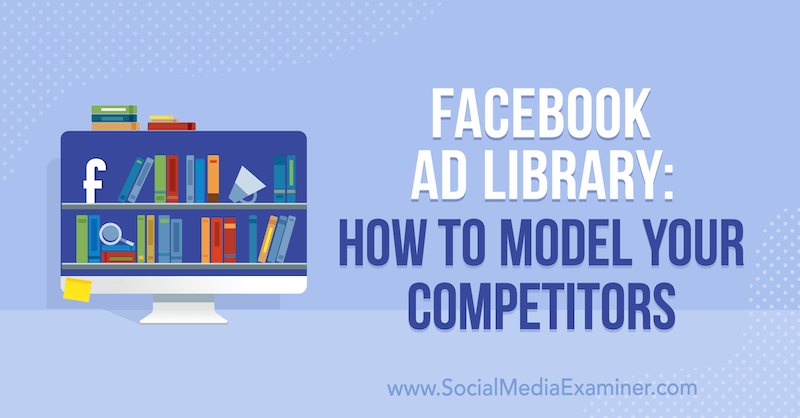
Why Research Competitor Ads in the Facebook Ad Library?
It's no secret the competition in Facebook ads has reached an all-time high. One of the most demanding parts is consistently making new creative. While that might sound easy, it can be very demanding.
Gone are the days of a simple, static, stock photo in the news feed. Video is commonplace, with trends and user preferences constantly changing. New placements like story ads have grown and there are many creative angles to take, given how robust Facebook ad targeting is.
This type of demand can be hard to keep up with. And you may feel like you've tried every creative concept in the book and are still coming up short.
Competitor ads can be a great way to ignite creative inspiration for your own ads on Facebook and Instagram. They can remind you what competing businesses focus on versus how you differentiate your products.
With the Facebook Ad Library, you can check out who your competitors seem to be focusing on and targeting, which might be an opportunity for you to take a different angle.
#1: Access the Facebook Ad Library
Even though ads are run through Facebook Ads Manager, they technically “belong” to a Facebook page. They're housed in a public-facing setup within a page's Ad Library. It's not obvious where to find it so here are the steps to follow.
First, go to the page and locate the Page Transparency section. The Ad Library used to be directly called out on the page, but as more pieces of information were added to keep pages transparent and accountable, Facebook moved it.
On desktop, the Page Transparency section appears in the lower left of the page view. If you're on mobile, just scroll down a bit and you'll see it just below the About section.
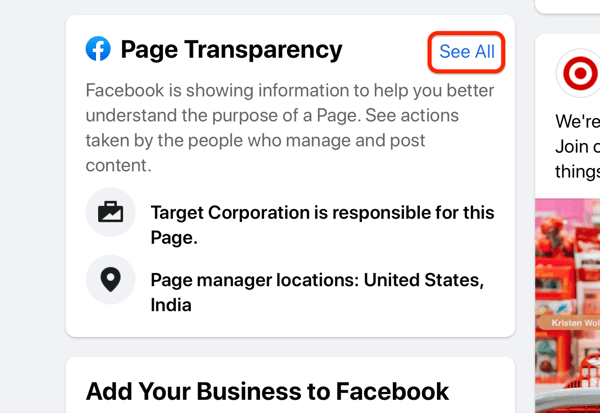
Clicking on See All will reveal a few sections of information:
- Organizations that manage the page
- Page history
- People who manage the page
- Ads from the page
In that last section, click the Go to Ad Library link.
Get World-Class Marketing Training — All Year Long!
Are you facing doubt, uncertainty, or overwhelm? The Social Media Marketing Society can help.
Each month, you’ll receive training from trusted marketing experts, covering everything from AI to organic social marketing. When you join, you’ll also get immediate access to:
- A library of 100+ marketing trainings
- A community of like-minded marketers
- Monthly online community meetups
- Relevant news and trends updates
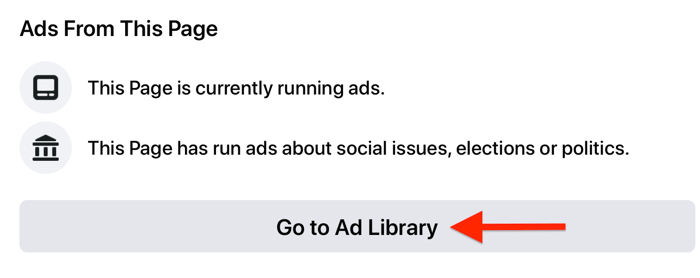
Facebook will load all of the ads it can for that page. Note that if the page runs a lot of ads, you'll see the approximate number loaded and whether some weren't.
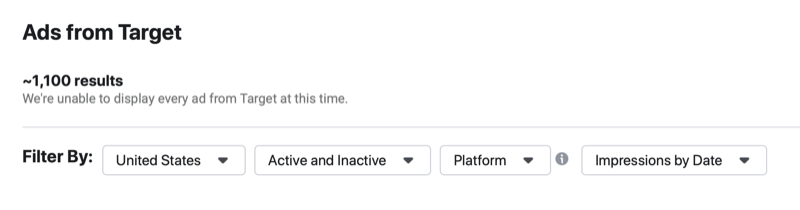
You'll also find filters for details like where the ads run, if they're running or paused, which part of Facebook's ecosystem they ran on, and the impressions by ad for dates you select. These filters will come in handy so take note of them.
Each ad in the Ad Library will render with the creative, copy, and headline. Clicking on the ad will take you to the destination URL that users go to when they click on the ad.
The exception to this is if it's a story-specific ad placement. In these cases, the ad will render like a story, which means it's not clickable from the preview screen.
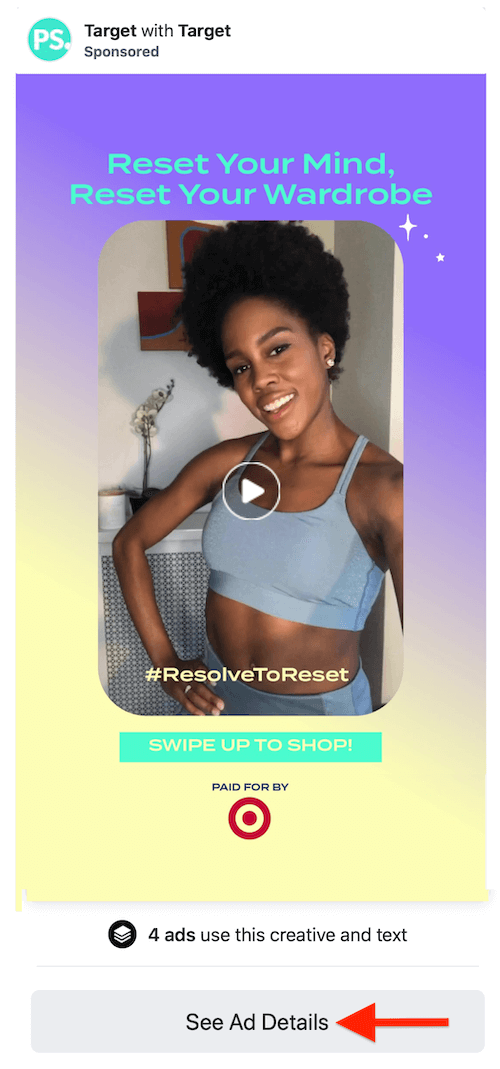
Clicking See Ad Details will take you to a version of the ad with a headline or button you can click to see where a swipe up takes the user.
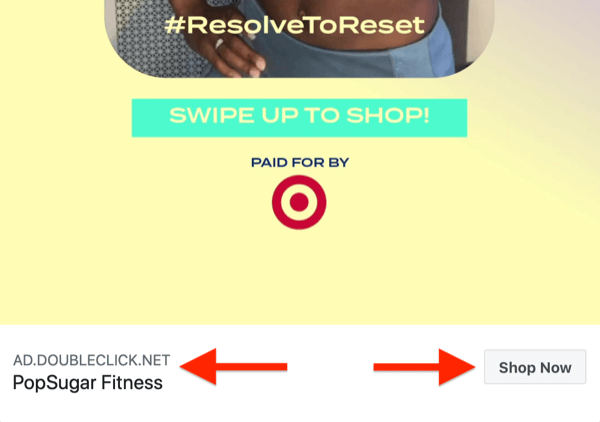
The Ad Details section also notes how many times that creative was used and scrolling through will show the ad IDs.
#2: Create a Spreadsheet to Organize Your Research
The Facebook Ad Library gives you a lot of information, but to make it useful, you might want to jot down some details. On every ad preview, clicking the three dots reveals the option to report the ad or copy a link directly to the ad.
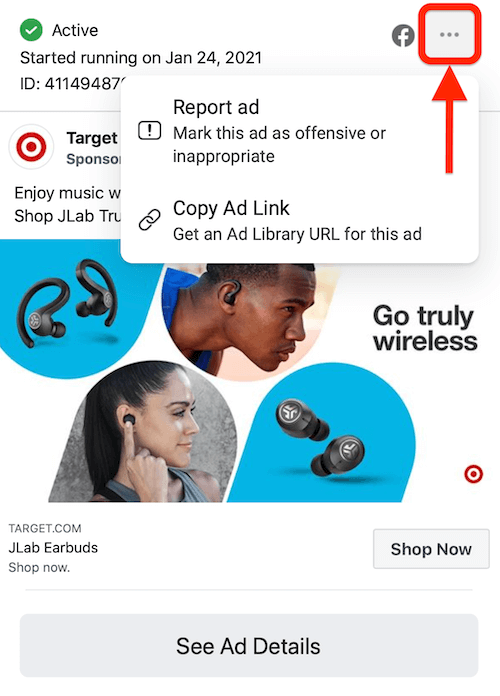
I like to create a simple spreadsheet where I drop in ad copy links that give me inspiration or ideas. When I'm done, I have a sheet full of ideas that also tends to reveal some patterns. For example, you might see some influencer videos with a format that might work well for your business.
Label your links with themes to easily group and sort them. Think about how easy this document will make things. If you're working on getting your influencer strategy in place, you now have an easy list to filter for influencer examples as a reference.
So jump in, start digging in the Ad Library, and you'll be surprised at how many ideas you walk away with. Here some key elements you may want to focus on when researching your competitors' ads.
#3: Look for Seasonal Promotions
When you first land in the Ad Library, some patterns may be immediately obvious for that page. This will vary greatly by industry but let's continue to use Target as an example.
The first thing you'll notice is the seasonality aspect. New Year's resolutions are in full effect and football season is reaching its fun conclusion. This means ads for munchies, workout gear, and healthier food options.
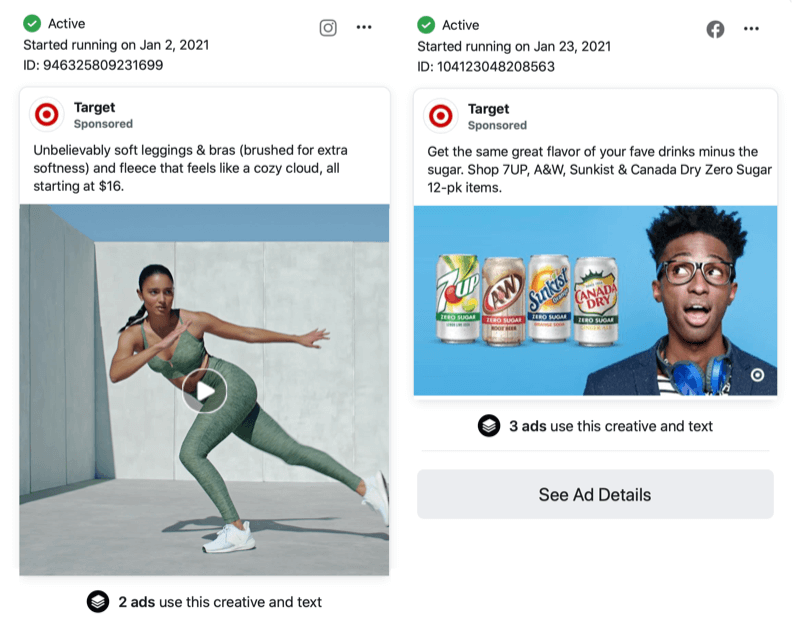
This information can be helpful in several ways. The most obvious one is which sales your competitors are running. Holidays and seasonality usually dictate discount periods.
But what if nothing's going on at a certain time of year? This can make your research even more important. What are your competitors saying when it seems like there isn't anything to say? Maybe they aren't saying anything—which gives you room to shine and differentiate yourself.
#4: Analyze What Type of Facebook Ads Your Competitors Are Running
While it's not a slam-dunk, you can sometimes get hints about what's working for your competitors based on what Facebook ad formats they're using. This applies to both the ad format itself, as well as who's conveying the message.
For example, in looking at Target's ads, they have a few that are Instagram story–specific creatives. You can tell by the taller video dimensions and the “swipe up” call to action along the bottom of the video. This hints that this particular ad type might be working well for them because they're creating messages specifically for that placement.
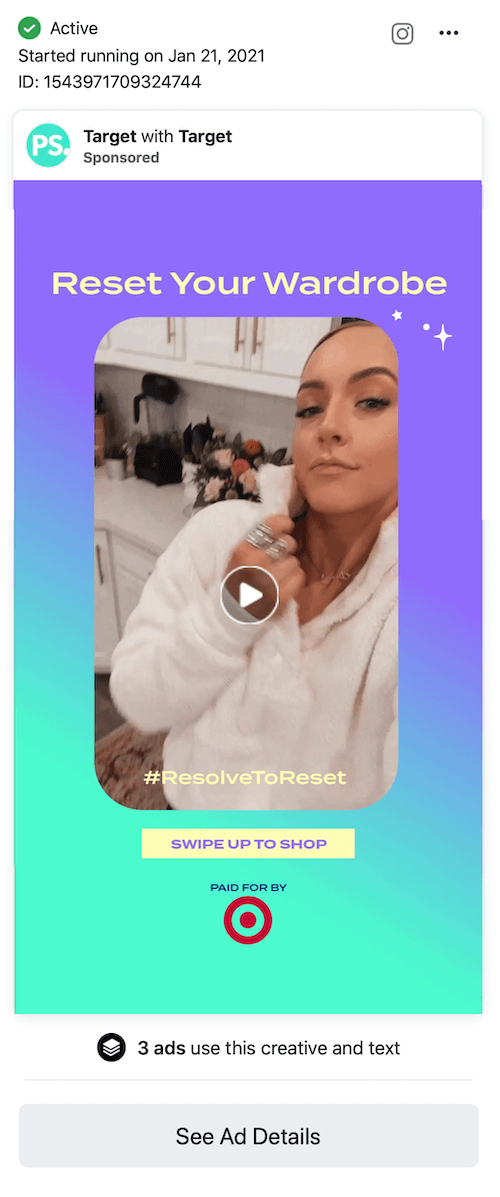

Discover Proven Marketing Strategies and Tips
Want to go even deeper with your marketing? Check out the Social Media Marketing Podcast! Publishing weekly since 2012, the Social Media Marketing Podcast helps you navigate the constantly changing marketing jungle, with expert interviews from marketing pros.
But don’t let the name fool you. This show is about a lot more than just social media marketing. With over 600 episodes and millions of downloads each year, this show has been a trusted source for marketers for well over a decade.
Additionally, look at who's actually making the ads, which in this case is a brand collaboration with PopSugar. Also keep your eyes peeled for ads featuring influencers and testimonials.
Notice also that Target has carousels running, some of which have a video first. This is also good to know as a competitor because it's a template you may also want to test.
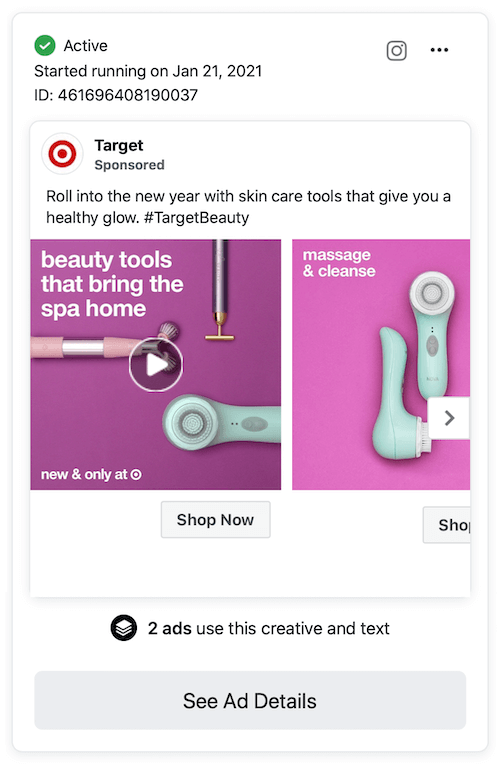
#5: Identify Overarching Campaign Messages
Often, marketing campaigns will have a central message tailored for different target audiences. This creates consistency in your messaging and branding while still speaking more specifically to your customers.
Seeing if your competitors are doing this can show whether they mobilize around specific messaging and maybe give you ideas for how you can as well.
Looking back at the beginning of January, many of Target's ads focused on skincare. All of the ad versions featured products against a bright background with a bold headline but they highlighted personalized care that people could pick up at Target and use at home.
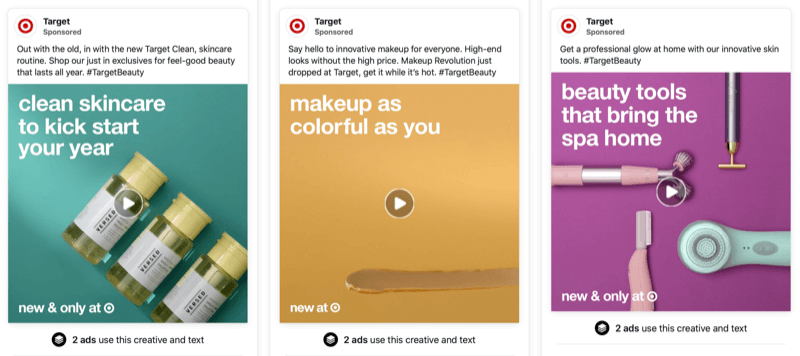
This approach coincided nicely with the “fresh start” feeling of the new year and was extra-timely after how trying 2020 felt for many people. Finding inspiration like this can help make your ad ideas come easier. If you can settle on a concept where you can just change out the elements, you won't have to reinvent the wheel every time you need to make new creative.
#6: Note When Certain Facebook Ads Start and Stop
Something else that's useful to know is when a competitor has started advertising for holidays or specials.
In Target's case, you can see some Valentine's Day messaging started appearing on January 18.
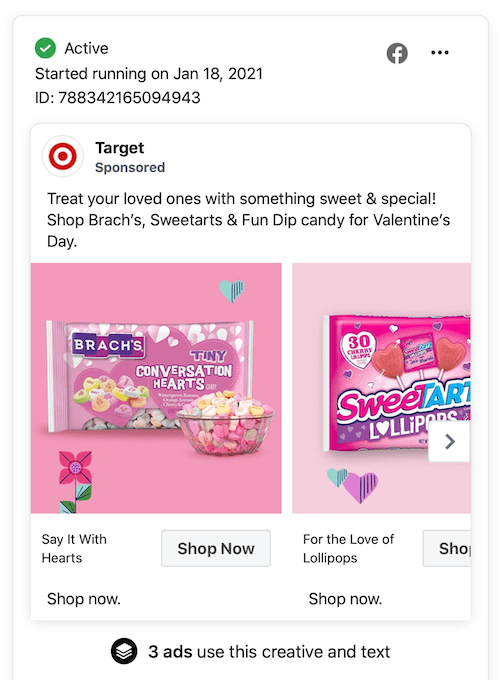
There's also a date filter in the Ad Library you can use to see ads that ran during specific periods. If you discover declining sales or unusual performance during a certain time period, this can be a way to see if you were up against a sale or offer by a competitor.
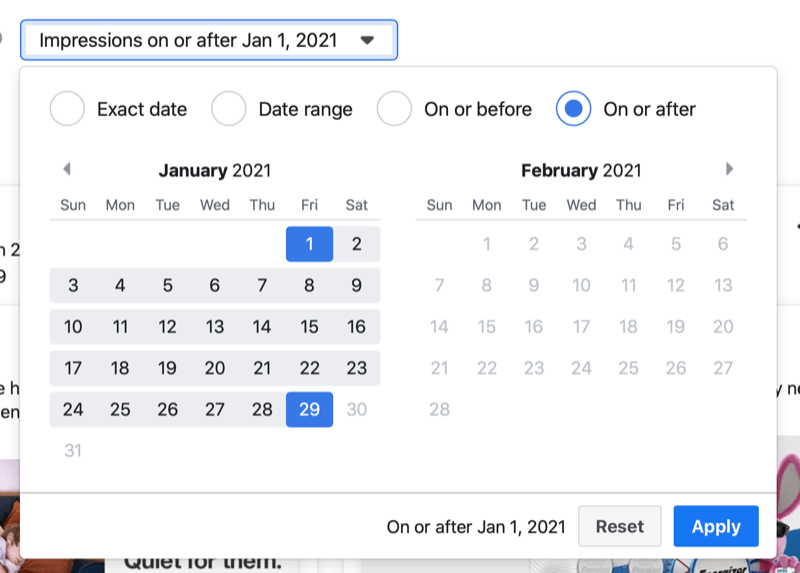
What about when circumstances are a little different? Take COVID-19, for example. Schools in certain areas of the country are opening back up in January and many kids are also still learning virtually. This creates a different situation than normal and a renewed, mid-year need for back-to-school supplies. This is something we usually see over the summer from retailers but this school year was anything but normal.
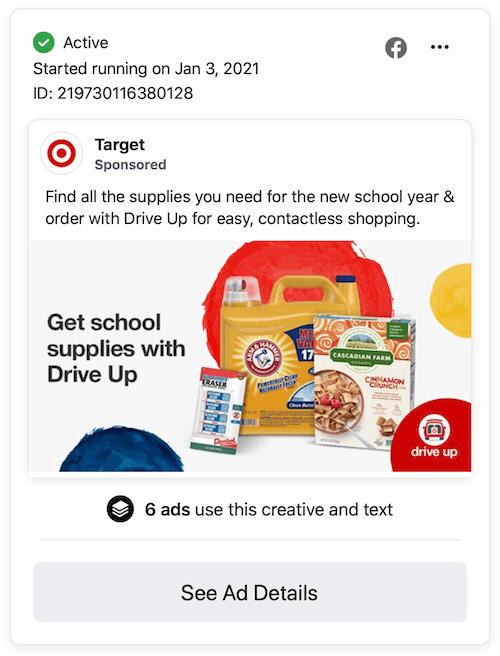
It can be easy to fall into the trap of predictable seasonality but look around and see if there are differences your business should also be taking advantage of.
It's not always the case but brands usually stop ads if they're no longer performing or they never get off the ground. The date range filter can also be helpful for this. Look for messages or visual concepts that started but didn't seem to run very long. This could be an indicator those versions weren't successful.
Just bear in mind that there may be ads that stopped running because they were tied to a limited-time promotion. Or the business might have had an agreement with an influencer on how long the ad would run.
#7: Identify the Elements Being Tested
Stumped for what to test in your Facebook campaigns? This is another area where you can get some inspiration from a competitor's ads.
When you're looking at their ads, pay attention to ads with the same or similar visuals but different copy—and vice versa. This can work for driving to content or advertising for specific products.
Here's an example for content co-branded with Refinery29. Notice how the visual is the same but the copy above the image is different.
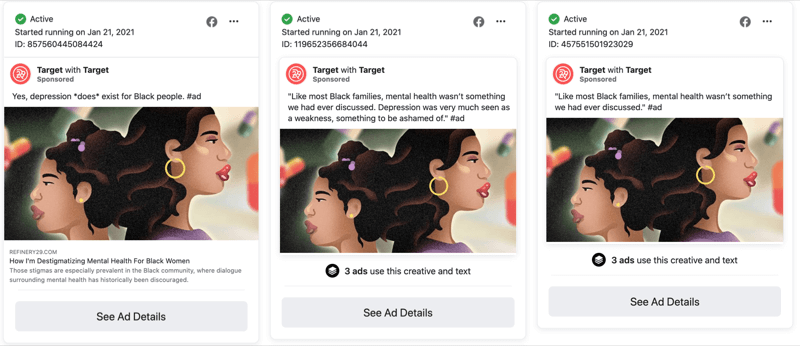
The same can be done with product-focused images or videos. Here's an example of the same headline and almost identical body copy but with a different color palette and product lineup. Thinking of elements to test can instantly make several creative ideas out of one.
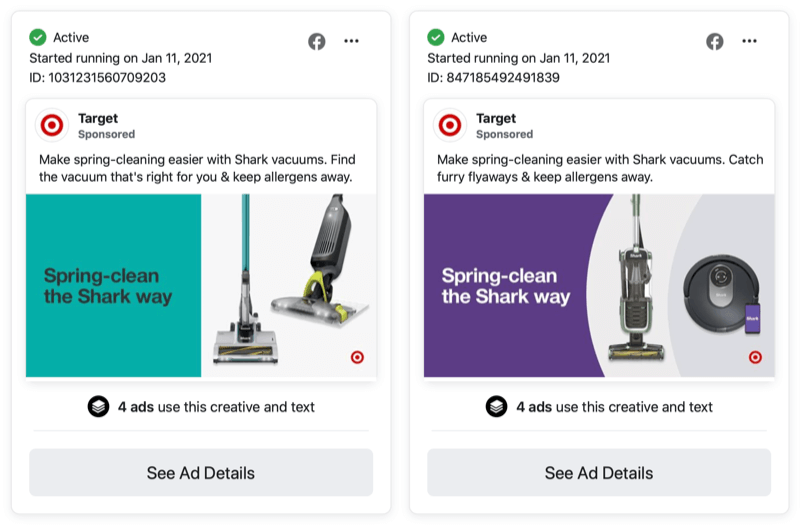
This is another instance where you might want to note the ad links in your spreadsheet. It will help quickly jumpstart ideas for what to test in a concept.
Conclusion
Many advertisers were upset when Facebook started making ad creative accessible to anyone curious enough to look. Those folk saw threats but others saw opportunities. Capable brands that want to differentiate themselves have a bunch of options at their fingertips, simply by being able to see the creative their competitors run.
Keep in mind, though, that you don't know who your competitors are targeting. Creative and targeting go hand in hand to deliver results with Facebook and Instagram ads. Without the targeting context, the creative concepts only get so far, but they're a great way to inspire ideas when you're stuck.
It's also helpful to see how your competition positions their strengths and offerings. The last thing you want to do is be a carbon copy. Brands that look at ads just to copycat won't get far. The ones who are in it for the long haul want to understand their advantage in the market.
Is it your return policy? Materials? Guarantees? Price point? There are probably many differences between you and your competition. Knowing what they focus on can help you narrow down what you need to focus on. It can also help you see what you don't want your brand or marketing to feel like.
It's okay for creative to not be your forté. You're great at many things but creative finesse can be tough to learn and it can feel overwhelming if you're managing a bunch of other marketing aspects. While you shouldn't be out to copy something, you also don't need to recreate the wheel. Something as simple as knowing what elements to test in a concept can save you a lot of time, and seeing what other brands run can give you some of that direction.
What do you think? Have you explored the Facebook Ad Library to analyze your competitors' ads? Share your thoughts in the comments below.
More articles on Facebook ads:
- Discover vertical Facebook ad scaling and horizontal Facebook ad scaling methods that drive more leads and sales.
- Learn what to do if your Facebook ads are rejected.
- Find out how to write Facebook ads that reduce the barrier to purchase.
Attention Agency Owners, Brand Marketers, and Consultants

Introducing the Marketing Agency Show–our newest podcast designed to explore the struggles of agency marketers.
Join show host and agency owner, Brooke Sellas, as she interviews agency marketers and digs deep into their biggest challenges. Explore topics like navigating rough economic times, leveraging AI, service diversification, client acquisition, and much more.
Just pull up your favorite podcast app, search for Marketing Agency Show and start listening. Or click the button below for more information.

