Wondering if your business should start using chatbots? Looking for tips on what chatbots can do and how to set them up?
To explore how to improve your marketing with bots, I interview Natasha Takahashi on the Social Media Marketing Podcast.
Natasha is a chat marketing expert and co-founder of School of Bots, the leading training site for creating profitable chatbots. She's also host of the 10 Minute Chatbot Marketer podcast.
You'll discover six ways to use bots in your Facebook marketing and find tips for developing a chatbot strategy. You'll also learn uses for chatbots outside of Facebook Messenger.
Listen to the Podcast Now
This article is sourced from the Social Media Marketing Podcast, a top marketing podcast. Listen or subscribe below.
Where to subscribe: Apple Podcasts | Spotify | YouTube Music | YouTube | Amazon Music | RSS

Why Chatbots and Why Now?
Chatbots are automated conversations that can help grow businesses.
Any interaction a customer or lead has with your business—whether they're coming to your website, finding you through social, emailing you, calling you, or walking in—is a conversation. Facebook Messenger is the first introduction to chatbots for a lot of marketers. It's the most accessible and affordable place to get started with these automated conversations but it's certainly not the only application for them.
Why chat and why now? A lot of businesses aren't able to see their customers in person, and many have even stopped some of their business operations due to the current pandemic and quarantine. People already wanted to talk to these businesses via these channels, and now more than ever, businesses are being forced to meet those demands. Many businesses or agencies that were delaying implementing automated conversations are now figuring out how they can utilize them.
Now is the tipping point where people are finally understanding the value of chatbots, and realizing that they aren't just some crazy new fad or technology. It's actually the beginning of what the World Economic Forum calls the Fourth Industrial Revolution.
We all know that AI automation is going to continue to play a big role in business and in every part of our lives. AI doesn't get sick or take days off—it works 24/7. Implementing that automation means that you can be available to your customer base 24/7, especially if you've got an online business model already.
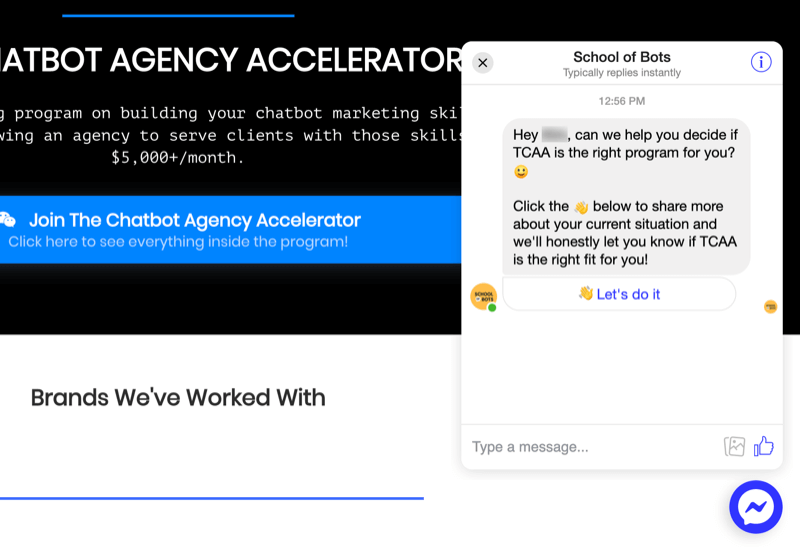
People are coming to your website or trying to talk to you at all hours of the day and night. Whether it's generating leads, doing cart abandonment recoveries, or automating customer support, use that first use case to prove ROI and then expand across.
Get World-Class Marketing Training — All Year Long!
Are you facing doubt, uncertainty, or overwhelm? The Social Media Marketing Society can help.
Each month, you’ll receive training from trusted marketing experts, covering everything from AI to organic social marketing. When you join, you’ll also get immediate access to:
- A library of 100+ marketing trainings
- A community of like-minded marketers
- Monthly online community meetups
- Relevant news and trends updates
Navigating the Limitations of Language Processing
One big challenge for chatbots is natural language processing, which is the ability for someone to write out something in their normal language and for a bot to interpret what it means. A common solution is to provide multiple choice responses and lead people down decision trees. However, natural language processing is rapidly becoming more accessible for bots and thus is easier for the average business to implement.
Typically, what Natasha sees at this point—as an agency and educator—is that business owners are trying to do this for their own businesses. Unfortunately, their marketing knowledge is usually much more limited than that of an advanced marketing agency or even a marketing team at a bigger business.
It definitely is becoming more accessible and common for people to implement natural language processing but it requires time and effort. It's still in such an early stage that it's not going to be able to perfectly answer every question that somebody has.
This imperfect processing makes it all the more important to set the right expectations at the very beginning of any conversation. As the business, you want the user to feel like they're controlling the conversation and they're in charge of the direction it's going to take so they can get the information they need or want from you. But you also need to set expectations for what the user can realistically get.
There will still be people who come to a conversation with outlandish or random things that don't have anything to do with your business. But as long as you set the expectation at the very beginning, then the person's satisfaction with their conversation with your business's chatbot is going to be pretty high. This is achievable, even if it is made of decision trees or multiple choice at certain points in the conversation.
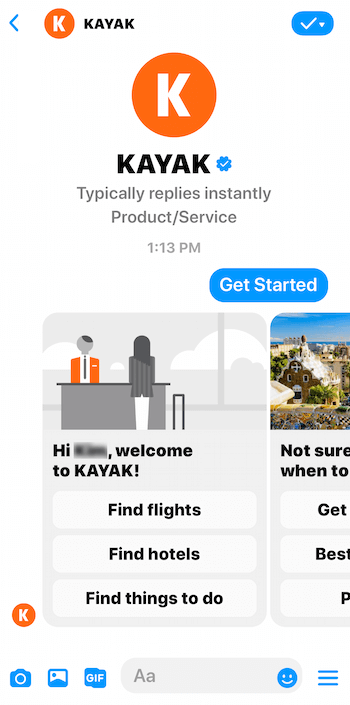
Chatbots can speed interaction, and when interaction happens faster, you have happier customers. You can also move people a little bit faster down the funnel from a prospect to a customer. These are the kinds of things that you'd normally have to wait for a human to respond to, but with chatbots, some of it can be done instantly.
At the end of the day, a conversation has to start somewhere with a business. Even if you're in a more hands-on business where you generate leads and want to call them as soon as they find out about your business, there are always qualification steps or pieces of information that you need. These are the details you have to get from people to help them if you don't have a scalable online model like eCommerce, where you can handle a lot of people at once without any human intervention.
A chatbot can support that by getting any information that would be needed to qualify them, and letting them know that you can actually help them and solve their problems. Then a human can step in and deliver on that.
6 Levels of a Chat Marketing Strategy
We're going to walk through six levels of chat marketing, from the simplest level to more advanced features.
Natasha isn't suggesting just picking one and going with it. This is to illustrate what you ultimately want to build up to and how to do it. If you have one of these strategies already in place, this may help you recognize that and understand what the next levels can look like.
1. Autoresponder
The bare-bones version of this is an automation on Facebook Messenger that responds with just one thing when someone messages your page, regardless of the user's input. It essentially says, “We got your message. We'll get back to you as soon as we can.” Facebook natively allows you to do that; you don't even need a third-party tool.
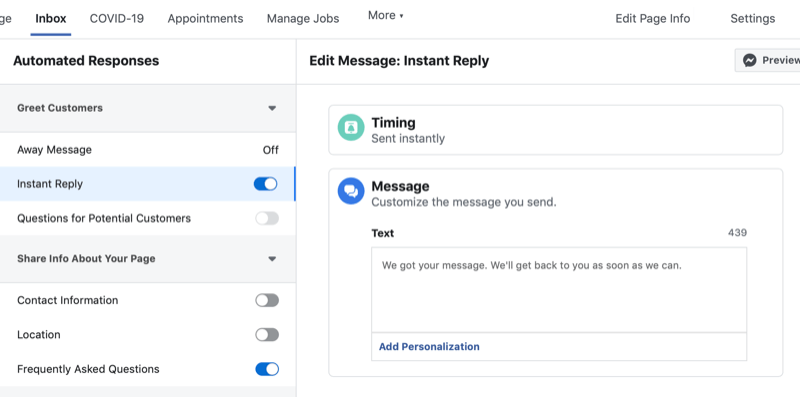
Facebook pages have really been pushing for businesses to do this. Business owners will see a notification that prompts them to set it up, or they may see that option and think that's going to be valuable to them.
By implementing this, the user will receive the acknowledgment that the business got the message. But it still ultimately requires a human to get back to them, and there's no real expectation as to when they're going to receive a response. You can set this up natively within your Facebook page settings.
However, Natasha still recommends connecting a chatbot platform like ManyChat to your Facebook page to capture every person who messages your page as a subscriber on your chatbot list (which works very similarly to an email list).
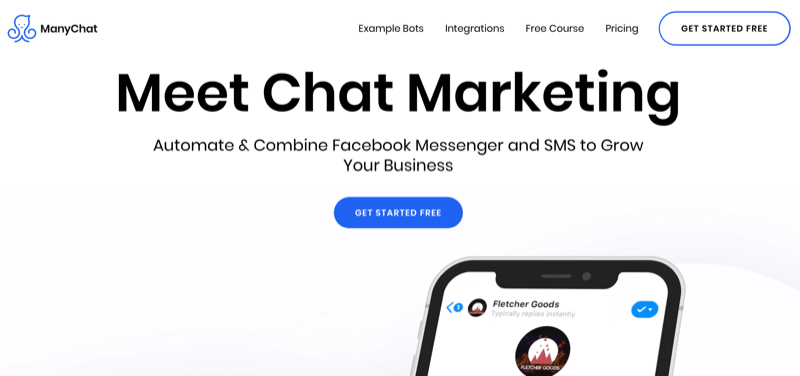
2. Notification Strategy
Notification strategy is when you've connected your page to a chatbot platform like ManyChat and you're building a list but there's not really a whole lot of automation happening yet. You're building this asset but all you're doing is sending out messages to people anytime you have an announcement, like a launch or a new piece of content.
It's a very basic strategy: You're acknowledging that this channel has some value to you but there may not be much segmentation. There may not be anything else for the user to do after they receive your initial notification. This is done through what was previously called broadcasting, and now it can be done through a variety of different delivery methods. But it all gets sent through Facebook Messenger.
There are also sponsored messages, which cost about $.03 per message in the U.S. You have a 24-hour window following the page contact to send out your message. This is a type of Facebook ad; they're developing a better version because it's currently fairly limited.
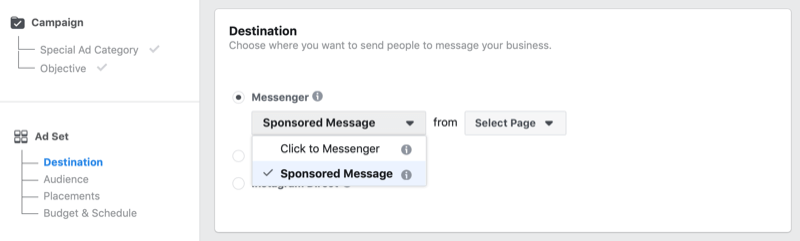
Before March 2020, you were theoretically able to message your list anytime you wanted to with any notification. Even though there were policies around this, a lot of pages were breaking them, and Facebook Messenger wasn't really cracking down on anyone. In March 2020, they really made an effort to penalize pages, even banning them, for going against this 24-hour window policy or trying to message people outside of that window.
This sponsored message is Facebook's answer to allowing you to send a message anytime you want with any kind of information in it. Usually, people want to send promotional things like discount codes, announcements of new products, or other things that the business has going on.
The only challenge with this is that you must have a group of at least 1,000 people to send this to, and deliverability isn't guaranteed to all those people. You only pay for a message if it's actually delivered to someone. But if you try to send this to a list of 2,000 people, it's not guaranteed that you're going to get it out to each of those 2,000 people. That's where the challenge is.
They're creating a different version of this, which will be a one-to-one message with paid delivery guaranteed but there's no timeline on when that will roll out. You can also only send a sponsored message to anyone who's messaged your page in the last 365 days. You can't send a sponsored message to all of your page's followers.
ManyChat and similar platforms can integrate with Facebook Ads Manager to make this happen. So you can send this through ManyChat, but theoretically, it's being sent through the Facebook Ads Manager. You can also do it directly through Facebook Ads Manager.
3. Funnel Strategy
Funnel strategy is an automation that's similar to a landing page funnel. You may have an opt-in and then you've got email automation follow-up to get someone to buy something, take a next step, or book a call with you. We're creating the same thing here inside of a Facebook Messenger conversation.
The reason that this is just the third level of our six levels is that from here on, most people don't include ongoing engagement or nurturing. Just like you may have an email newsletter or a way to engage people after they initially opted into your email list, there should be a way that you continue to add value to your subscribers in Messenger.
You need them to respond to messages and you need to help them understand what they can continue to get from this channel with you.
4. Contextual Funnel Strategy
The contextual funnel strategy includes ongoing engagement. Maybe you have a weekly YouTube video that you put out or a newsletter with your best content from that week. Maybe it's a podcast, blog article, or a video. You've got something that you can use to bring value to your subscribers. If you're already sending that across your other social channels and email, then why not do it here?
This is a great way to continue to engage your audience and keep them active. Segmentation is going to play a huge role at this strategy level as well because you can segment the ongoing content that you send to people. It also looks at expanding beyond just a few campaigns to really understand how a Messenger bot can support your business and other channels under the marketing, sales, and operations categories of your business.
Finally, this level can also integrate with your CRM or any other databases you may have, to sync subscriber information across all of your different platforms.
To clarify, the contextual funnel is more like advanced email systems like Drip, which allow you to tag and route people in different directions based on activity. Additionally, there's the database of all of this so you can choose to set up rules, workflows, and similar things based on unlimited possibilities.
This level of strategy can also integrate with your email marketing system and other platforms such as booking systems like Acuity or Calendly, or webinar platforms like WebinarJam or EasyWebinar.
5. AI-Powered Strategy
AI-powered strategy is a little bit more advanced.
At this level, you have all of the contextual funnels running. You've got traffic coming in. You have a full strategy in place that helps you grow your business in marketing and sales, and also ultimately, helping automate customer support, repetitive tasks, and anything under the operations category. The chatbot is connected to something like Dialogflow, which is an AI-engine platform.
It's easy to add to your Facebook Messenger bots and any other messaging platform that you want to build a chatbot on. Natasha typically recommends using a tool like Dialogflow at this level so you can train your bot and make it smarter. It won't be a static bot that can only answer specific phrases with specific responses forever.
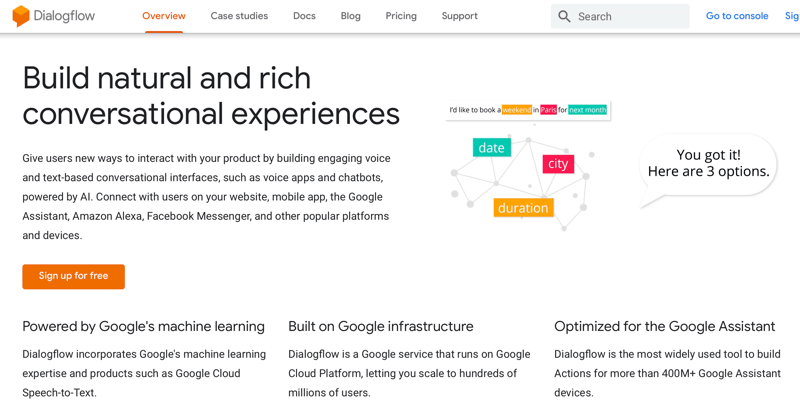
Dialogflow is owned by Google and is free to use—you just have to connect it to a Google account. The website may seem a little bit overwhelming at first because you can create these experiences on all of these different platforms—not just Facebook Messenger. But it's also setting the foundation for what you may want to do on other channels in the future.
In a sense, Dialogflow can be seen as a competitor to ManyChat, but it isn't as out of the box. It allows you to create different AI agents that allow your chatbot to understand nuanced versions of what someone is saying. Those agents can then connect to ManyChat or other chatbot platforms that you may be using.
Instead of having to use the keywords ManyChat gives you and choosing one specific response that would be triggered when someone says that keyword inside of the chatbot conversation, Dialogflow understands the bigger picture. It reads the entire message, understands the context, and then gives a contextual response, rather than just one static response. It acts almost as an interpreter and the response is sent directly from Dialogflow to the user.
There are tools that make it easier for whatever chatbot you build to know whether to route it over to ManyChat or the AI. For example, there's a platform called Janis.ai that will connect to ManyChat or other chatbot platforms. Janis makes it easy for the chatbot to know whether Dialogflow should answer or if there's an automatic response in ManyChat that makes sense.
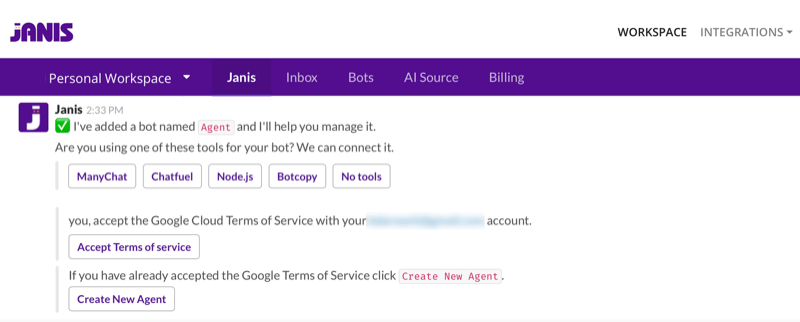

Discover Proven Marketing Strategies and Tips
Want to go even deeper with your marketing? Check out the Social Media Marketing Podcast! Publishing weekly since 2012, the Social Media Marketing Podcast helps you navigate the constantly changing marketing jungle, with expert interviews from marketing pros.
But don’t let the name fool you. This show is about a lot more than just social media marketing. With over 600 episodes and millions of downloads each year, this show has been a trusted source for marketers for well over a decade.
But typically, at the end of the day, the goal is for Dialogflow to answer all of the user input. If it's not something like a multiple choice or a decision tree, but actually an open response that somebody sends to the bot, Dialogflow would ideally manage all of those responses and then determine what responses to send back.
Think of it as a baby. You're training this baby and teaching it different things: how to say certain words and phrases and how to understand context. Once you continue to nurture the Dialogflow agents, you can actually transfer those over to other platforms, apart from Facebook Messenger.
It's allowing you to create a database that's unique to your business and how your audience communicates—certain slang they may use, the way that they say things context-wise, and what specific words might mean to your business versus the general population.
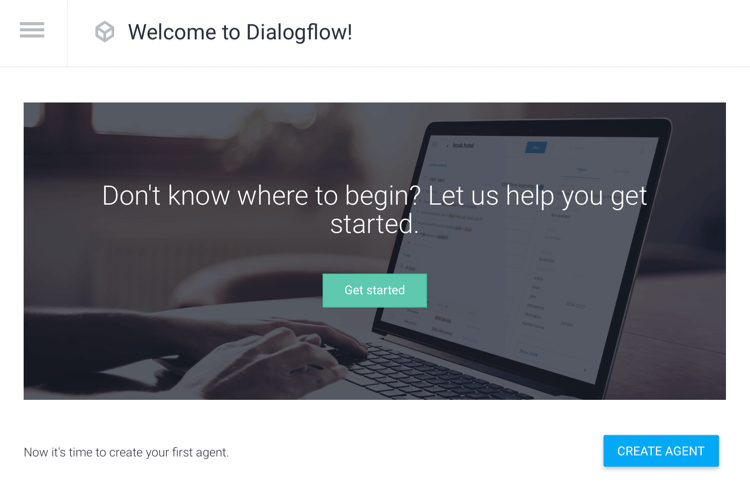
All of that data is stored inside of these agents and that's why Dialogflow is so powerful. It's not only transferable but it also creates this uniquely trained database with every conversation that someone has with your chatbot. Your bot is simply just a medium for that Dialogflow to be trained.
Just as you would let your audience know that you're tracking some of their data in your privacy policy for GDPR or anywhere else, you should include a notification that Dialogflow is saving the data from these conversations to provide a better user experience.
Dialogflow would be looped in with all of the other tools you may use. We're not going to dive into the full stack of all the possible tools you could use for your Facebook Messenger bots but all those tools should be grouped together because they're all ultimately doing the same thing.
They're utilizing that conversational data anytime someone sends something to your chatbot or Facebook page to then create a better user experience and get better recommendations.
6. Omnichannel
At the very top, at level six, we have what we call an omnichannel strategy that's made up of several different communication channels. We take everything from the AI-powered strategy and combine it with other communication channels.
Undoubtedly, text messaging is the most powerful tool because most people have notifications turned on for text. This is probably the most sensitive channel for any human with a smartphone because they see every text they receive. You can combine text messages with specific campaigns you're running in Messenger. This gives you a place to communicate with your audience outside of some of the policies that Messenger may have in place.
In truth, you don't actually own your Facebook Messenger list. A lot of marketers have painted Facebook Messenger as this amazing free-for-all platform where you can do whatever you want. “Take advantage of this as long as you can before things get shut down and changed.”
Now that policies have been implemented and a little bit more thought and logic are required on how you deliver messages, you shouldn't rely on Facebook Messenger as your sole platform. You want to have a database of contacts that you own.
You do own your email list. You can transfer that list of emails to any platform where you want to make things easier in terms of automation because it's all ultimately reliant on that list that you own. But you don't own your Facebook Messenger list because Facebook Messenger—as a platform—owns all of those subscribers. You're simply using that channel to grow your business. Hopefully, you're also growing it through other communication channels and text messaging can play a big role in this.
Messenger makes it really easy to capture information in the same way you can use Dialogflow and these other platforms to analyze information. Anytime someone sends a message to your Facebook page, you can use that data and save it into a specific field. You do need to ask for information such as email addresses or phone numbers—Facebook won't automatically provide that information to you.
When you ask someone for an email inside of Facebook Messenger, it will auto-populate the email that's connected to the user's Facebook profile, but they can type in an alternate email. You can then save that information into a field inside of ManyChat. Next, you can use integrations—that are very easy to create without any coding—to send that information to your email database or anywhere else you might want to send it.
ManyChat now sends text messages. This is really powerful because they've created a great platform that uses logic, conditions, and all of the automation that you would want to create for any part of your business—and that's now available for text messaging. It was previously only available for Messenger.
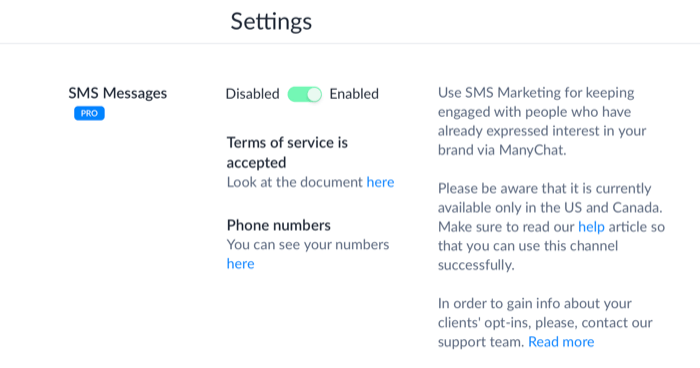
Most tools are now expanding to include additional platforms. That's important because you can capture people through your website using that particular tool without using Messenger at all. There's no barrier to entry. You can have them enter just one line, like an email address or phone number, without having to be logged into anything specific on the browser. You can opt into something with just your phone number.
It's a good idea to confirm text opt-in to show respect for users. In a sense, there's this constant “opting in,” which isn't legally an opt-in. You've already gotten that the first time you text users and they say, “Yes, I want to get text from you.”
But, regarding any content you're going to send people, just get their permission again. Simply ask, “Hey, can we send this to you once a week?” or “Can we send you these reminders about a specific event that's happening?” When you do that, of course you'll lose some people—but your conversions will be higher, people will feel more respected by your brand, and it's more of a long-term game.
Whether you start with SMS at the beginning of the funnel—someone coming onto your website and opting in with their phone number—or you start with Messenger and then capture their phone number there and send them a text, be sure to use that same respectful opt-in process to confirm people are going to be comfortable and happy receiving your text messages.
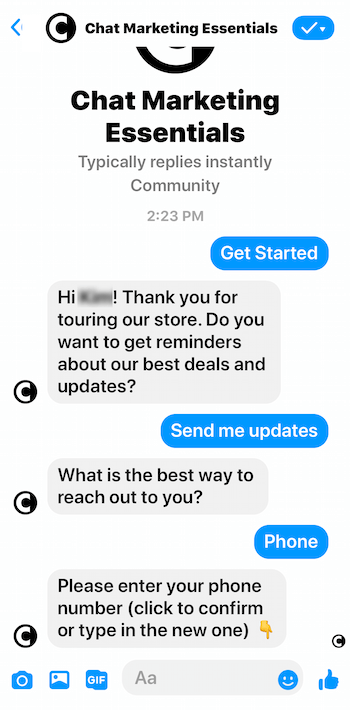
Email still plays a vital role in the omnichannel strategy because email continues to be the number-one revenue-generating communication channel in the world. Even if you're getting your traffic from all of these different places, email is where you typically make the sale and get people to the checkout page.
You can send people back to Messenger from email, let's say, to answer FAQs about a product someone's interested in buying or whatever the use-case might be. You can also grow your email list through Messenger because you can capture that email into a field and then send it over as a new subscriber to your email CRM or platform.
Mobile wallets are another useful channel. A mobile wallet is an app that handles any loyalty cards, credit cards, or debit cards on your phone.
For iPhone users, it's called Wallet, which actually can't be deleted from an iPhone and notifications are already automatically on. On an Android, it's the Google Pay app, which is the same idea. Most of the time, the notifications are already turned on and it's automatically installed on all newer versions of an Android phone (unless you've got one that's several years old).
This is almost as sensitive a channel as SMS because users immediately receive the push notifications that you can send to people through this channel. They'll see them because most people don't have those notifications turned off. It's a great place to have somebody download a pass.
It works the same way as downloading a boarding pass for a flight, an event ticket for a concert, or a loyalty card on your phone. You download the pass, then use another tool: a mobile wallet platform.
Natasha likes Walletly because it integrates nicely with ManyChat. You can then send out the push notifications, either from your mobile wallet platform or from ManyChat itself. Those push notifications can have whatever content you want in them. They can send people to the pass, which then may have a website link. Next, you can send people either back to the Messenger conversation, a sales page, or whatever the end call-to-action goal is.
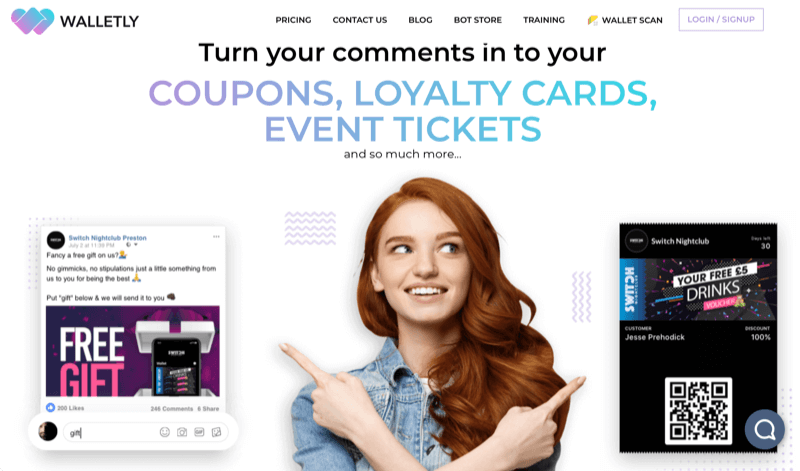
Setting Up a Chatbot System for Your Business
Ultimately, the people who are going to get the best results will be those who understand marketing funnel concepts. They just understand the marketing game and how all of that supports the rest of the business. Time is often a big factor. Having to learn how to leverage all of these new platforms—not only in terms of the tech but also understanding what the strategy is behind using them—is often a difficult thing for people who aren't marketers.
Natasha recommends that business owners find an expert or train a marketer on their team to do this for them, rather than trying to tackle this when they've got a bunch of other things going on.
There are many people and roles that Natasha recommends to make all of this happen successfully. First, you need a marketer who knows the marketing strategy because that's going to lead the chatbots' ROI in the business. From there, you can expand to other things like support. Ensure profitability by looping in sales. Then you need a copywriter.
Natasha says copywriting is the most important element of a chatbot experience. Of course the bigger strategy needs to be there, but even if you have no images, media, or videos, and nothing fancy going on, if you have really good copy it's going to convert because they're reading something.
Then you've got the automation and logic. That plays a key role in streamlining and making sure everything works properly, as well as integrating with things like your CRM or your email marketing software.
The remaining pieces will be any media assets. Messenger is very dynamic. You can have videos, audio messages, and GIFs. You can have images that actually have a field with someone's name in it that can say, “Hey Mike, welcome to our chat experience!” There are a lot of different things you can do, which is why media assets are their own pillar. And finally, you've got customer support and sales.
If you want to do something more complicated, you'll need a front-end developer who's familiar with JavaScript and HTML so they can do anything customized for your business. That's completely optional. If you do want to continue to get more complex with it and create these custom solutions to better serve your audience or go along with the offers you have, then that is also a piece that you can throw in there.
Natasha used to tackle projects like a lot of us do. You pay a big upfront fee as a business to get this whole channel set up, and then you may or may not continue to work with an expert or have your team focus on it moving forward. She found that this method really doesn't bring results after the first few months.
Things are always changing in this space. To illustrate, you may optimize or change certain marketing campaigns you have going on or need to create new things because you've gotten new products or new content.
So when you work with an expert or an agency or you're trying to allocate your team's time to this, there's a management level where you don't want to implement everything initially. It needs to be built step by step, usually a few things per month that you're continuing to build in this channel, and automate more and more. There's essentially ongoing maintenance that you need to do to actually grow this.
If you're looking for just one very specific use case—if you want FAQs answered, for instance—then you can set it and forget it. But there's always more you can do. So if you want to grow as a business using this channel, then there will be ongoing management that you want to have available to you, whether it's your own team or an expert agency that you're working with.
What's Coming Next
Messenger is the first place that you can really do anything you could possibly want to in an automated conversation. That's why it's powerful. It's the place to be immediately. Once you understand that, you can understand how this will apply to other channels.
In the near future—based on the knowledge Natasha has from Facebook—Instagram will most likely launch Instagram bots. Then WhatsApp bots will launch after that.
They're technically already available. You can create an Instagram or WhatsApp bot now. But the ability to create these rich experiences like you can on Messenger isn't available at all. It's all text-based. Instead of buttons, you need people to say very specific things like, “Type 1 if you want this.” It's very simple and minimal.
The most likely plan for Instagram is based on what we see bots being able to do right now. Currently, anytime someone sends you a DM—either by them messaging you, responding to a story, or tagging you in their story (anything that would send a notification through your inbox)—that person becomes a subscriber on your Instagram bot list and you'll be able to create automation around that.
WhatsApp bots are already available but there's an application process. The use cases are somewhat more limited there. It's more available around content but not so much around the marketing and sales aspect.
There are quite a few different chatbot platforms you can build your strategy on already. But ManyChat's long-term goal, as well as the other platforms in this automated-conversation space, is to add these social media platforms on.
Natasha thinks their agencies did the right thing by focusing on one platform initially (Messenger), becoming the leader, becoming very well-known in the chatbot and marketing space, and then adding these new platforms to host all of their different messaging platform chatbots in one place.
Key Takeaways From This Episode:
- Find out more about Natasha on her website.
- Follow Natasha on Facebook and Instagram.
- Listen to the 10-Minute Chatbot Marketer podcast on Apple Podcasts, Spotify, or Buzzsprout.
- Check out ManyChat, Dialogflow, Janis.ai, and Walletly.
- Sign up for the Social Media Marketing Society.
- Download the Social Media Marketing Industry Report.
- Watch exclusive content and original videos from Social Media Examiner on YouTube.
- Watch our weekly Social Media Marketing Talk Show on Fridays at 10 AM Pacific on YouTube.
Help Us Spread the Word! Please let your Twitter followers know about this podcast. Simply click here now to post a tweet.
If you enjoyed this episode of the Social Media Marketing podcast, please head over to iTunes, leave a rating, write a review, and subscribe. And if you listen on Stitcher, please click here to rate and review this show.
What do you think? What are your thoughts on using bots in your Facebook marketing? Please share your comments below.
Attention Agency Owners, Brand Marketers, and Consultants

Introducing the Marketing Agency Show–our newest podcast designed to explore the struggles of agency marketers.
Join show host and agency owner, Brooke Sellas, as she interviews agency marketers and digs deep into their biggest challenges. Explore topics like navigating rough economic times, leveraging AI, service diversification, client acquisition, and much more.
Just pull up your favorite podcast app, search for Marketing Agency Show and start listening. Or click the button below for more information.

