Want to keep YouTube viewers engaged for longer? Wondering how to create playlists that attract and retain engaged viewers?
In this article, you’ll discover how to create and optimize YouTube playlists for search and watch time.
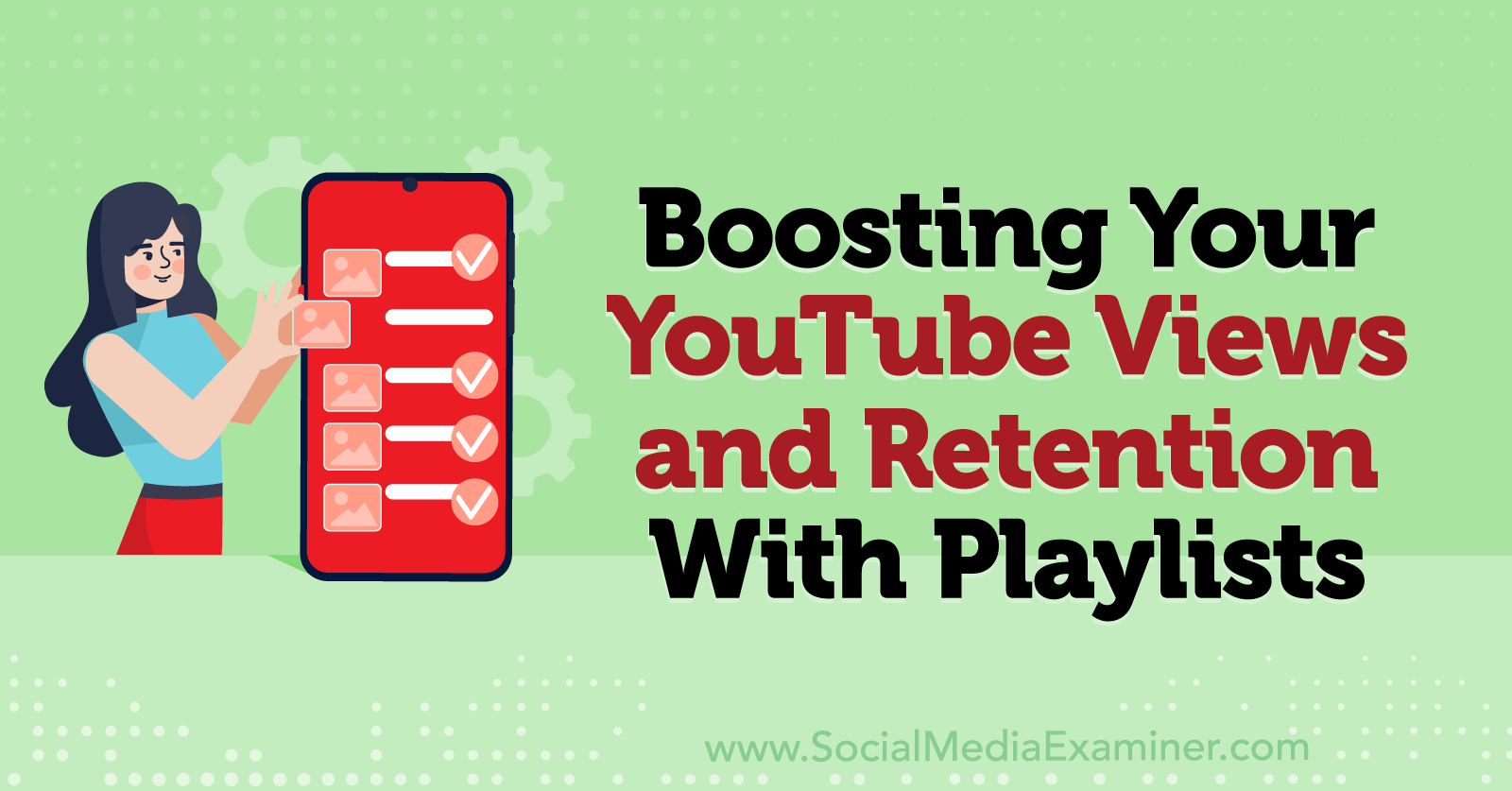
Why Marketers Should Care About YouTube Playlists
A relatively underrated feature for YouTube channels, playlists are crucial for generating engagement and attracting return viewers. Here are a few ways YouTube playlists can help you grow your channel and reach more ambitious goals.
Topic Clusters
If your business has an active YouTube channel, it likely features content on a range of different topics for viewers with various goals and interests. By organizing your content into playlists, you can help viewers find and watch related videos that are relevant to them.
With playlists, you can essentially build out content hubs for your channel. YouTube topic clusters highlight your organization’s areas of expertise and help viewers find videos that answer their questions or expand on topics they care about. If you group playlists by topic or intention, you can encourage viewers to watch multiple videos in a single visit.
Below, the Jotform YouTube playlist features more than two dozen videos about Jotform’s Table feature. Users who have questions about the feature or want to improve their skills can find everything they need to know on the topic in this playlist.
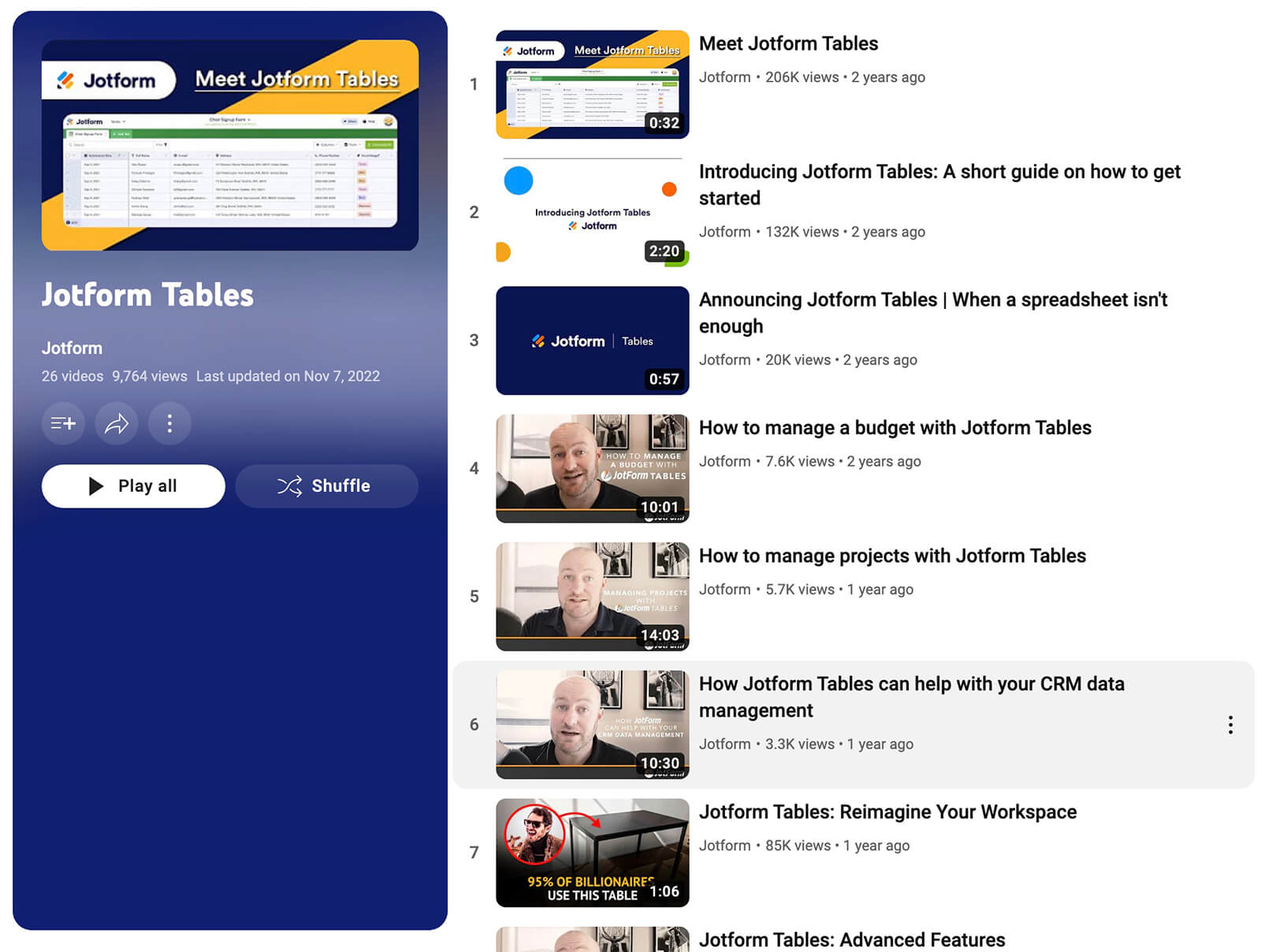
Increased Views
If you find that viewers don’t spend much time exploring your channel, playlists can help. With YouTube playlists, you can make it more likely that viewers will watch more than one of your videos and less likely that they’ll click away.
Playlists automatically play all of the queued videos, one after another. As long as your playlists meet the viewer’s search intent and your videos provide value, you can expect them to drive more views and increase watch time for your channel.
SEO Opportunities
Ideally, you’re already optimizing videos for search to drive discovery and engagement. However, it’s just as important to optimize playlists for search. When you do, you can create additional opportunities to attract and convert viewers.
Just like videos, playlists can appear on YouTube's search results pages, as shown by the Ahrefs playlist in the search result below.
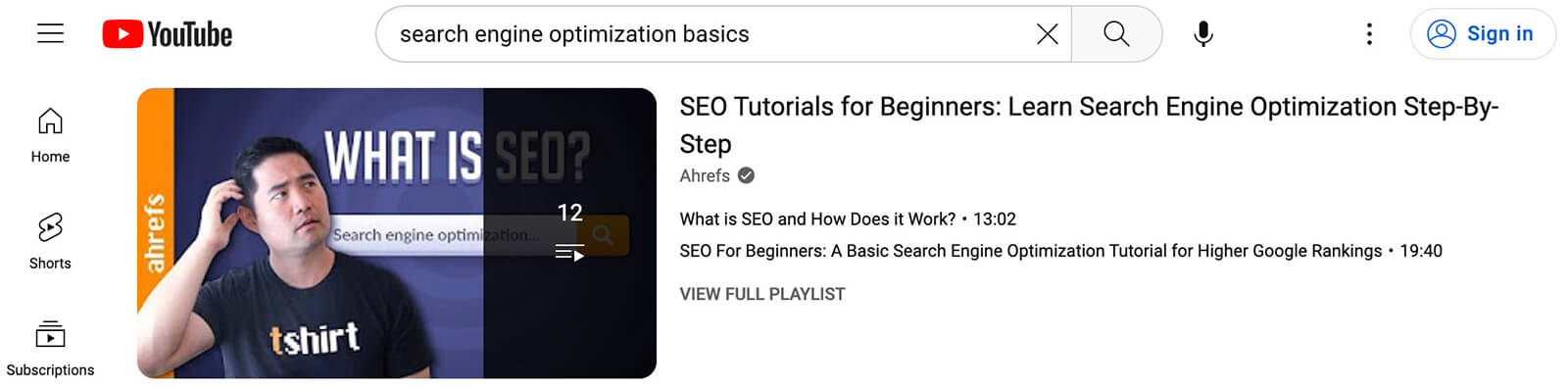
Because they link to a carefully curated group of videos instead of a single piece of content, playlists can instantly convey authority and draw in highly engaged viewers.
#1: How to Structure YouTube Playlists
There are two ways to create a YouTube playlist. You always have the option to start a new one when uploading a video. During the Details step of the video publishing workflow, click the Playlists drop-down and select New Playlist. Give it a title, click Create, and proceed with publishing the video. It’ll automatically appear on your channel’s Playlists tab.
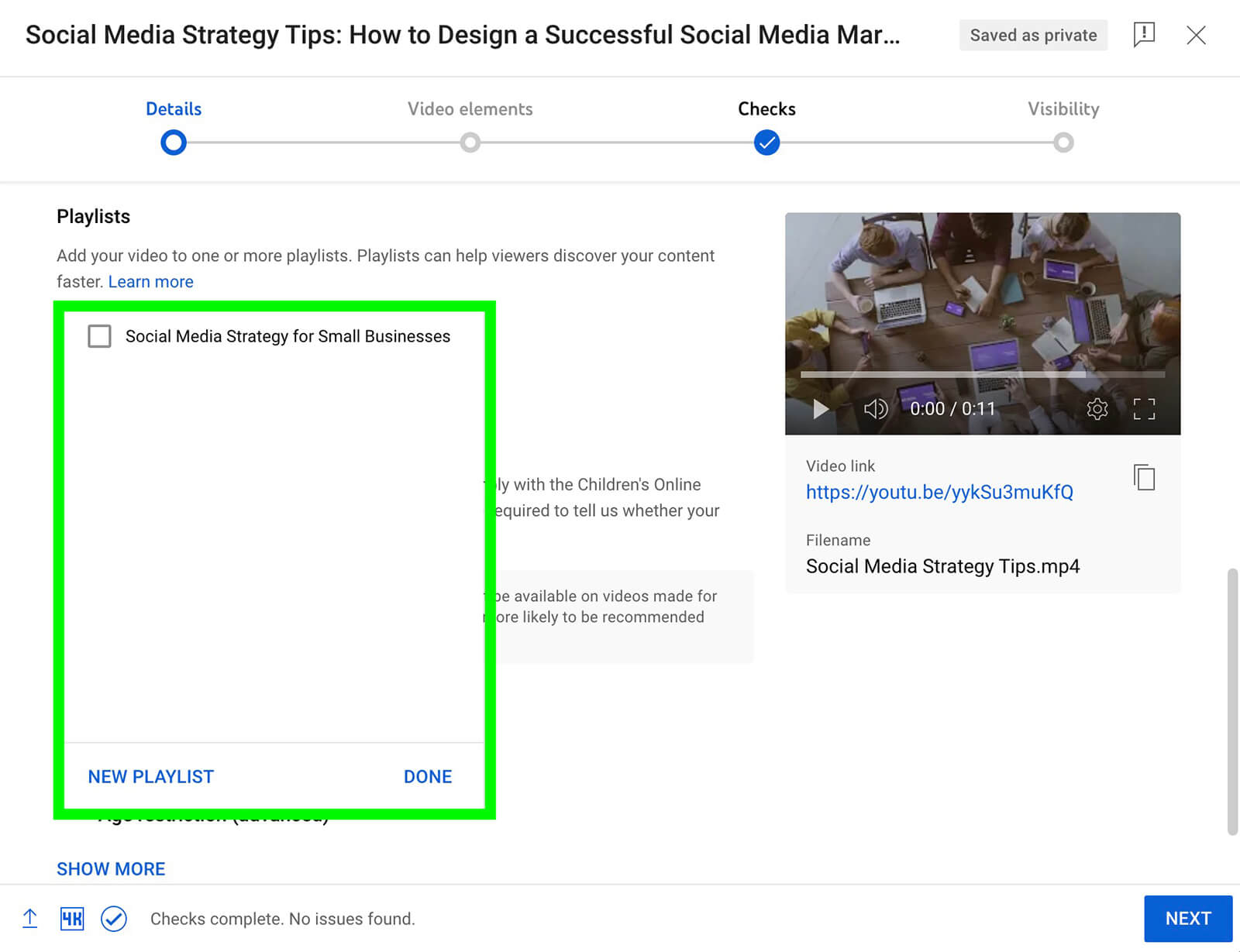
Alternatively, you can start a playlist by clicking the Create button in YouTube Studio and selecting New Playlist. Enter a title and click Create. Then click the pencil icon to edit the playlist and add videos.
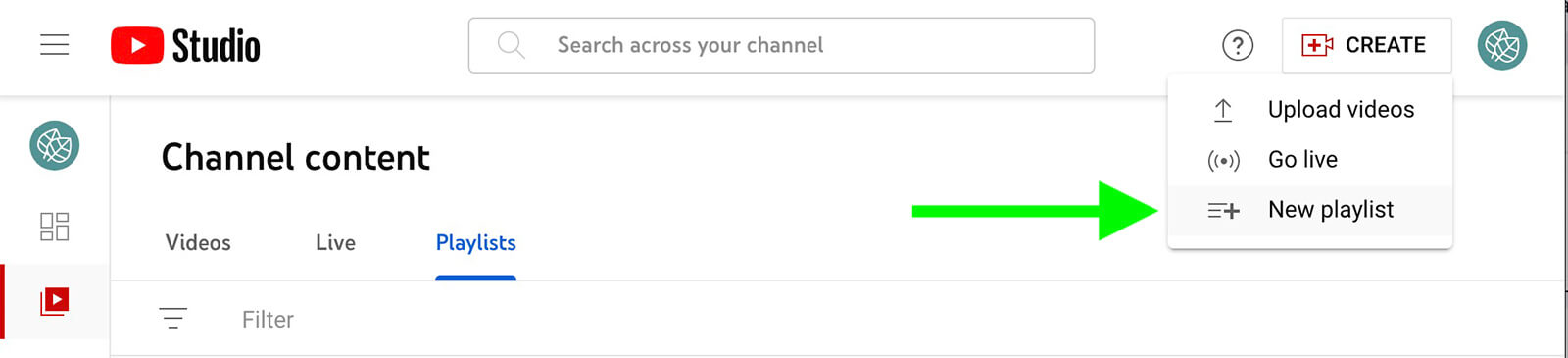
No matter which option you choose to start, you can build out playlists with relevant videos. Access the playlist from YouTube Studio and click the pencil icon to edit. Choose the Add Videos option from the editing menu. Then select videos from your channel or search YouTube for content to add. Use the ideas below to structure playlist content.
Get World-Class Marketing Training — All Year Long!
Are you facing doubt, uncertainty, or overwhelm? The Social Media Marketing Society can help.
Each month, you’ll receive training from trusted marketing experts, covering everything from AI to organic social marketing. When you join, you’ll also get immediate access to:
- A library of 100+ marketing trainings
- A community of like-minded marketers
- Monthly online community meetups
- Relevant news and trends updates
Consider Funnel Stages
Large playlists can certainly drive a lot of views but they may not be easy for viewers to navigate. If you have a lot of content on a single topic, consider organizing it by funnel stage or search intent.
For example, you might organize all introductory content for a topic into a dedicated playlist for top-of-funnel viewers. Then you might organize advanced content into a dedicated playlist for bottom-of-funnel viewers. With this approach, you can optimize each playlist for relevant search intent and answer critical viewer questions.
Below, the Leadpages YouTube playlist is geared toward users in the middle of the funnel. By viewing these customer stories, prospects with purchase intent can decide whether the brand’s landing page software is right for them.
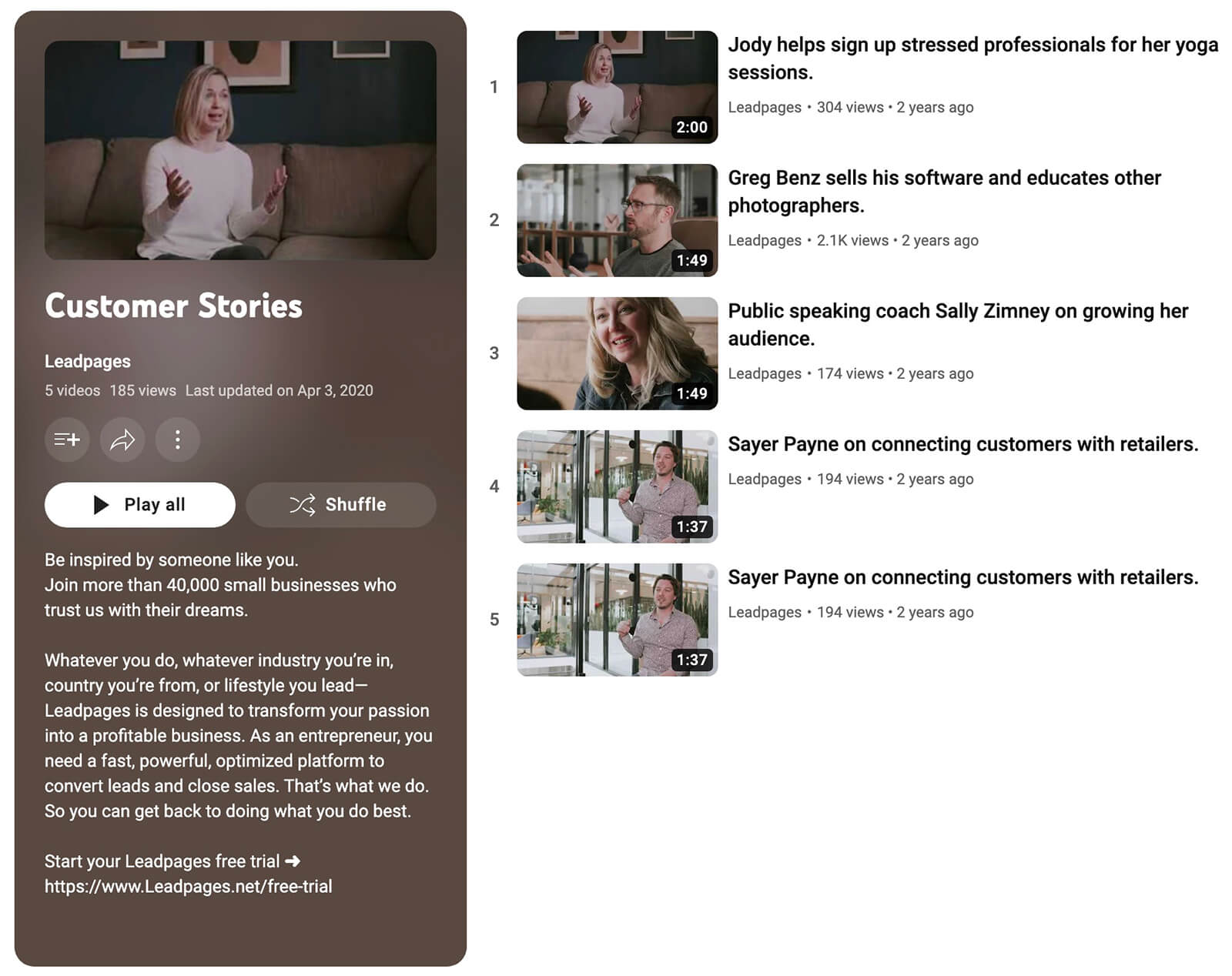
Create Guides or Courses
Alternatively, you can organize content into either basic overviews of narrow topics or complete guides to broader themes. That way, you can give viewers quick introductions to key topics or invite them to learn everything they need to know—essentially creating courses.
Because you can add videos to multiple playlists, you don’t necessarily have to commit to only one of these approaches. Instead, you can use all that are relevant to your channel and your target viewers.
#2: How to Optimize Playlists for YouTube Search
Once you’ve decided what kinds of playlists to create, it’s important to optimize them for search. When you factor in SEO, you make it easier for viewers to discover your playlists on search results pages.
Add Keywords to Playlist Titles
To optimize playlists for YouTube search, start by adding a relevant keyword to the playlist title. Ideally, you’ll choose keywords that have medium or high search volume, and you’ll assign a unique keyword to each playlist.
An easy way to identify relevant keywords for playlists is to pinpoint the search terms that are driving traffic to the videos in the playlist. You can get this data by opening YouTube Studio and navigating to YouTube analytics for any video you’ve published.
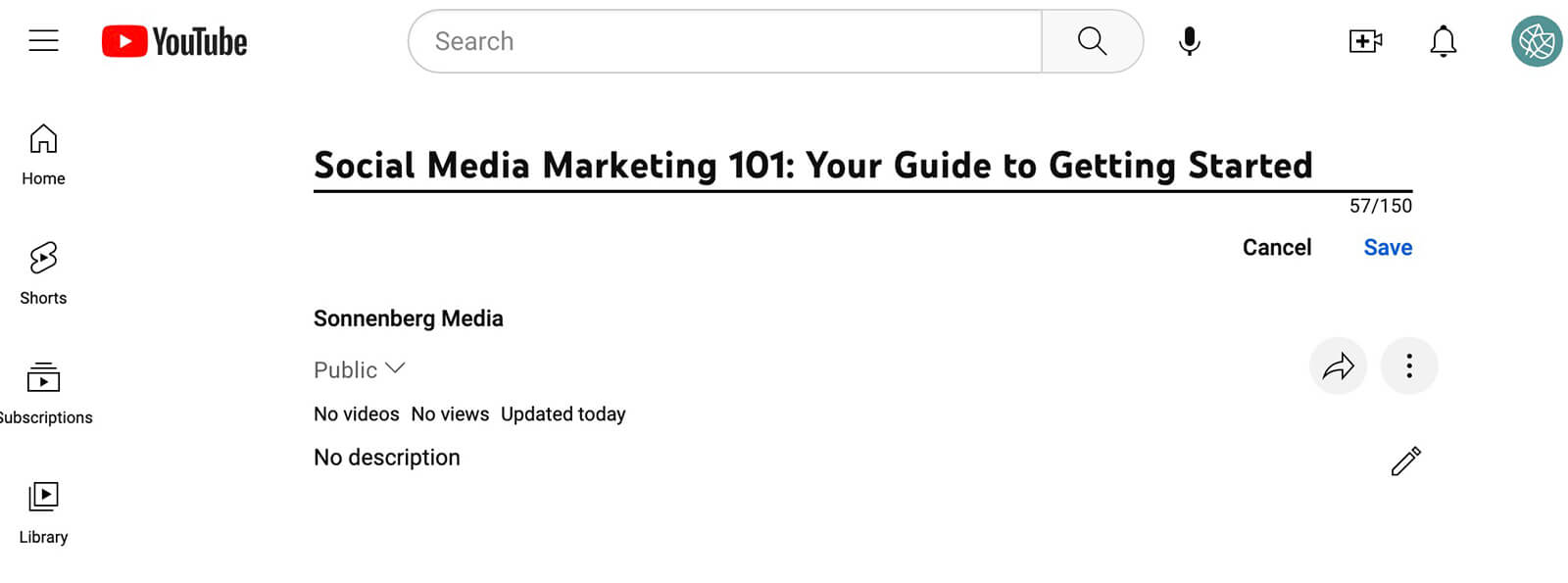
On the Reach tab, scroll down to the YouTube Search Terms panel. Click See More to view up to 500 search terms that viewers are using to find your videos.
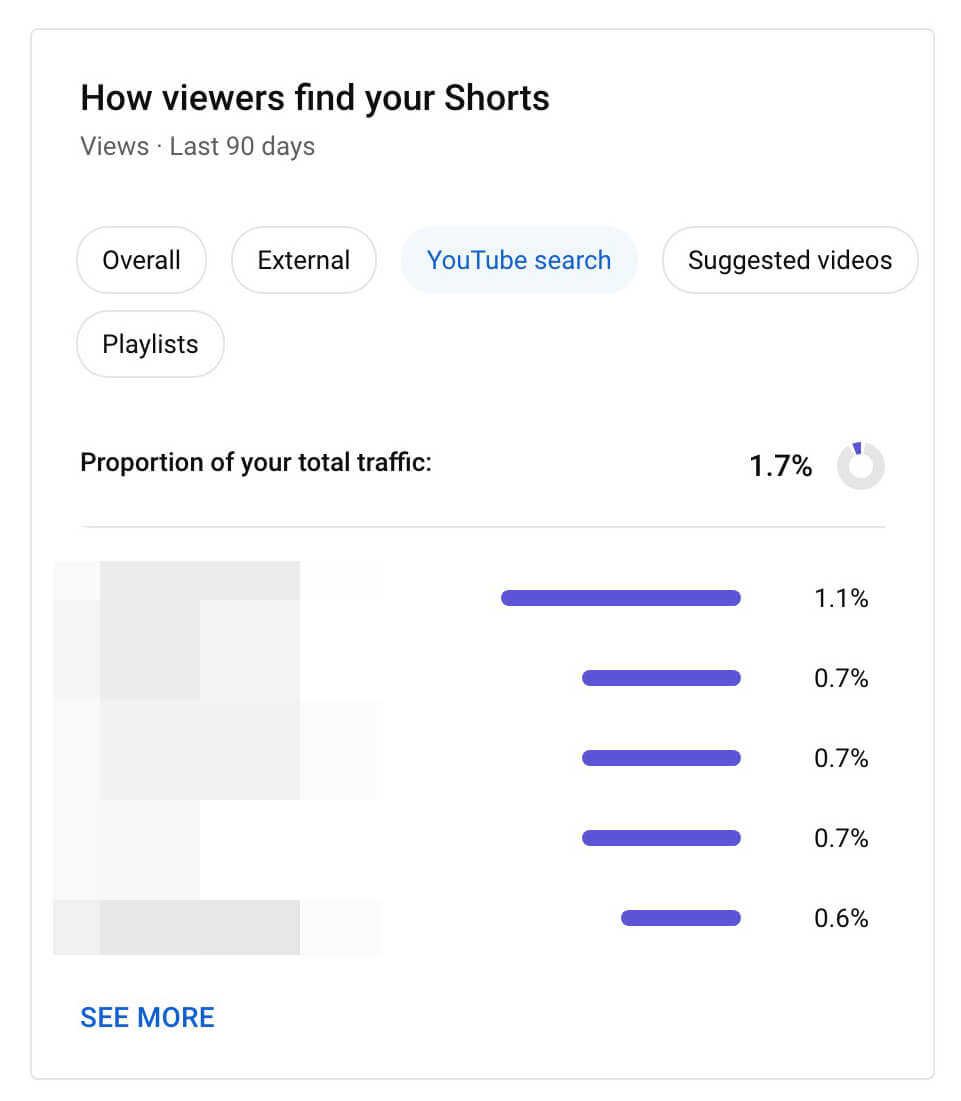
Then use YouTube Studio’s research tool to check search volume for some of the most popular search terms on your list. You can access this tool by going to the Analytics tab in YouTube Studio and selecting Research. Then search for any of the terms you’ve identified and keep an eye out for those with high or medium search volume.
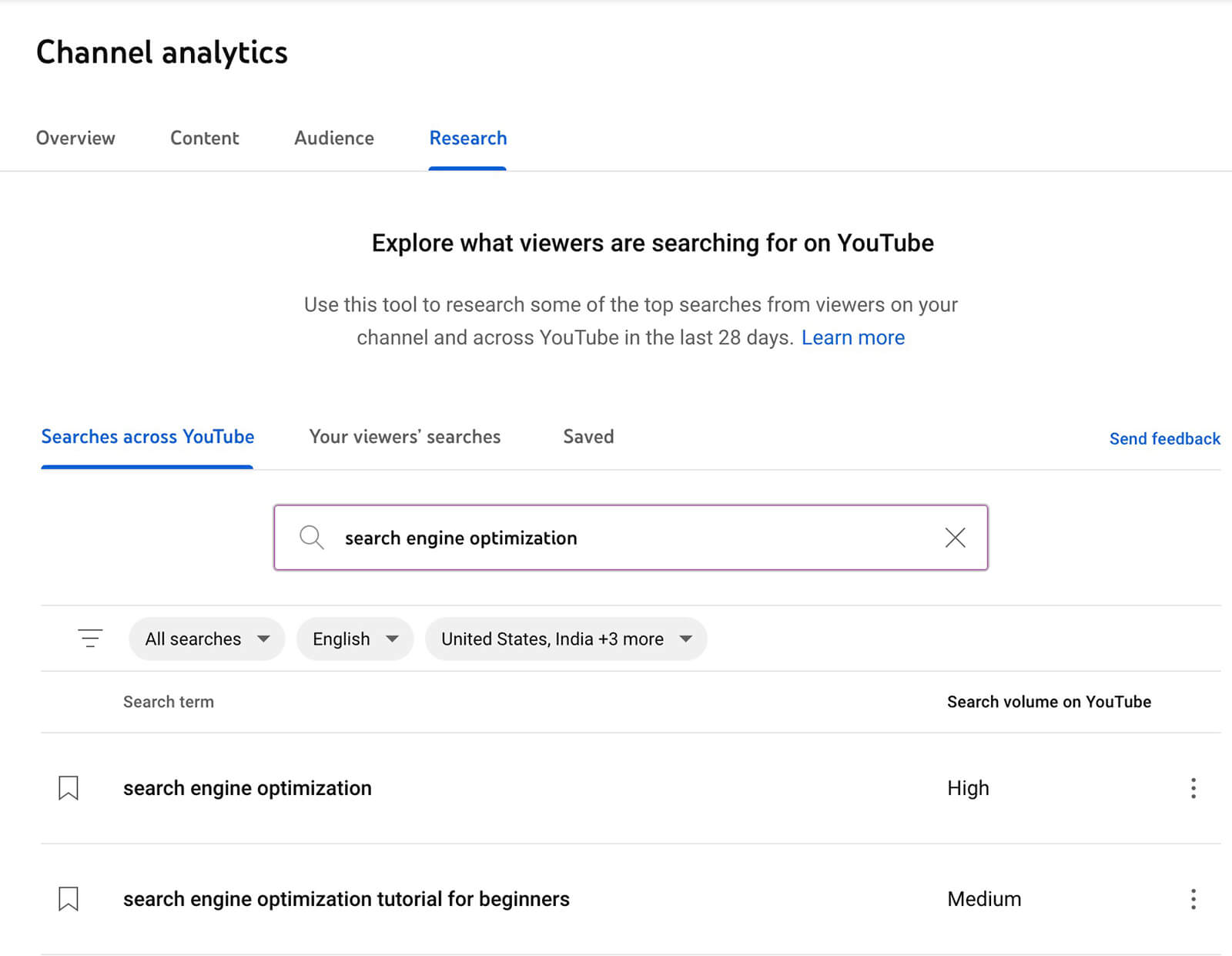
Once you’ve decided on a keyword for your playlist, incorporate it into the title but avoid using the keyword alone. Instead, use the keyword to create a compelling title that catches viewers’ attention and entices them to click through and watch, just like you would with a YouTube video title.
Work Keywords Into Playlist Descriptions
Creating playlist titles is an important first step but don’t stop there. Next, write a description that tells viewers about the content featured in the playlist. Playlist descriptions have a 5,000-character limit, giving you tons of space to optimize for search and convince viewers to start watching.
To optimize playlist descriptions for search, include the primary keyword at least once, and incorporate other related keywords naturally. To get viewers to watch, tell them what they’ll learn or how they’ll benefit and include a call to action encouraging them to start viewing.
Below, the Ahrefs YouTube playlist includes keywords like SEO Tutorial, Google SEO, and Search Engine Optimization in both the title and the description. The video titles also mention SEO and work together to create a mini-course for beginners.

#3: How to Get More Video Views With YouTube Playlists
With solid search optimization and high-quality videos, your playlists can increase views and watch time. To maximize discovery and engagement via your channel or YouTube search, use the tips below.

Discover Proven Marketing Strategies and Tips
Want to go even deeper with your marketing? Check out the Social Media Marketing Podcast! Publishing weekly since 2012, the Social Media Marketing Podcast helps you navigate the constantly changing marketing jungle, with expert interviews from marketing pros.
But don’t let the name fool you. This show is about a lot more than just social media marketing. With over 600 episodes and millions of downloads each year, this show has been a trusted source for marketers for well over a decade.
Display Playlists on Your Channel Page
Every time you create a playlist, it appears on your channel’s Playlists tab and it gains the potential to appear in search. But you don’t have to wait for viewers to discover it in search or make their way to your channel’s Playlists tab.
You can speed up discovery by featuring your best playlists on your channel’s Home tab. To organize your Home tab, open YouTube Studio and go to the Customization tab. Then scroll down to review your channel’s Featured Sections.
Click Add Section to choose playlists one at a time.
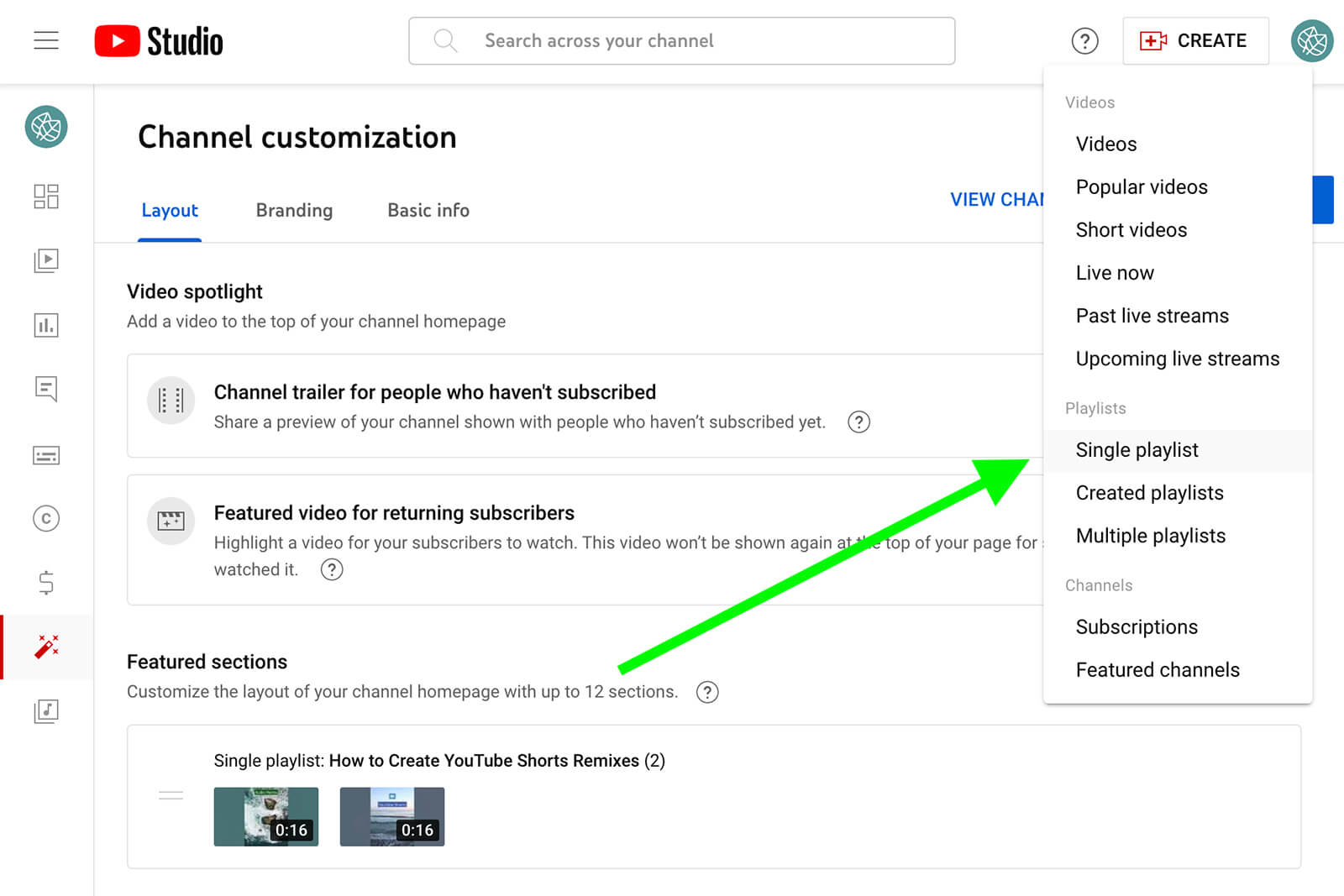
Then drag and drop the playlists to display them in your preferred order. For example, you might want to display your highest-traffic playlist at the top of your Home tab.
Alternatively, you may want to use popularity signals to change the order of your playlists. You can use your channel’s top content analytics to identify trending videos and adjust your playlist display order accordingly.
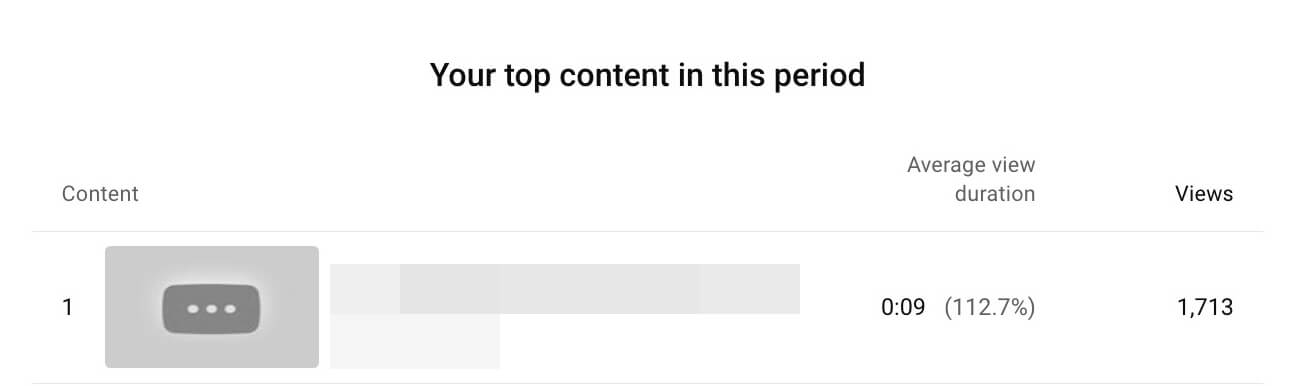
Weave a Narrative Throughout the Playlist
Want to increase the chance that viewers will watch all of the videos in your playlist? Weave a narrative that isn’t complete until the end of the playlist. At the end of each video, pose questions that you’ll answer in the next video to encourage viewers to keep watching.
It’s also helpful to include a brief recap at the beginning of each video in the playlist. By referencing earlier videos, you can pique viewers’ interest and encourage them to go back and watch any videos they’ve missed. This is especially helpful if viewers often discover the playlist by first watching videos in the middle.
Order Playlists Videos by Views
To get viewers to watch your playlists all the way through from the very beginning, place your most popular videos first. That way, viewers can get to know your brand and find answers to their questions by watching your top-performing content. Then your playlist can naturally guide them to less-popular videos that still offer plenty of value.
To change the video order, click to edit the playlist in YouTube. Drag and drop the videos into your preferred order or click the Sort button and select Most Popular from the drop-down menu.
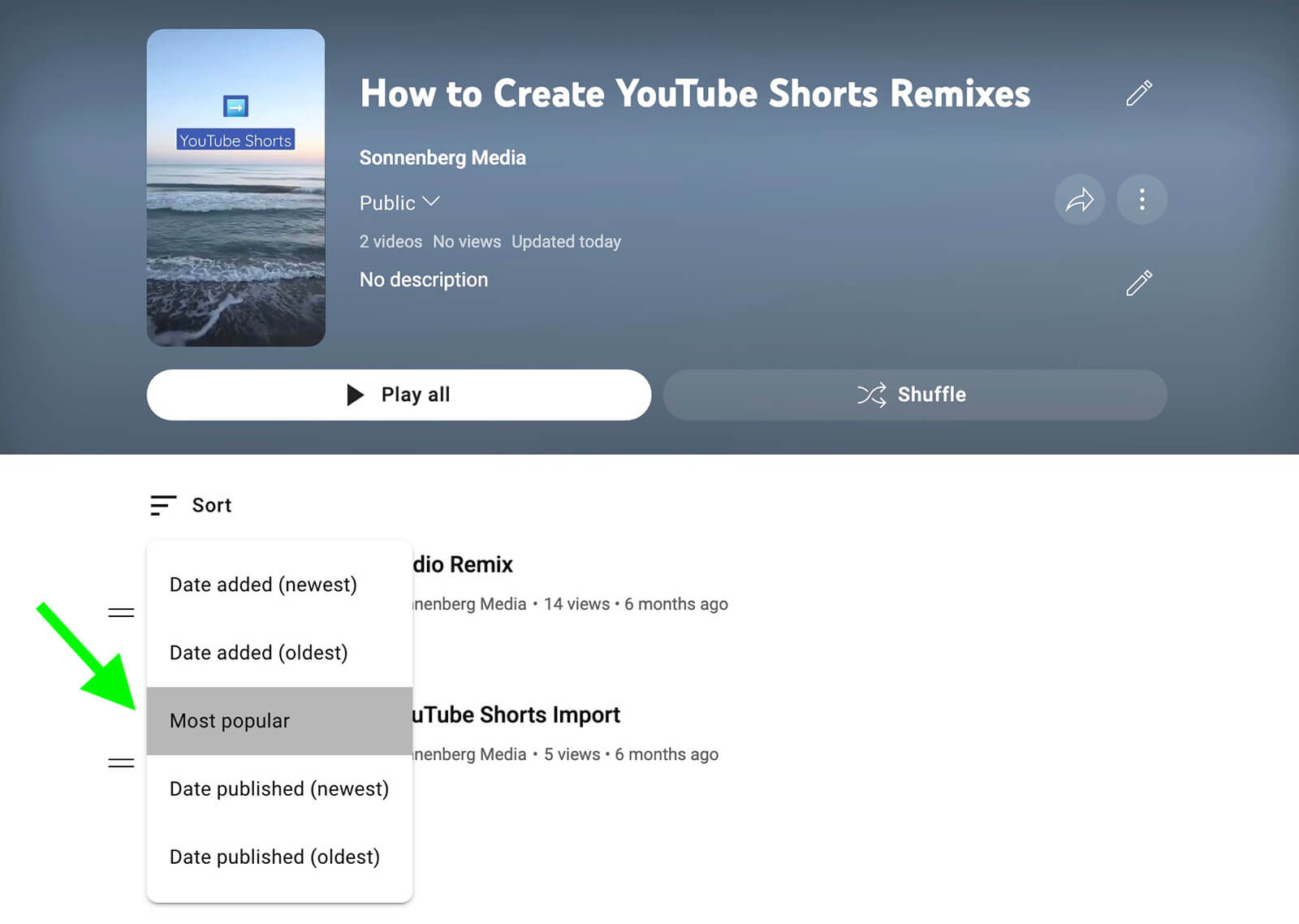
Utilize End Screens
If you find that your playlists are getting less search traffic than expected, use existing content to drive discovery. The easiest way to get traffic from existing content is to add end screens to top-performing videos featured in the playlist.
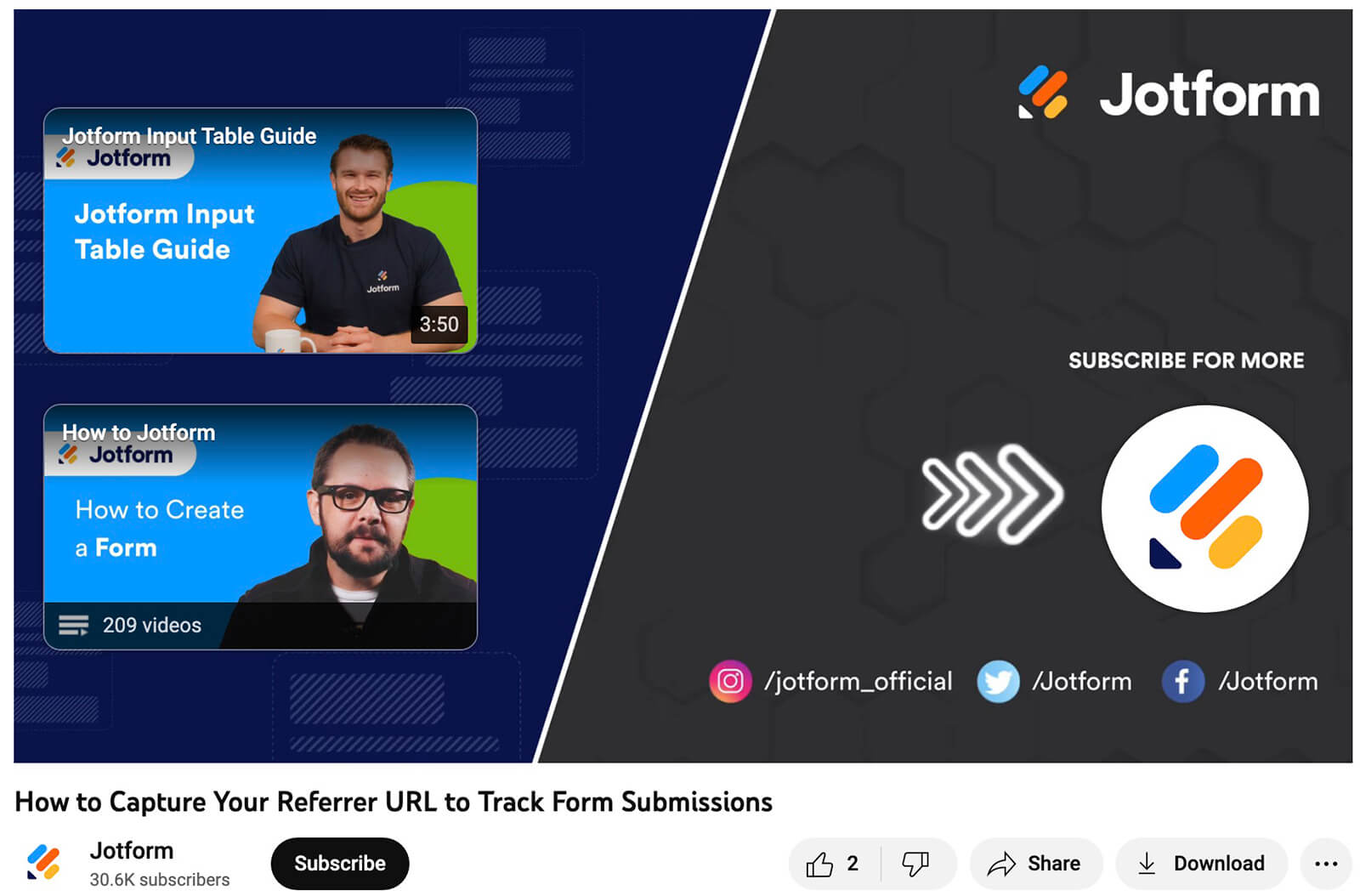
In YouTube Studio, find a top-performing video featured in one of your playlists and click the pencil icon to edit the video. On the Video Details screen, select End Screen. Choose the end screen template that has a spot for a playlist.
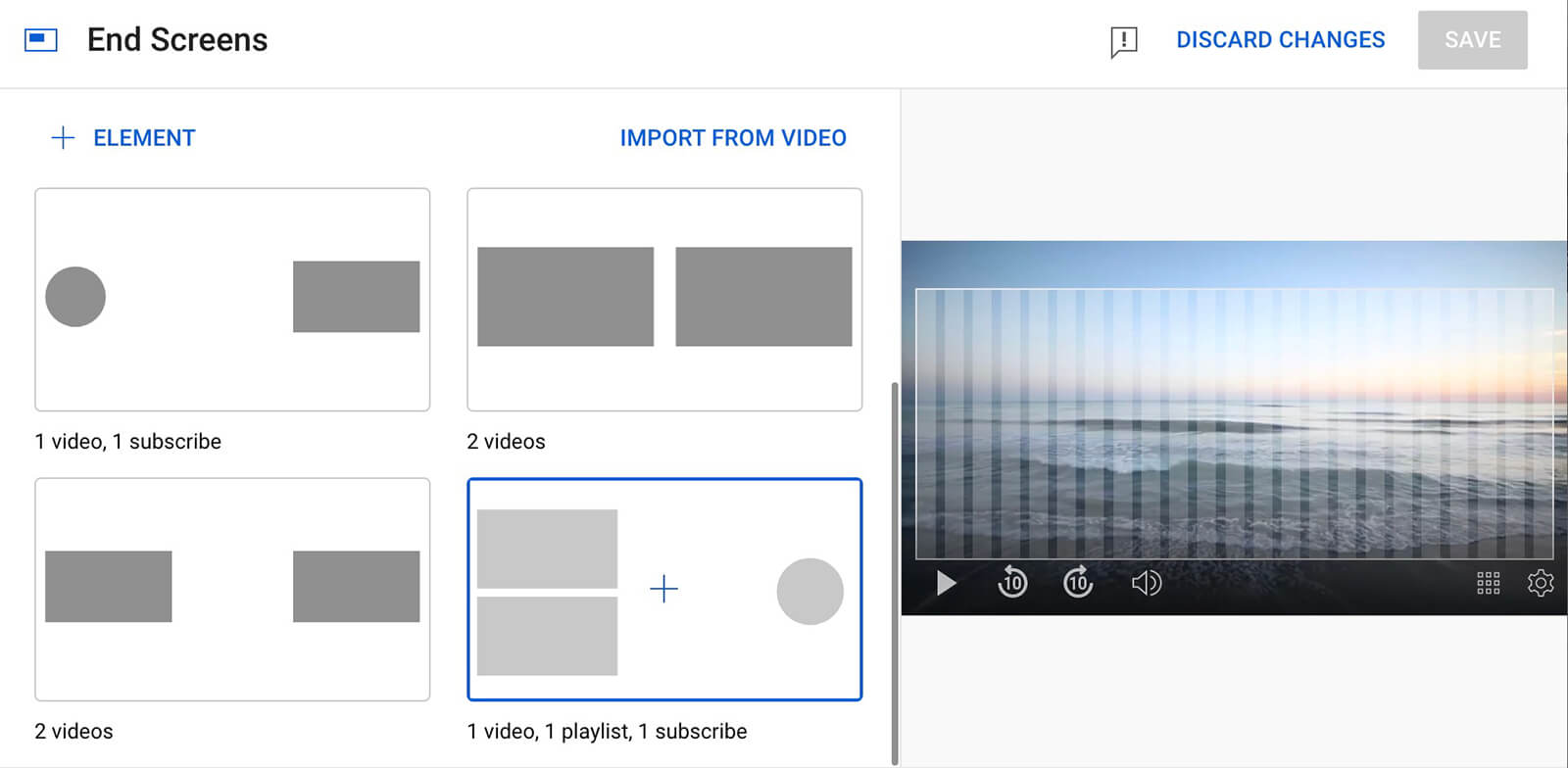
Then configure each of the end screen elements, making sure to select the related playlist where you want to drive traffic. Note that you can adjust the end screen timing to avoid compromising any video content.
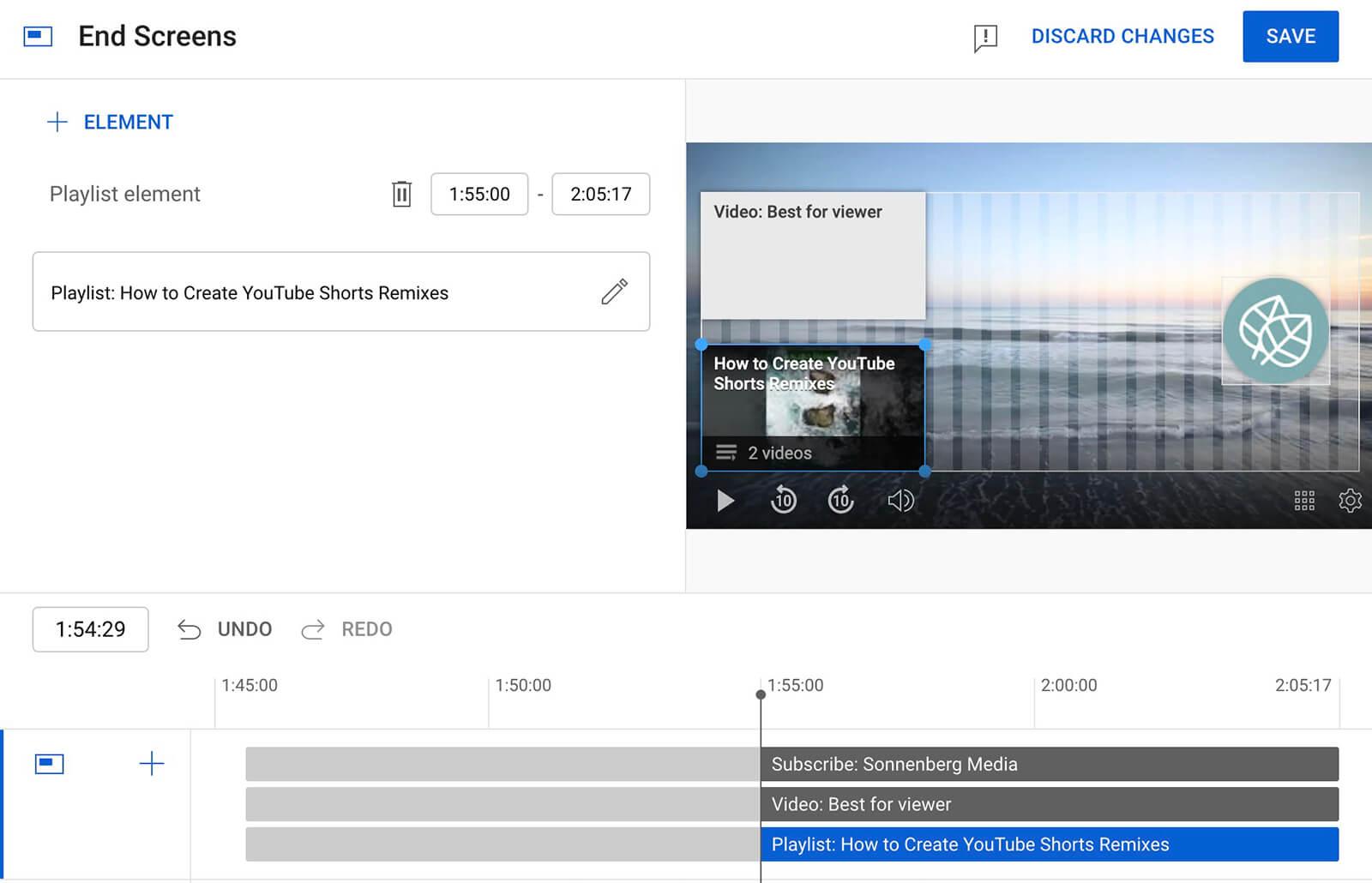
#4: How to Analyze YouTube Playlist Performance
Are your YouTube playlists successfully driving channel growth? With YouTube Studio analytics, you can monitor performance and identify areas for improvement.
Find High-Visibility Playlists
You can quickly find top-performing playlists by opening YouTube Studio and navigating to the Analytics tab. Select the Content analytics tab and scroll down to the How Viewers Find Your Videos (or Shorts) panel.
Then select the Playlists chip. Click through the See More link to view a complete chart of playlist performance.
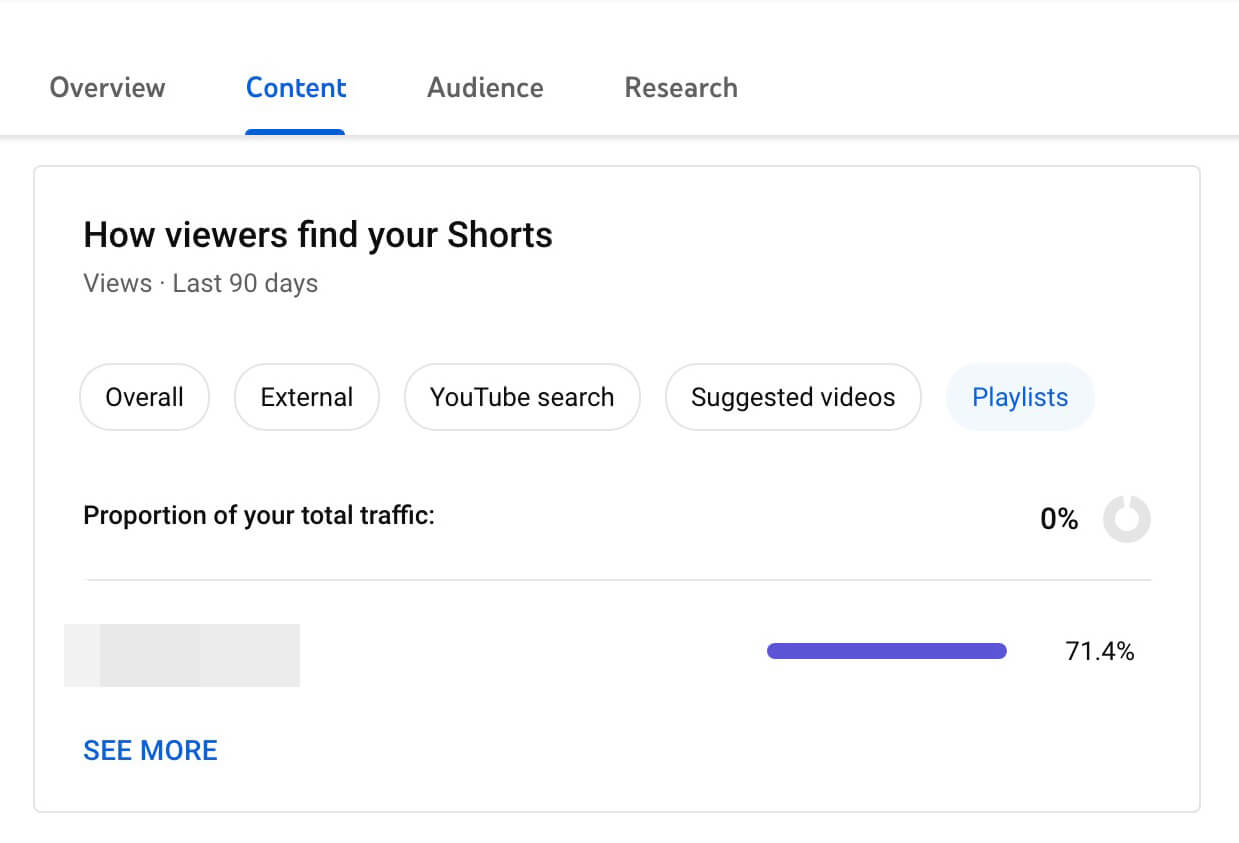
The Impressions column reveals the number of times your playlists have appeared in search or on users’ YouTube home pages. This metric can help you assess which playlists are best optimized for search and viewer interest.
The Impressions Click-Through Rate reveals how often users who see your playlists click through to view. The Average View Duration and Watch Time columns reveal how much time viewers spend consuming your content. Together, these metrics can help you pinpoint your most engaging playlists, which you can use as models to improve others.
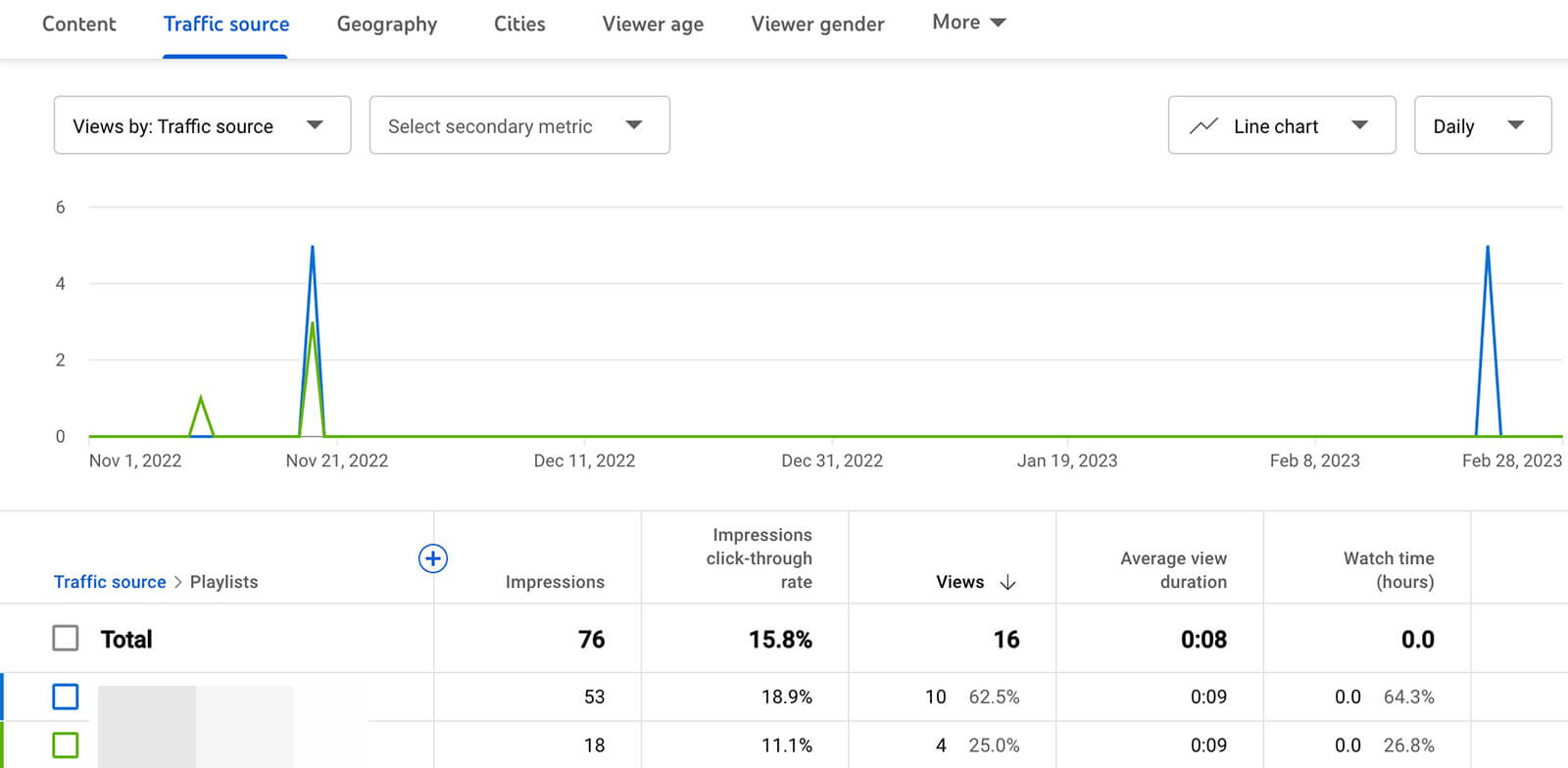
Review YouTube Playlist View Analytics
To optimize results, it’s also helpful to analyze individual playlists. You can easily gauge lifetime views for any playlist by opening it in YouTube. Under the title and channel name, YouTube publicly displays total playlist views.
For more nuanced insights, open YouTube Studio and go to your channel analytics. Click the Advanced Mode link in the upper-right corner, and select the Playlist tab. Here, you can see a visual breakdown of performance across all channel playlists.
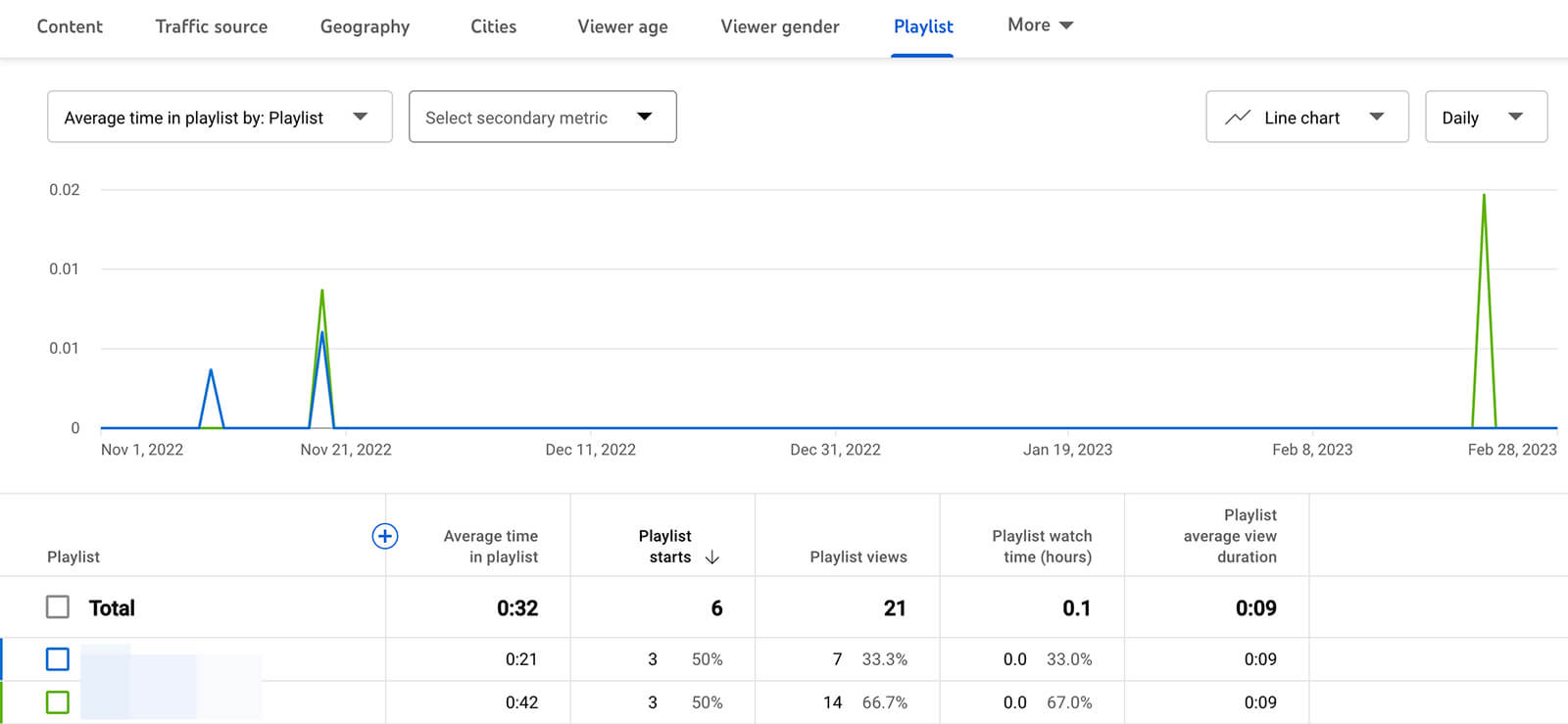
YouTube Studio also charts metrics like playlist starts, views, watch time, and view duration for each playlist. To zero in on performance for one or more specific playlists, check the box next to each one. Is performance improving or declining over time?
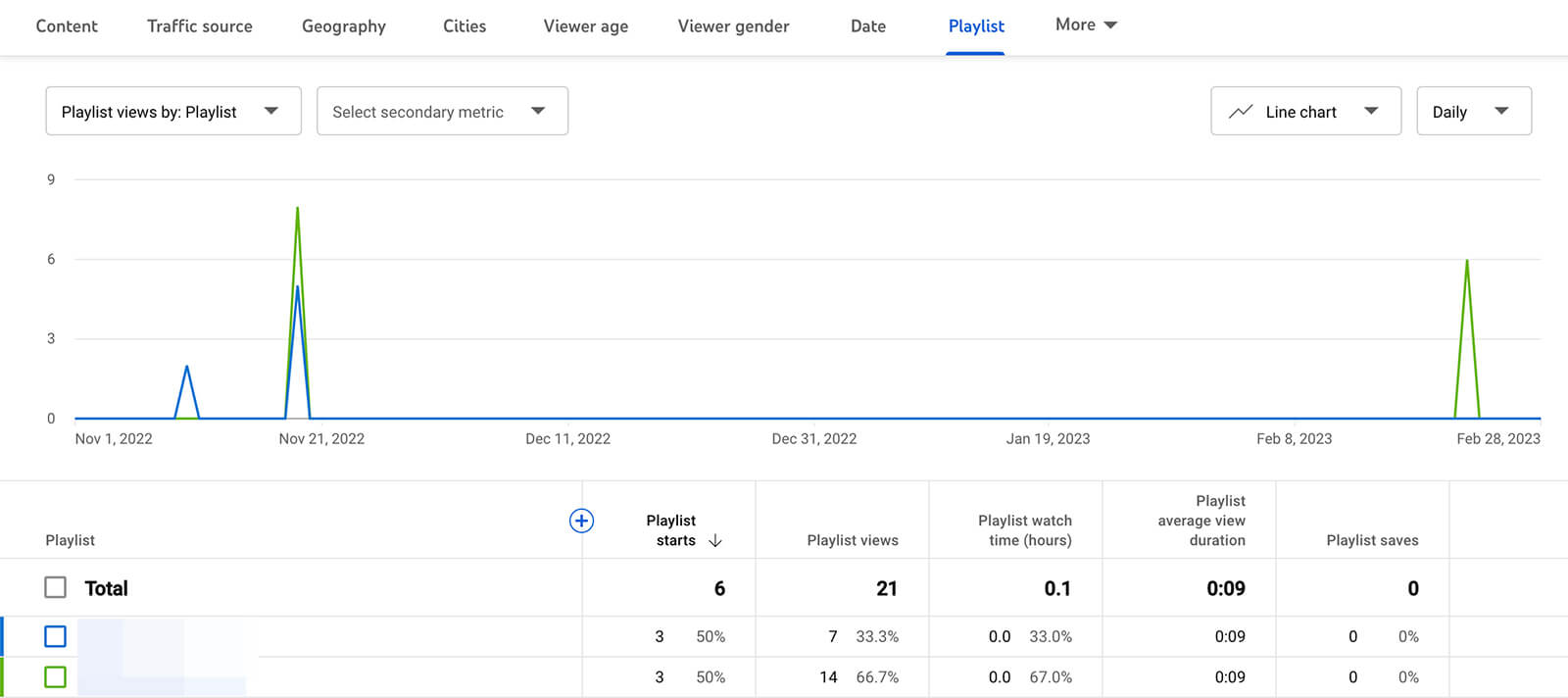
Use the drop-down menu to analyze playlists by metrics like average time in playlist and average playlist percentage viewed. When you sort by these metrics, you can identify playlists with optimal audience retention and use them as models to improve existing playlists or build new ones.
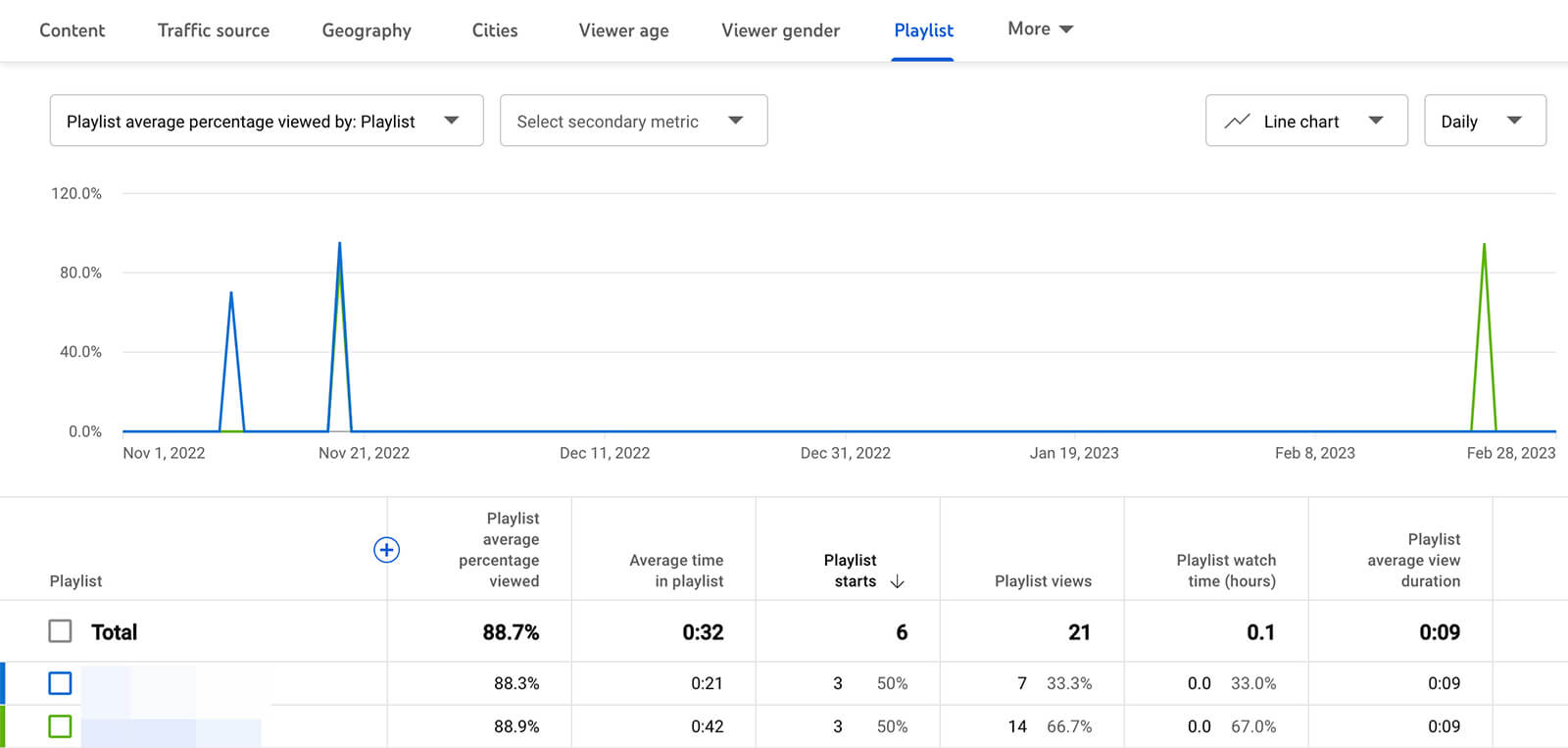
To drill down into a playlist, click to view metrics per video. Here, you can see which videos drove the most starts, views, saves, and watch time for each playlist. Since it analyzes the videos in playlist order, the chart makes it easy to identify which videos are increasing engagement and which are causing viewers to click away.
To improve playlist performance, consider updating the video order using the ideas above. In addition, consider removing some underperforming videos for a few weeks before reviewing playlist analytics again.
Incorporate High-Performing Videos
In many cases, you can also improve playlist performance by adding your channel’s best videos to relevant playlists. To find top-performing YouTube videos, open YouTube Studio and click the Advanced Mode link in the upper-right corner. Then customize the chart using these metrics:
- Average percentage viewed, which can help you assess audience retention
- Returning viewers, which indicates how well your content cultivates loyal viewers
- Impressions click-through rate, which reflects the percentage of people who opted to view after seeing your video in the feed or on their home page
- Likes (vs. dislikes), which shows viewer sentiment
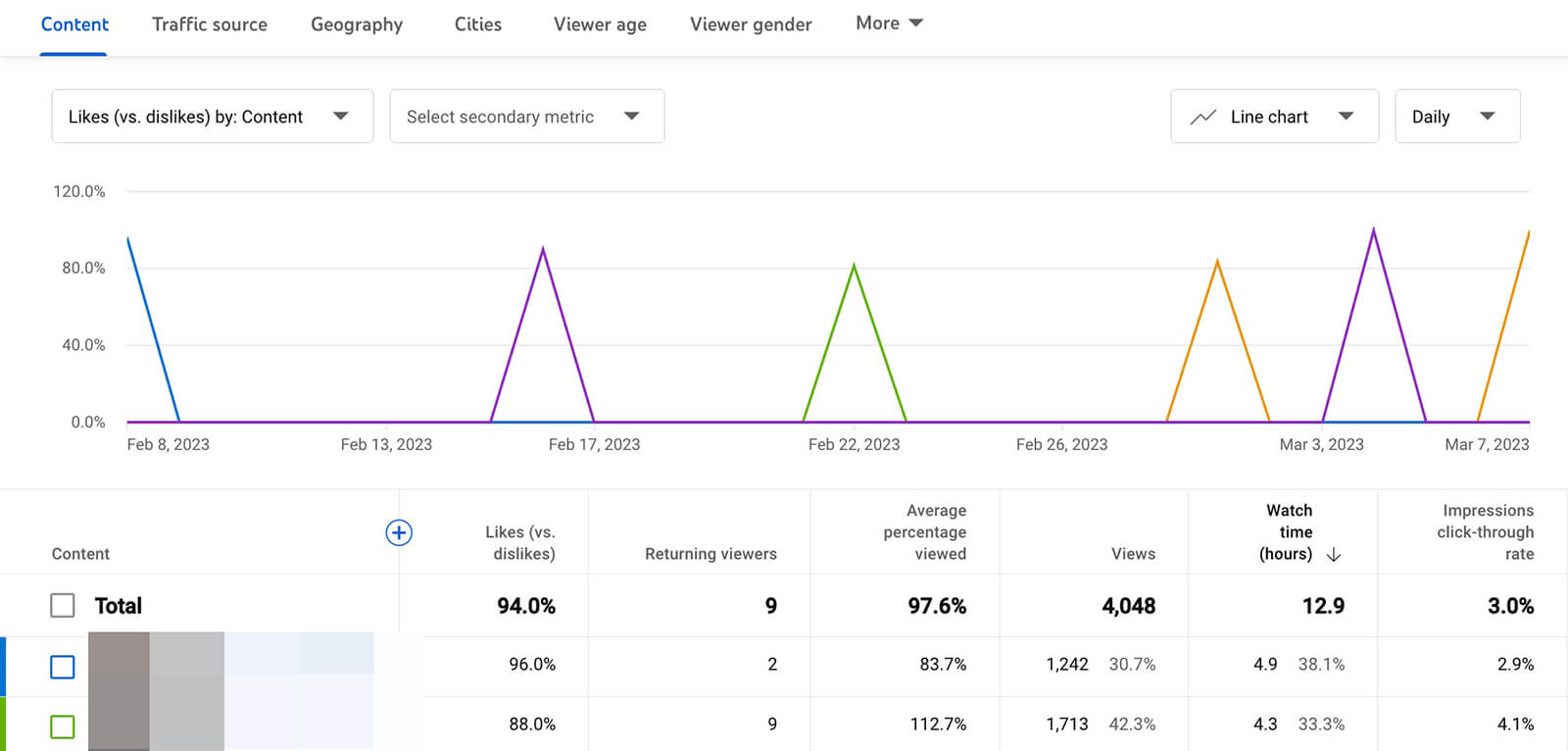
Once you’ve spotted some top-performing videos, consider adding them to relevant playlists. Continue to monitor results and review analytics to ensure that your playlists contribute to channel growth.
Conclusion
YouTube playlists are an underutilized resource for attracting viewers and increasing engagement. With the tips above, you can create and optimize YouTube playlists for more views, better retention, and improved channel growth.
Stay Up-to-Date: Get New Marketing Articles Delivered to You!
Don't miss out on upcoming social media marketing insights and strategies! Sign up to receive notifications when we publish new articles on Social Media Examiner. Our expertly crafted content will help you stay ahead of the curve and drive results for your business. Click the link below to sign up now and receive our annual report!
Attention Agency Owners, Brand Marketers, and Consultants

Introducing the Marketing Agency Show–our newest podcast designed to explore the struggles of agency marketers.
Join show host and agency owner, Brooke Sellas, as she interviews agency marketers and digs deep into their biggest challenges. Explore topics like navigating rough economic times, leveraging AI, service diversification, client acquisition, and much more.
Just pull up your favorite podcast app, search for Marketing Agency Show and start listening. Or click the button below for more information.

