Wish you were top of mind with decision-makers? Wondering how LinkedIn’s growing content ecosystem can help?
In this article, you’ll discover a content strategy that will help you dominate your industry using LinkedIn.

Lay the Foundation for a Solid Content Plan
Before you begin creating content, set aside some time for research. Then use customer and competitive insights to guide your content creation.
#1: Know Your Customer
Sure, your company has tons of content to share and offers to promote. But how can you position them in a way that resonates with prospective customers so they want to click through to your landing page or book a call?
To create content that gets attention, you need to know your target audience. Job titles, company names, and demographic data aren’t nuanced enough. You have to know what kinds of problems they’re dealing with and the goals they need to achieve.
It’s a good idea to supplement information from your buyer persona with more up-to-date insights. For example, what problems are your customers dealing with right now? How are market trends affecting their buying decisions? Do they have different needs and goals now than they did last year? How can you tap into their conversations?
One of the best ways to get recent insights on your ideal customer is to research them on LinkedIn. With a standard (free) account, you can search for companies that fit your ideal customer profile (ICP), follow their updates or decision-makers, and review recent posts. Make sure to switch on notifications for key decision-makers so you never miss a new post.
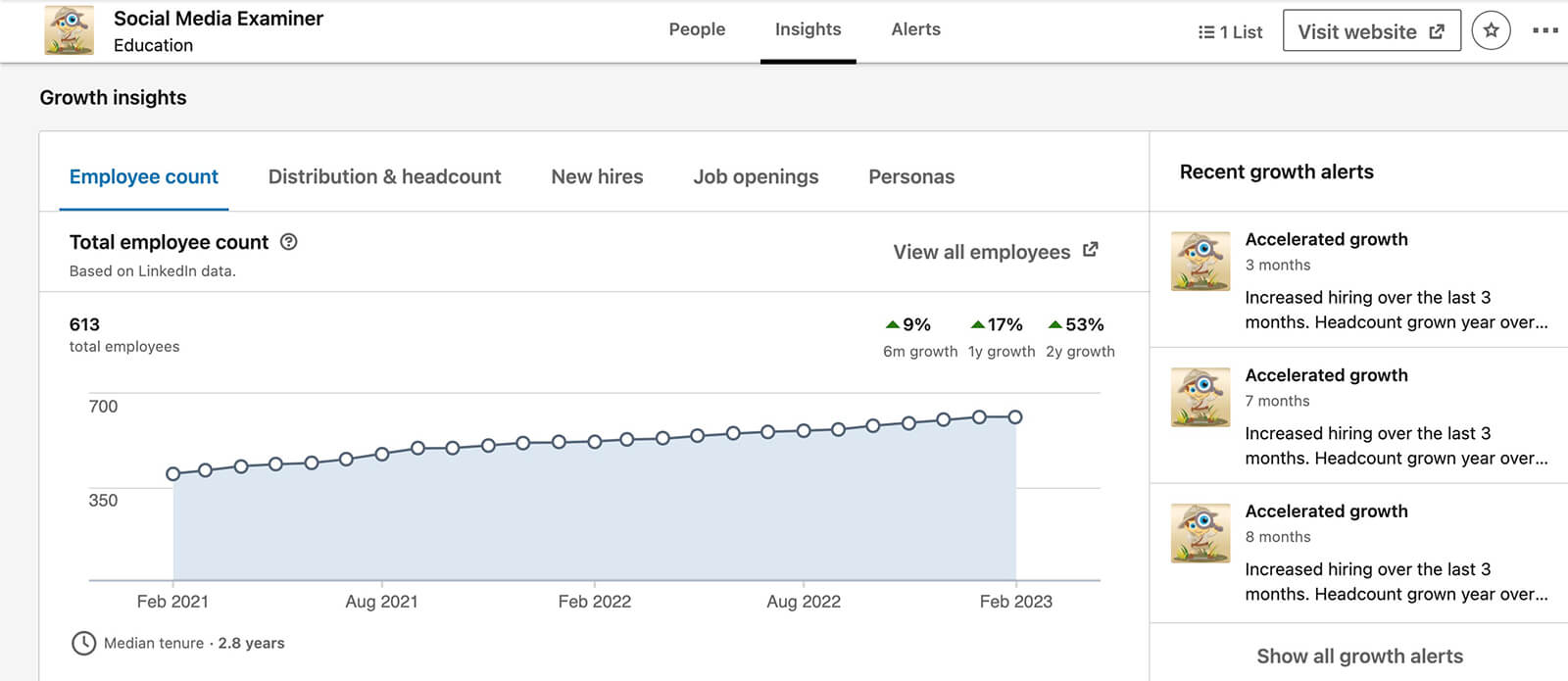
With a Sales Navigator (paid) account, you can research much more efficiently. You can create lists of leads (companies) and accounts (decision-makers) and set alerts to get their updates. You can also track corporate changes for saved accounts so you can automatically get alerts about hiring, headcount updates, and other trends.
#2: Check Your Analytics
How is your current content performing? How much do you need to change course before you can expect to reach your goals? Using both creator and company page analytics, you can benchmark performance and pinpoint your best- and worst-performing content.
From your profile, you can see combined post analytics that reveal impressions and engagement for all of your personal content. These analytics also include demographic data, which can help you understand if your content is reaching the right people.
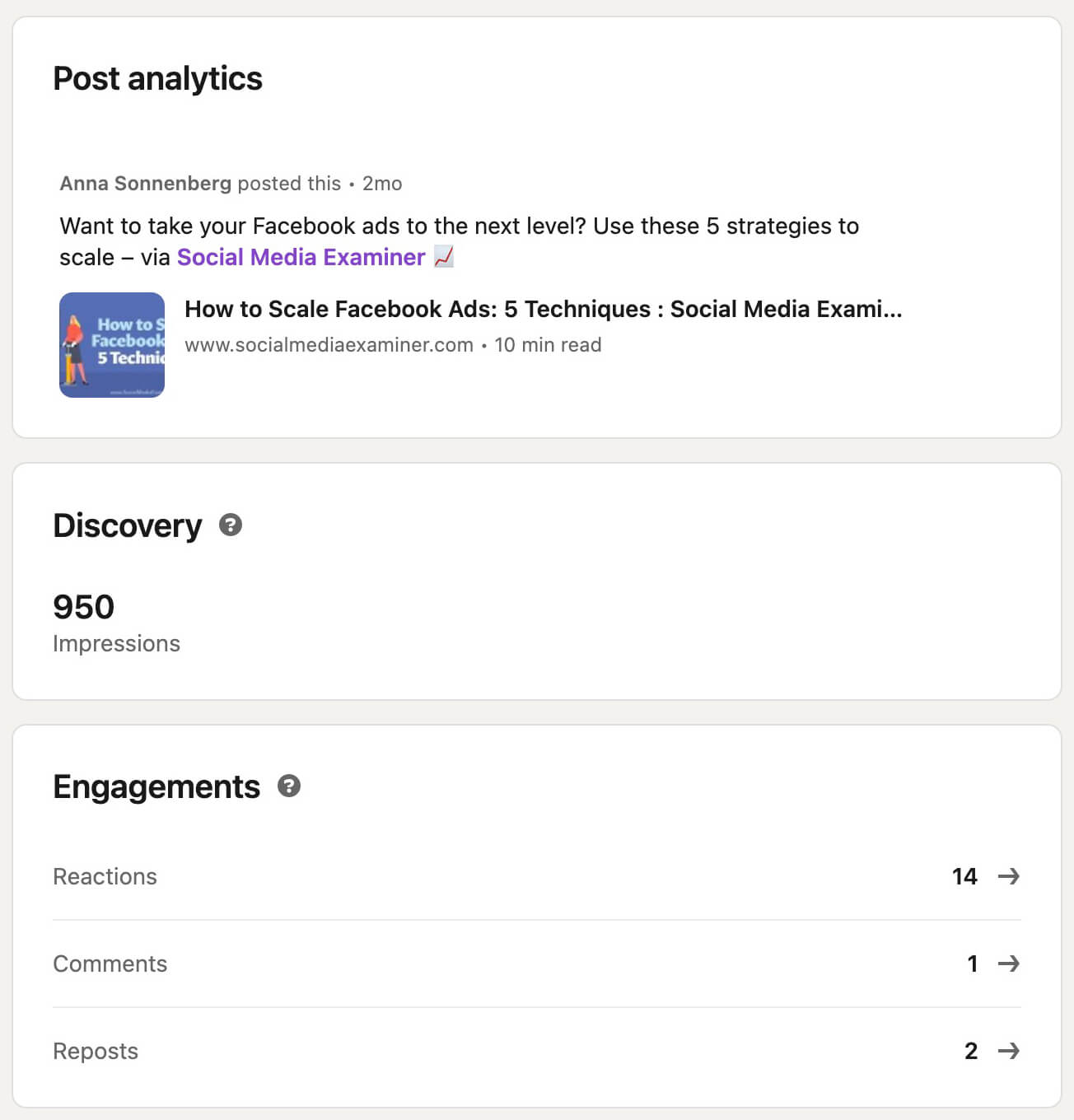
From your company page, you can see complete content analytics, including everything from impressions to engagement to clicks. Combine this click data with your Google Analytics data to see which posts generated the most traffic and conversions.
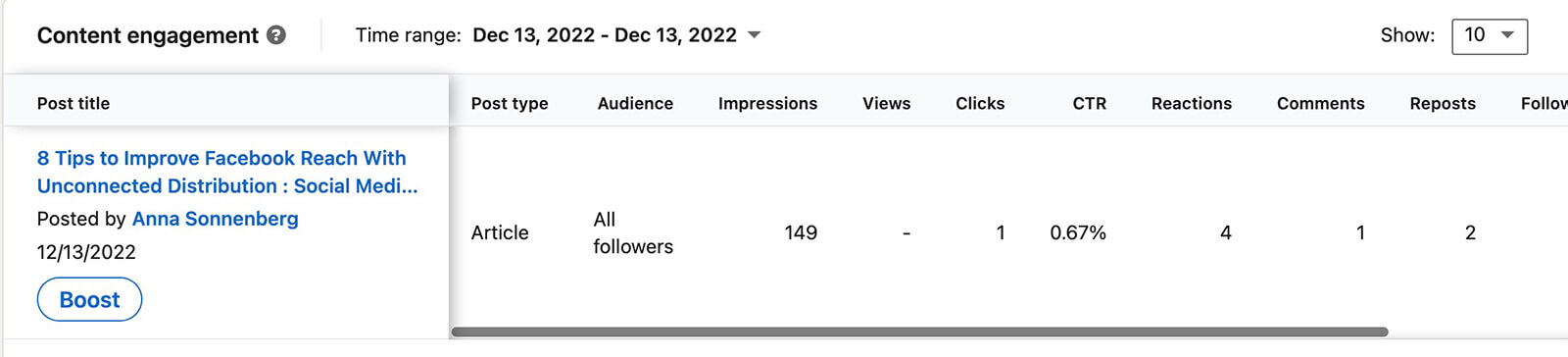
#3: Research the Competition
Even if you already have a long list of content ideas, it always helps to keep an eye on what the competition is doing on LinkedIn. By checking their posts regularly, you can get ideas for new content formats to try or spot trending topics that are relevant to prospective customers.
The methods above can also work for researching competitors. But if you don’t want to follow your competitors’ LinkedIn company pages, you have another option. LinkedIn’s newly updated Competitor Analytics tool makes it easy to track the competition and spot their most popular content.
To use this tool, open your company page and open the Analytics drop-down. Select Competitors. If you haven’t already, add up to nine competitors that you want to measure your page’s performance against. Then scroll to the bottom of the LinkedIn page to see trending competitor posts and make note of the topics they’re covering.
Get World-Class Marketing Training — All Year Long!
Are you facing doubt, uncertainty, or overwhelm? The Social Media Marketing Society can help.
Each month, you’ll receive training from trusted marketing experts, covering everything from AI to organic social marketing. When you join, you’ll also get immediate access to:
- A library of 100+ marketing trainings
- A community of like-minded marketers
- Monthly online community meetups
- Relevant news and trends updates
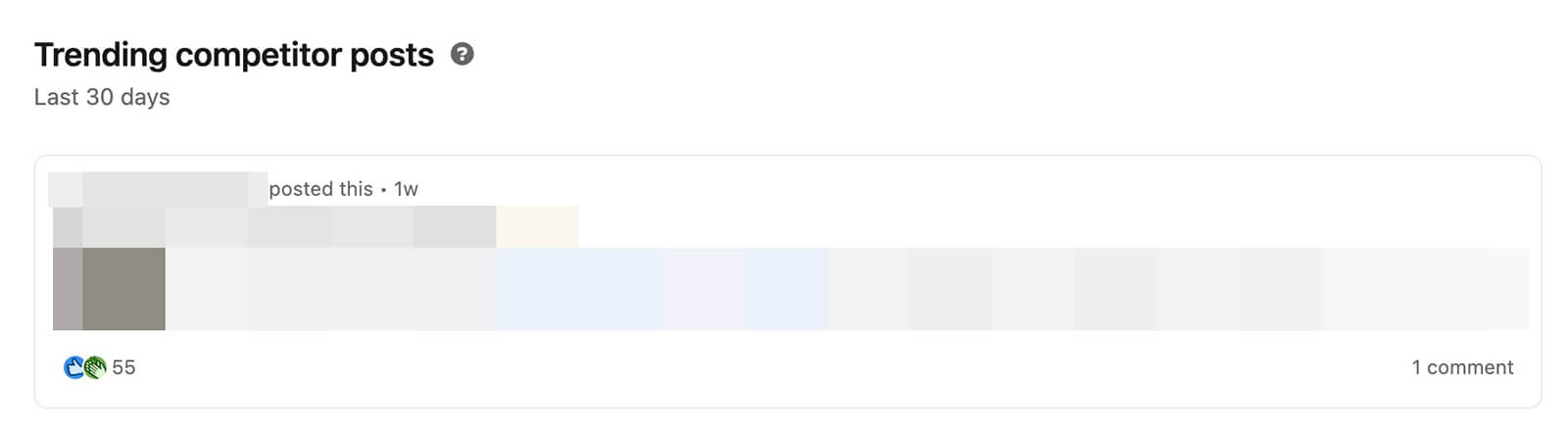
Next, view your competitors’ organic content metrics to see who generated the most engagement in the past week or month. If you check these analytics in the LinkedIn app, you can see comparative metrics, which make it easier to see who stands out. Spot a competitor with unusually high engagement? Tap to see their most popular posts.
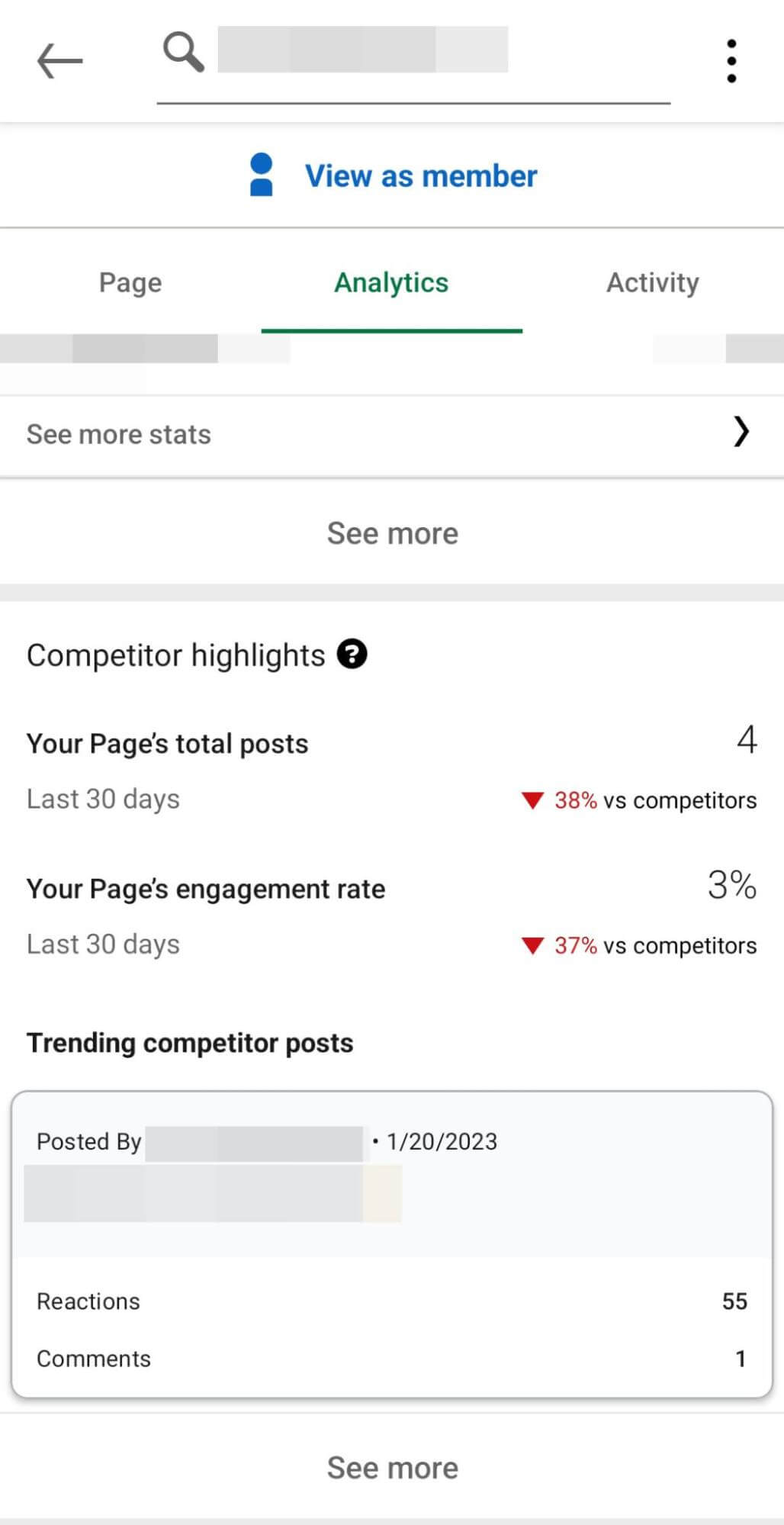
Create High-Value Actionable Content
Now you have a better idea of how to frame your messaging. As you apply the content creation tips below, make sure to focus more on creating conversations with leads rather than broadcasting messages to them. LinkedIn is all about building relationships and social selling, not aggressive sales pitches.
#4: Use Native Publishing Tools
You might have heard that the LinkedIn algorithm doesn’t punish external link shares to the extent that other social media networks do. That does appear to be true but it doesn’t mean that your default LinkedIn post format should be a short caption followed by an external link.
Use LinkedIn’s native publishing tools to create content that gets prospects to engage on the platform. By doing so, you’ll naturally generate more engagement. As a result, you’ll signal to LinkedIn that your target audience likes your content, which can encourage the platform to deliver it to the feed more often.
Text posts and documents can help you connect with customers directly on LinkedIn while giving you tons of space to share your message. For example, the Zapier post below includes a document that walks prospects through organizing their automations.
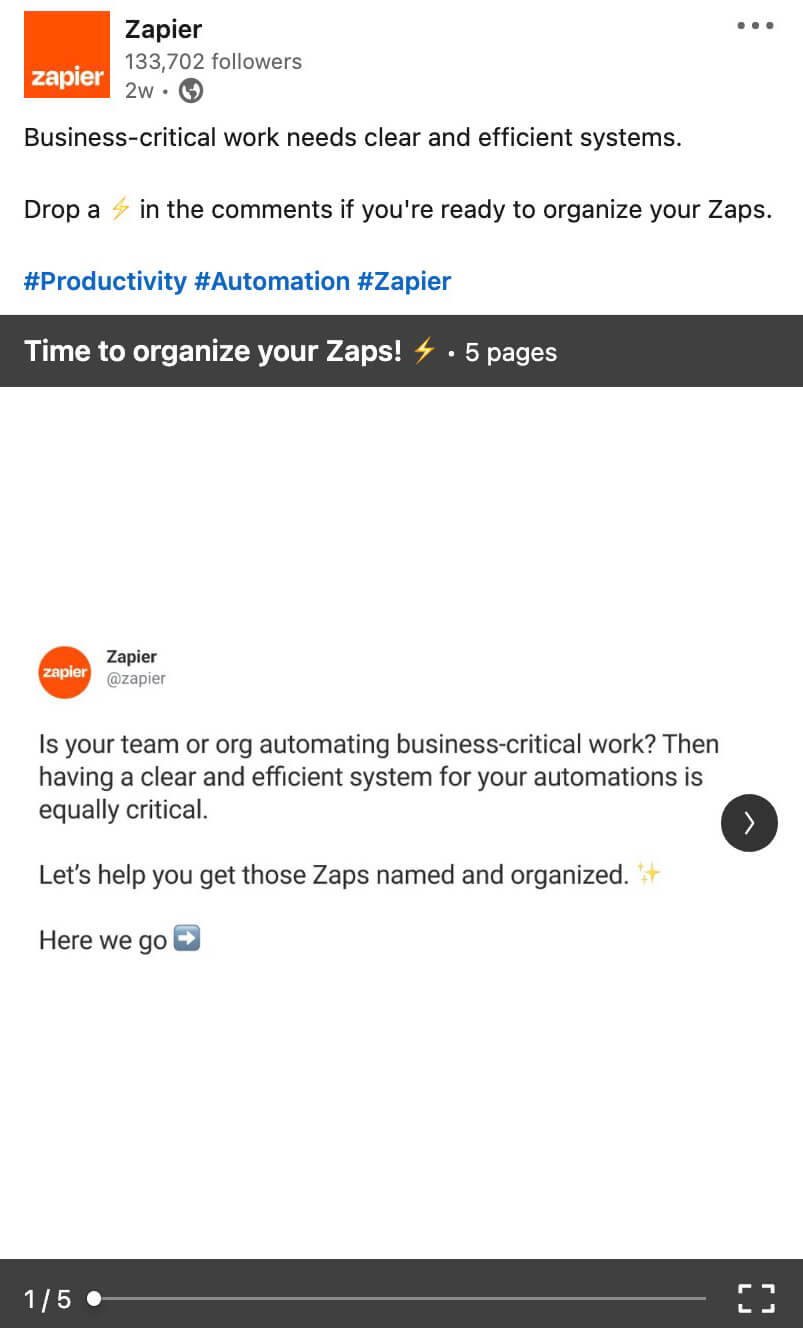
At just five pages, the document is relatively short and easy to consume in under a minute. Yet it still provides actionable advice that prospects can apply right away. This approach can help prospects better understand the value that the platform provides, which can build trust and sway buying decisions.
#5: Share Lead Magnets
When you think of lead magnets, you might automatically think of gated content like eBooks, reports, and white papers. In theory, these downloadable lead magnets can be incredibly helpful for generating leads and guiding prospects through your sales funnel.
But in practice, prospective customers may need to see a lot of high-value content from your business before they’re ready to exchange their contact information for a lead magnet. In that case, it’s crucial to focus on value first.
In the example below, Lavender shares a 60-page LinkedIn document that serves as a sort of mini-course. It’s packed with actionable advice, including a step-by-step guide to help sales representatives improve their email outreach strategy.
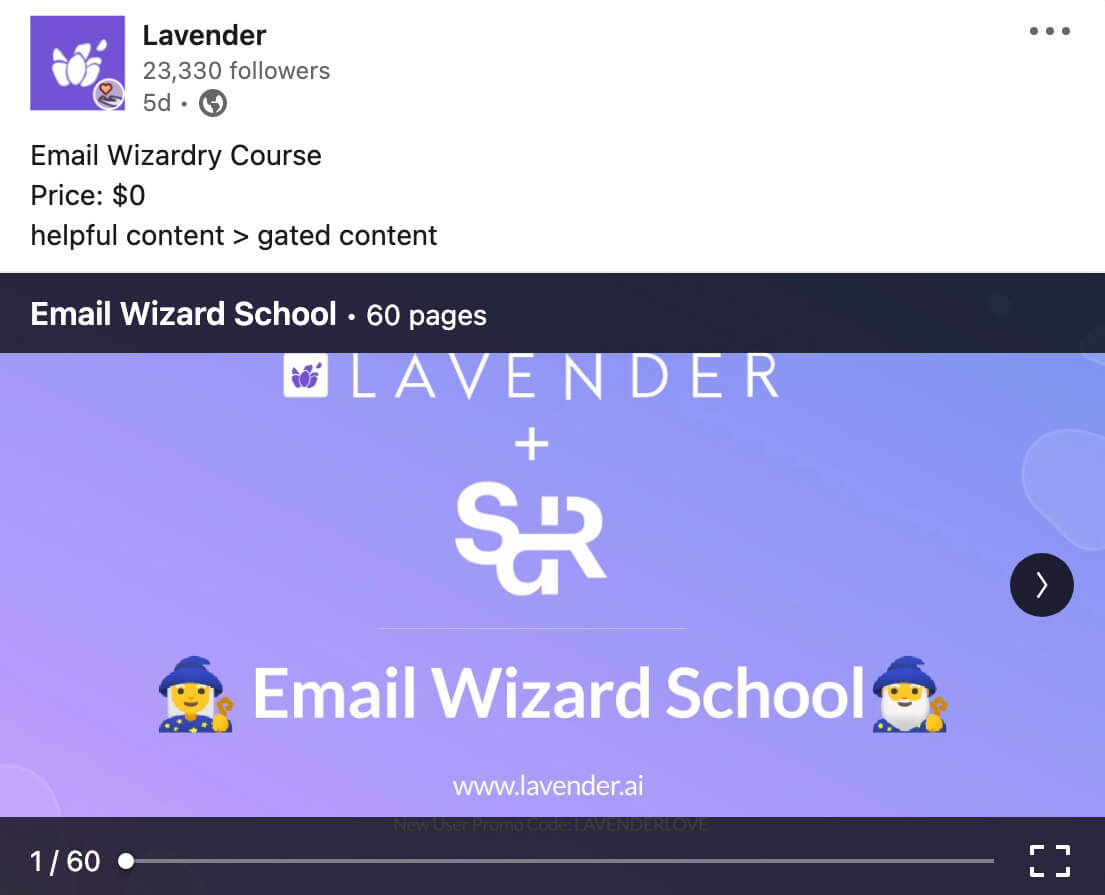
Because it uses LinkedIn’s native document format, anyone can download it. Prospects can export it directly from LinkedIn without having to visit a landing page or even fill out a lead generation form.
This lead magnet may not capture contact details like an external resource would. But it’s effective at building trust and providing value, both of which are essential for driving leads and conversions.
#6: Publish Company Newsletters
You can pack a ton of value into a LinkedIn document or text post. But neither format comes close to supporting the character count that LinkedIn newsletters allow. That makes newsletters ideal for sharing long-form content like industry trends or expert insights—content that’s more likely to interest prospects who are closer to the bottom of the funnel.
Since LinkedIn newsletters allow (free) subscriptions with in-app notifications, they’re great for getting and staying on your target audience’s radar. And because every newsletter issue also publishes to your page’s feed, they give you extra opportunities to educate prospects and move them further through the funnel.

Discover Proven Marketing Strategies and Tips
Want to go even deeper with your marketing? Check out the Social Media Marketing Podcast! Publishing weekly since 2012, the Social Media Marketing Podcast helps you navigate the constantly changing marketing jungle, with expert interviews from marketing pros.
But don’t let the name fool you. This show is about a lot more than just social media marketing. With over 600 episodes and millions of downloads each year, this show has been a trusted source for marketers for well over a decade.
In the example below, Zoom shares predictions for the year ahead via a company page newsletter. The TLDR hints at solutions that are likely to appeal to busy business leaders, and the newsletter features in-depth insights with actionable solutions. The newsletter also includes embedded lead magnets designed to generate and convert more leads.

#7: Involve Your Team
Is your company page struggling to gain an audience or generate meaningful engagement? Create a plan for key members of your organization to share branded content thoughtfully.
First, identify who should share company page content. In many cases, getting the C-suite involved is crucial. But other team members may provide valuable reach too, especially if they have large audiences that align with your company’s ICP.
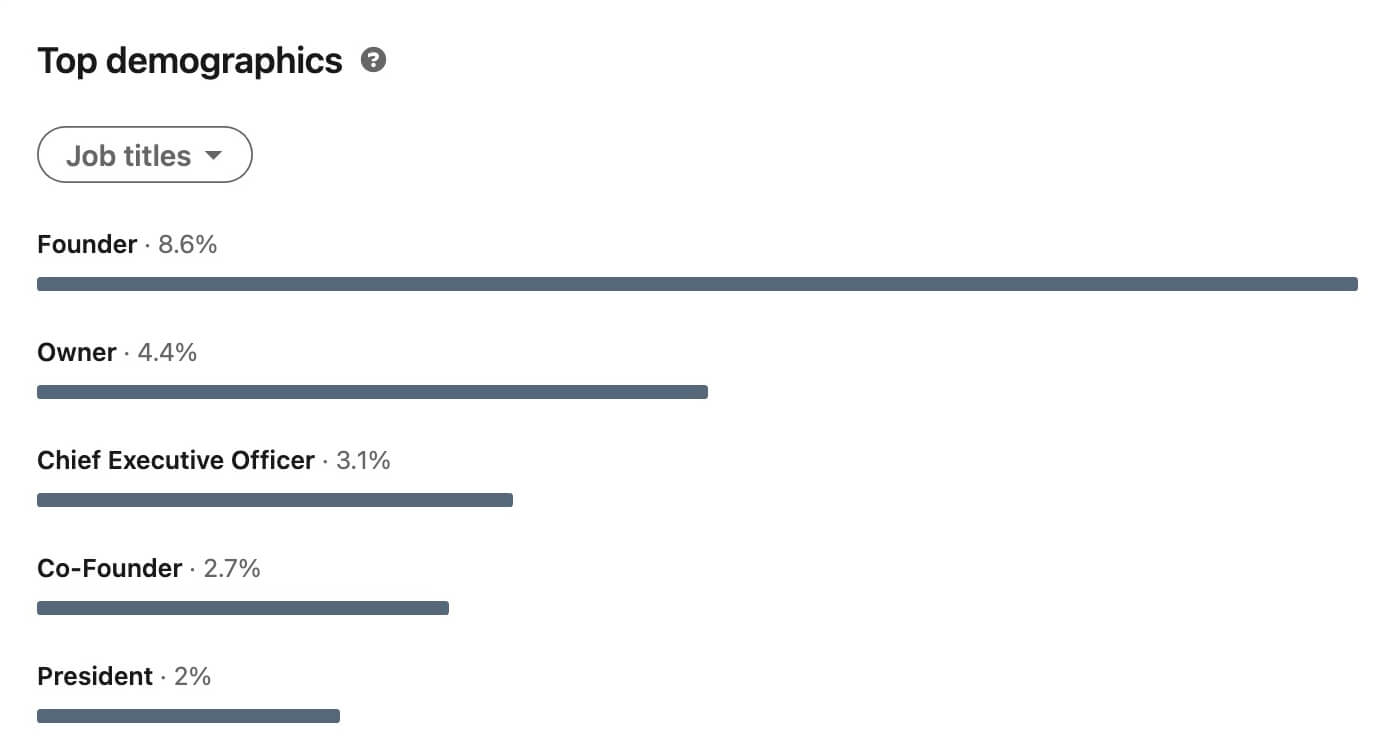
To tell whether colleagues’ followers fit the ICP, prompt them to check audience analytics for their personal profiles. LinkedIn breaks down top demographics for personal followers so you can see whether their job titles, company names, and other factors align with your company’s target audience.
Once you have a list of high-impact colleagues, create a plan for what to share, when to publish it, and how to position it. Think about ways each person can add their own unique spin or personal point of view to make relevant content more relatable.
In the example below, Olga Andrienko, VP of brand marketing at Semrush, shares an offer to attend an online conference. In addition to listing the impressive speaker lineup and adding a link to register for the event, she adds her own take to make the post personal.
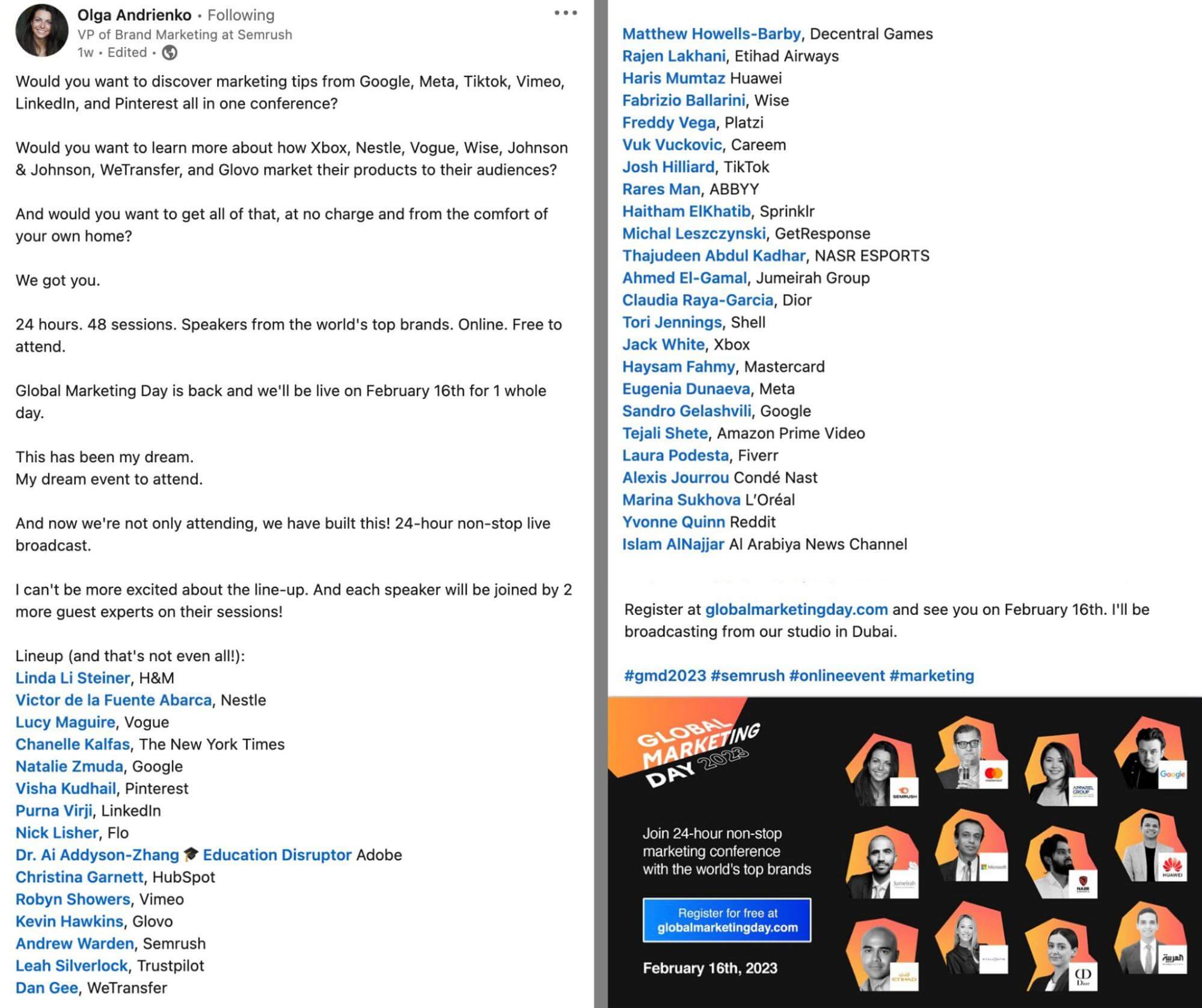
Leverage LinkedIn Events
Connecting with prospects in real time can give your lead generation efforts a huge boost. In addition to publishing LinkedIn posts and LinkedIn articles, make plenty of space in your content calendar for hosting live events on LinkedIn.
#8: Go Live on LinkedIn
Have you noticed that your lead magnets aren’t getting the engagement or downloads you expected? Wonder if converting them into a different format would make them perform better with your target audience?
With LinkedIn Live, you can turn eBooks, ultimate guides, or even reports into webinars, conferences, or panel discussions with fellow experts. Because they’re live events, they let you engage with prospects in real time via comment threads. As a result, they can be great for building relationships and making more personal connections with decision-makers.
LinkedIn Live also makes it easier to get in prospects’ inboxes. When you set up a LinkedIn Live event, select the option to use a LinkedIn registration form. That way, you can download contact details and follow up with attendees after the event by adding them to your lead nurturing sequence.
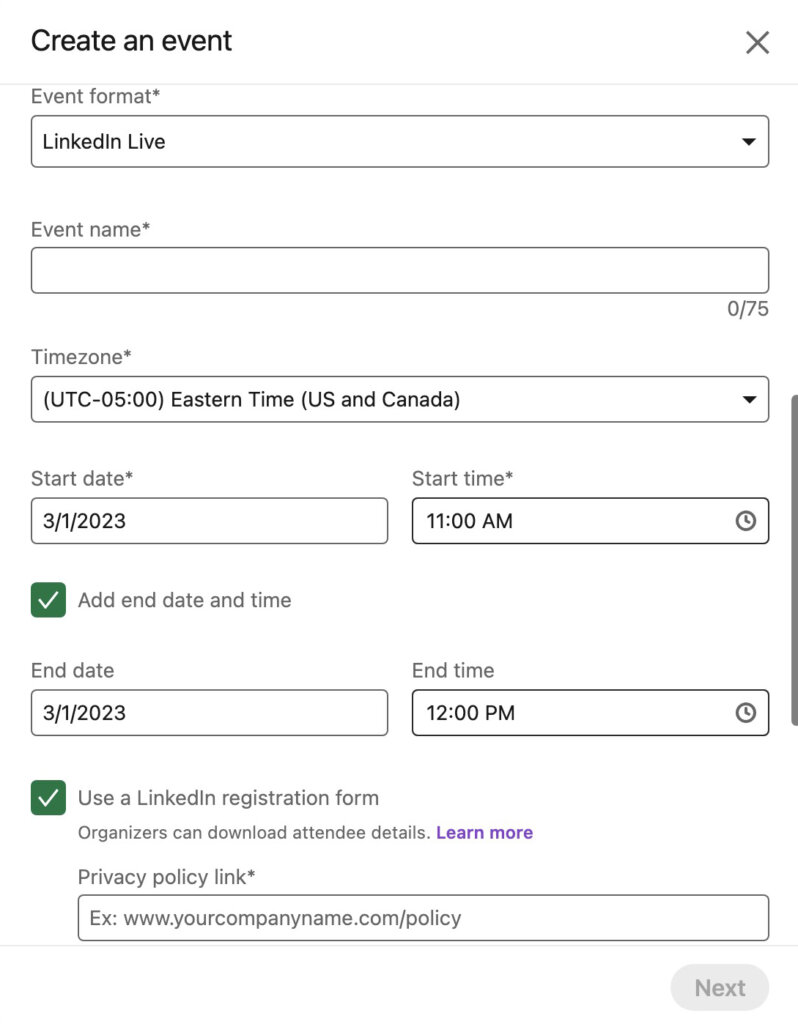
#9: Host Collaborative Events
To expand the reach of your organization’s livestream, partner with peers to host collaborative events. Look for collaborators who offer complementary products or services and choose topics that are relevant to both of your audiences. Bonus points if you have some audience overlap.
You can host these collaborative events directly on LinkedIn using LinkedIn Live. But if you prefer hosting webinars and live events on an external platform, you can still use LinkedIn’s event tool. Create an event for your LinkedIn company page, tag the speakers, and add an external event link. You can still use the LinkedIn registration form option to streamline the signup process.
In the example below, Superpath partners with uSERP CEO Jeremy Moser for a masterclass on link-building. By signing up for the live event, attendees can learn how to solve a key problem and get to know industry experts. During the signup process, they can also opt to receive marketing materials from the hosts, essentially becoming leads.
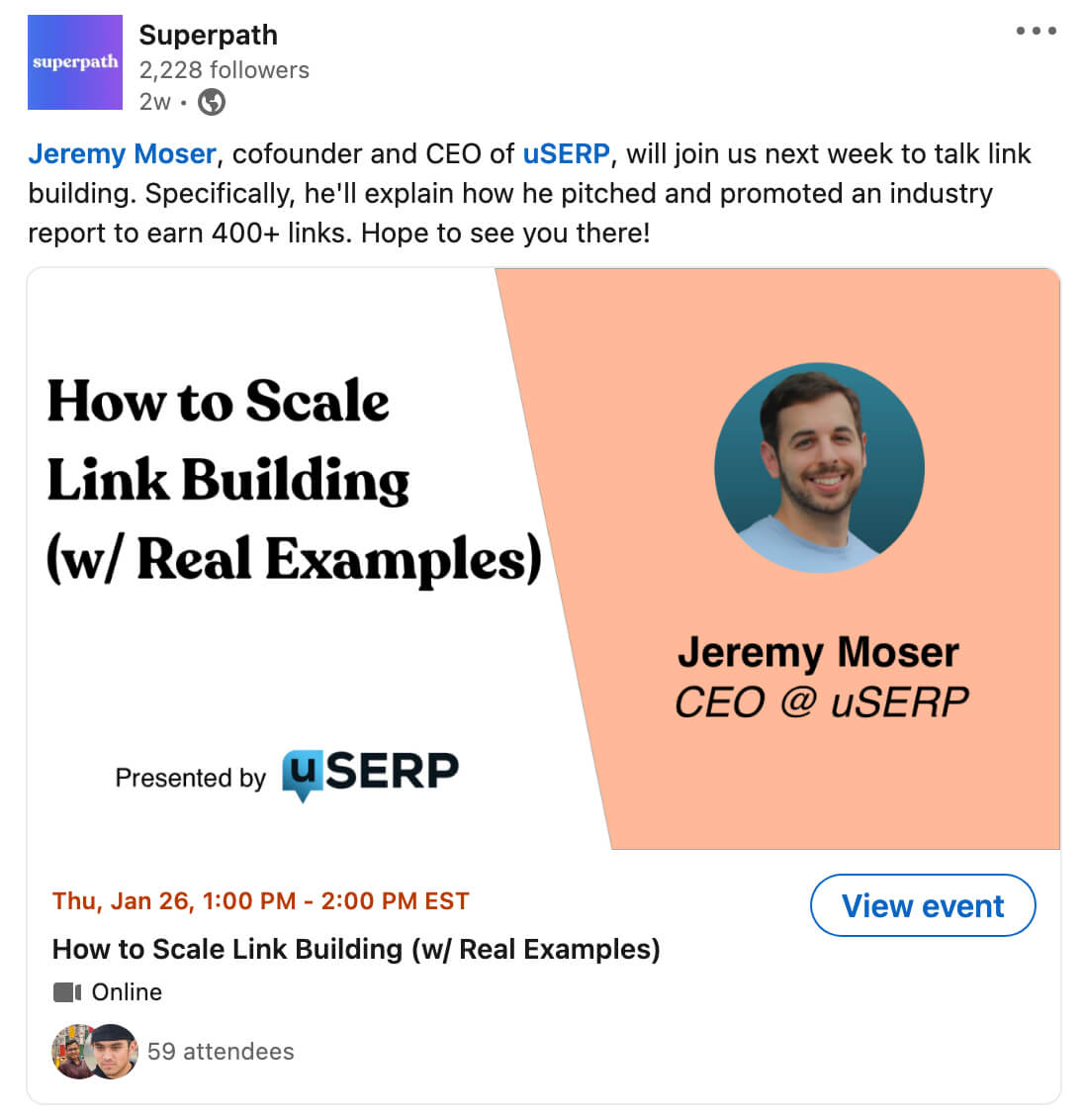
#10: Experiment With Audio Events
Is your organization already experienced with podcasting or live audio? LinkedIn’s newest event format—audio events—is ideal for creating highly engaging sales and lead generation content.
LinkedIn launched its live audio format for creators in mid-2022. Even though it’s now available for all eligible users, audio events are still relatively underutilized. As a result, they offer a great opportunity for increasing reach and improving lead gen in a space that isn’t already oversaturated.
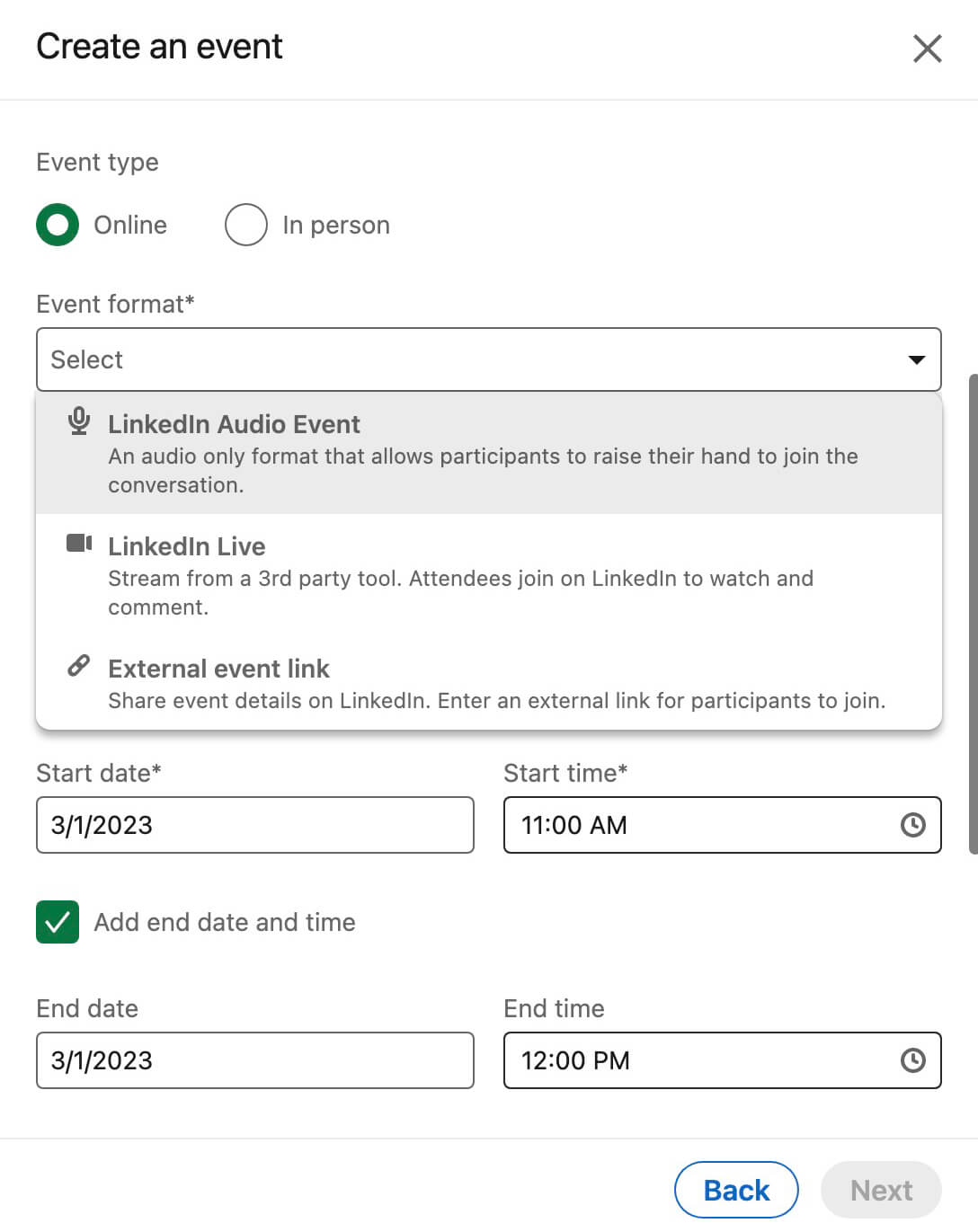
The only catch is that they’re primarily available to individual users as of February 2023. That means you’ll need to recruit internal team members or external collaborators to participate and promote the event to their own audiences.
Practice Proactive Engagement
Creating content for your company page or personal profile should definitely be a primary focus of your LinkedIn content marketing strategy. But these outlets shouldn’t be the only places you create content on LinkedIn. Here’s how and why you should engage proactively.
#11: Contribute to Relevant Groups
One of the best ways to generate leads and drive sales on LinkedIn is to meet prospects where they already are. LinkedIn Groups can be a great source of leads, especially if you look for groups geared toward your industry or niche. To find relevant groups, use LinkedIn’s search tool or browse influencers’ profiles to see which groups they’ve joined.
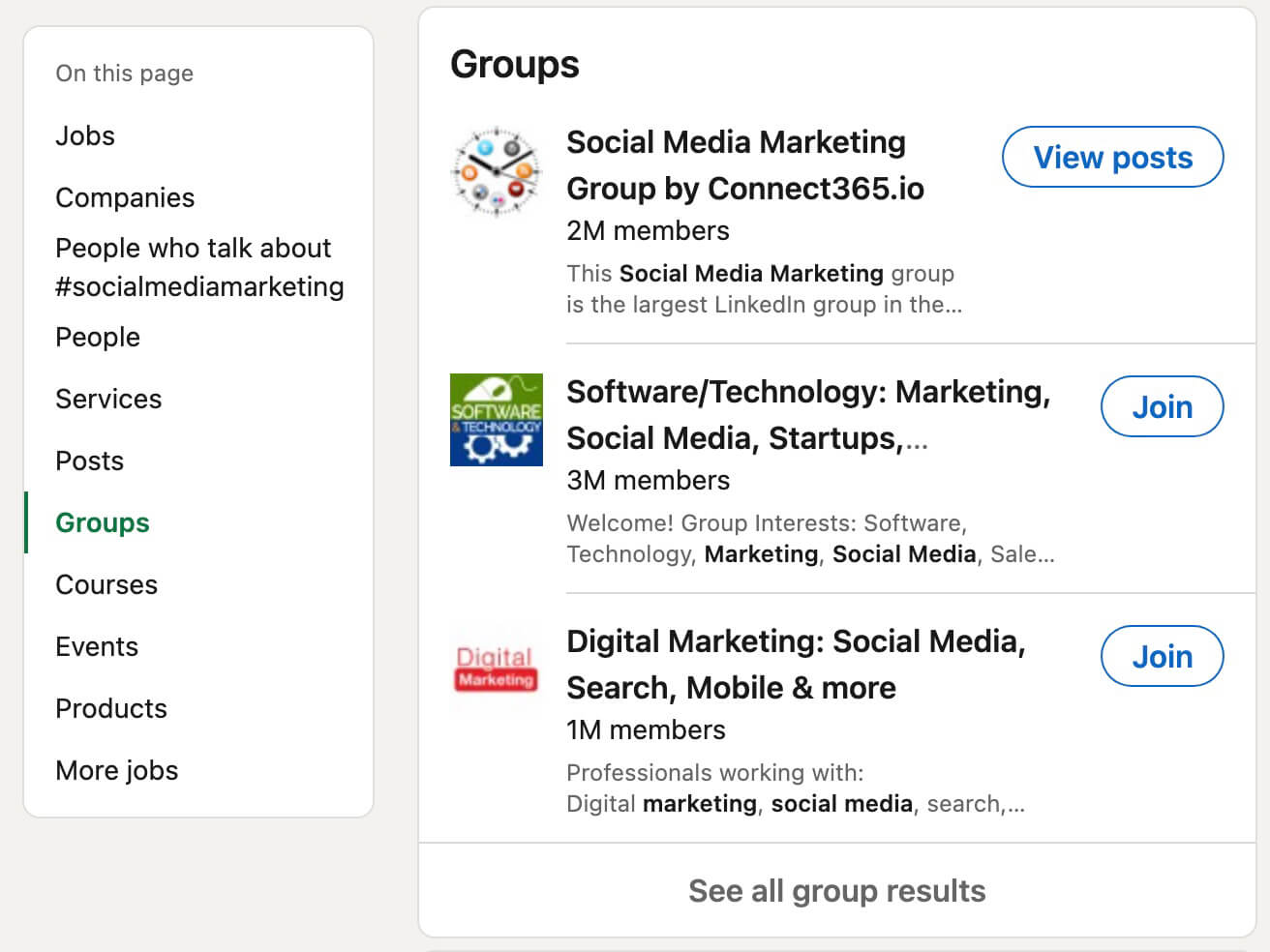
Once you find a group that fits your ICP, use the content creation tactics above to begin publishing posts. In fact, you can often get started by republishing your best organic content in relevant groups. Follow LinkedIn’s automated suggestions (pictured below) or handpick the content you want to republish and the group where you want to share it.
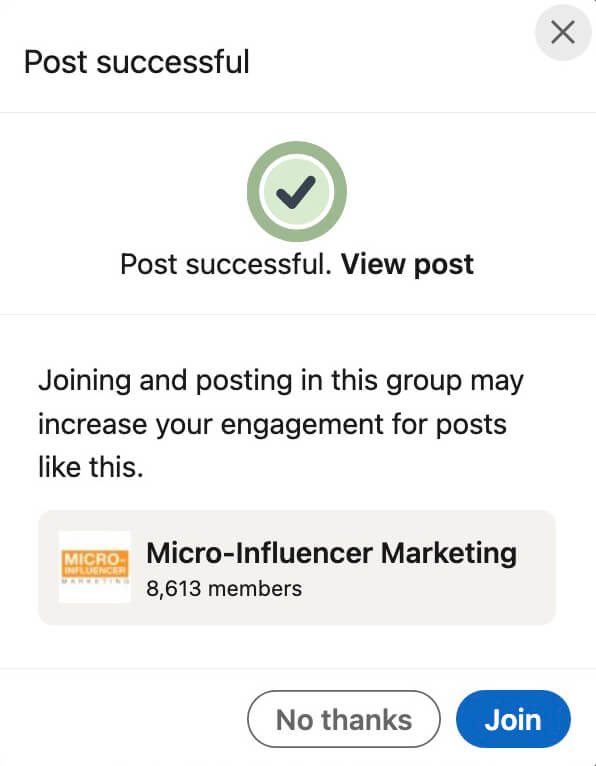
#12: Engage With Influencers
You should respond to as much engagement as possible on your page or personal posts. In most cases, it’s best to respond right away for a set amount of time after publishing and reply to any legit leads or sales inquiries that pop up later.
But it’s also a good idea to engage outside of your page or profile. By commenting and reposting strategically, you can improve your organization’s visibility and generate leads who may not have found you otherwise.
So whose content should you engage with? Make a list of influencers in your industry including people and companies. Find them on LinkedIn or in Sales Navigator, and opt to get notifications when they post content.
Then set aside time every day or a few days per week to check notifications and engage with content. Keep the aggressive sales pitches to a minimum and focus on providing value instead. The more value you share, the more trust you’ll build and followers you’ll gain—and the more leads you’ll generate over time.
Conclusion
LinkedIn can be a goldmine for leads and sales, as long as you know where to find them and how to connect with them successfully. With this LinkedIn strategy, you can create organic content that builds trust, provides value, and earns conversions.
Stay Up-to-Date: Get New Marketing Articles Delivered to You!
Don't miss out on upcoming social media marketing insights and strategies! Sign up to receive notifications when we publish new articles on Social Media Examiner. Our expertly crafted content will help you stay ahead of the curve and drive results for your business. Click the link below to sign up now and receive our annual report!
Attention Agency Owners, Brand Marketers, and Consultants

Introducing the Marketing Agency Show–our newest podcast designed to explore the struggles of agency marketers.
Join show host and agency owner, Brooke Sellas, as she interviews agency marketers and digs deep into their biggest challenges. Explore topics like navigating rough economic times, leveraging AI, service diversification, client acquisition, and much more.
Just pull up your favorite podcast app, search for Marketing Agency Show and start listening. Or click the button below for more information.

