 Are you using photos to enhance your Facebook page? If not, you may be missing a key opportunity.
Are you using photos to enhance your Facebook page? If not, you may be missing a key opportunity.
Cameras are everywhere these days. This access to photography, coupled with the rise of social media, means that not only can everyone shoot photos, but they can also share them with a lot of people.
Utilizing photography in social media offers organizations an incredible opportunity to connect with others and showcase their brand in unique and interesting ways.
For the purposes of this article, I'm going to focus on using photos on a Facebook page.
Here are six tips to keep in mind as you incorporate photography into your Facebook page.
#1: It's Not Personal, It's Business
This common adage is not only often used to justify moral transgression but also provides a lot of insight when it comes to using photos to represent your brand on social media. Remember, these are not your personal photos. These photos will likely look different than the photos you upload to your personal Facebook profile.
And rightfully so. These photos are an extension of your brand. They instantly say a great deal about your organization to the casual observer. They certainly don't need to be formal (in fact, usually they shouldn't be) but they should always be professional. If there is anything you wouldn't show to a client in person, it shouldn't be online. If you have to even question whether a photo is appropriate enough to be used, it isn't.

#2: Make Sure Your Photos Represent Your Brand Well
The photos you use will represent your brand and your organization to the casual observer. As such, it's important that they show that you took some time and put in a bit of thought. Don't upload too many photos of the same subject. Pick the best and only show those.
In addition, some basic photo editing can go a long way. Start with cropping your photos to highlight the subject you are showcasing. Throw out any photos that are blurry. Consider experimenting with some black and white photos to stand out and give a different look.
Get creative and have fun, but remember the goal is to showcase your organization. For instance, crop photos to showcase staff members and leave nothing extraneous to distract from the main subject of the photo.
#3: Post Shareable Photos
One of the best ways to broaden your reach online is to create content that other people will want to share. Photos are a great opportunity for you to connect with others and produce content they will want to share with their connections.
Try to think of content that is likely to be interesting and worthwhile in some way. Chances are no-one cares what your desk looks like unless it's really cool for some reason, or you are really cool for some reason. Think of subjects that others will want to see.
In the photo below, St. Louis ArtWorks uses their Facebook photos to share art projects that their teen artists have produced.

It could also be beneficial to post photos of events that involve other organizations. If the photos are decent, these organizations will likely share your photos (and thus your organization and brand) with their followers. In addition to posting the photos to your Facebook page, make sure that you tell these organizations about the photos.
Get World-Class Marketing Training — All Year Long!
Are you facing doubt, uncertainty, or overwhelm? The Social Media Marketing Society can help.
Each month, you’ll receive training from trusted marketing experts, covering everything from AI to organic social marketing. When you join, you’ll also get immediate access to:
- A library of 100+ marketing trainings
- A community of like-minded marketers
- Monthly online community meetups
- Relevant news and trends updates
For instance, maybe you sponsored a fundraising event in partnership with a few other organizations. You could put up photos showcasing the event and let these other organizations know about the photos. Not only are you sharing the positive contribution you've made, but you are also providing content that your partnering organizations will likely want to share with their followers, all the while driving more traffic to your Facebook page.

Discover Proven Marketing Strategies and Tips
Want to go even deeper with your marketing? Check out the Social Media Marketing Podcast! Publishing weekly since 2012, the Social Media Marketing Podcast helps you navigate the constantly changing marketing jungle, with expert interviews from marketing pros.
But don’t let the name fool you. This show is about a lot more than just social media marketing. With over 600 episodes and millions of downloads each year, this show has been a trusted source for marketers for well over a decade.
To help spread the word on Facebook, you should tag the other organizations in your post announcing your new photos. Once you've uploaded the photos to an album and published them, follow these steps to tag other organizations:
- Like the other organizations by going to their Facebook pages and clicking the “Like” button.
- Return to your organization's Facebook page and click the “wall” link on the left sidebar.
- Beside “Share:” make sure that “Status” is selected.
- In your status announcing your new photos, include a tag to the other organization by typing @ and then the organization's name.
- Select the other organization from the popup menu.
- Click the blue “Share” button.
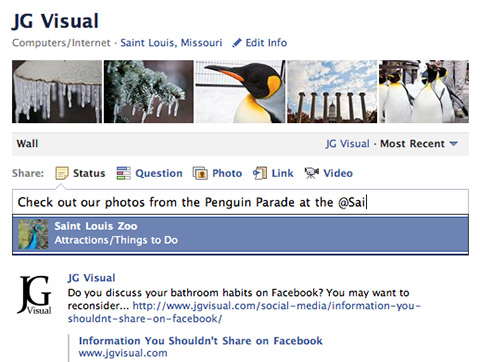
Now your status will show up on the wall of the organization that you tagged in your message. This is a great opportunity for followers of that organization to find out about you and your brand while also providing the other organization with some valuable photos to share with their followers.
#4: If You're Local, Show It Off
If you're an organization that could benefit from local appeal, play up your localness in your photos. Many organizations pride themselves on their location and the communities that they serve. But don't confuse showing off your local appeal with just taking photos of local landmarks. Chances are your photos will not be any better than other photos of landmarks already out there.
Instead, show members of your organization interacting with your city in some meaningful way. For example, let's say you are a local restaurant. Why not take photos of your chef shopping for produce at the local farmer's market? Such photos not only showcase your brand, they can also make you more appealing to the clients that you serve.
In this example, Children's Miracle Network of Greater St. Louis displays their localness by showing some of their Miracle Ambassadors with Fredbird, the mascot for the St. Louis Cardinals.
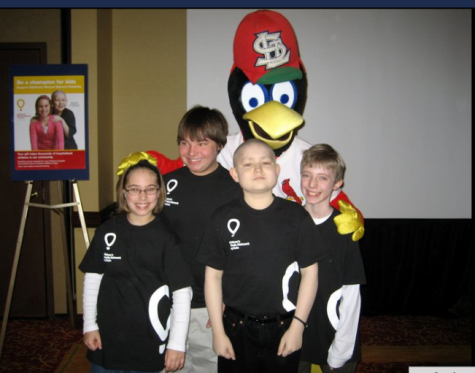
#5: Show Off a More Personal Side of Your Organization
The photos that you post on social media networks are a great chance for your organization to show off a side that your clients may not often get to see. You shouldn't just put up the same photos you have on your website or in your advertising. Show something a little less formal to humanize your organization and show the personalities of the people who work there.
Here we see Arts as Healing using their Facebook photos to show their staff at a local Cancer Wellness Fair.

#6: Add New Photos Often
Unless your photos are really beautiful, there's likely not much of a reason for people to come back to see them time after time. Putting up new photos consistently can help to entice people back to your organization and keep you at the top of people's minds. It's also a good way to appear current and active on social media networks. The more consistent you are in uploading new photos, the greater the chance that your supporters will share your content. Additionally, by including a wide variety of photos, there is a greater chance that visitors to your page will find something interesting.
Photos are a great way for you to engage your followers and show off your brand. If you take a little time and put in a bit of thought, your photos can help you stand out among the mass of photography on the Internet today.
Have you used photography to showcase your brand? How'd it go? We'd love to hear from you. Leave your comments below.
Attention Agency Owners, Brand Marketers, and Consultants

Introducing the Marketing Agency Show–our newest podcast designed to explore the struggles of agency marketers.
Join show host and agency owner, Brooke Sellas, as she interviews agency marketers and digs deep into their biggest challenges. Explore topics like navigating rough economic times, leveraging AI, service diversification, client acquisition, and much more.
Just pull up your favorite podcast app, search for Marketing Agency Show and start listening. Or click the button below for more information.

