 Want to get more out of your social media content?
Want to get more out of your social media content?
Wondering how you can save time and increase engagement?
By repurposing popular posts and content on one platform for use on another, you can give your followers more of what they want.
In this article, you'll discover five ways to find and repurpose your most popular Facebook, Twitter, and Instagram posts.
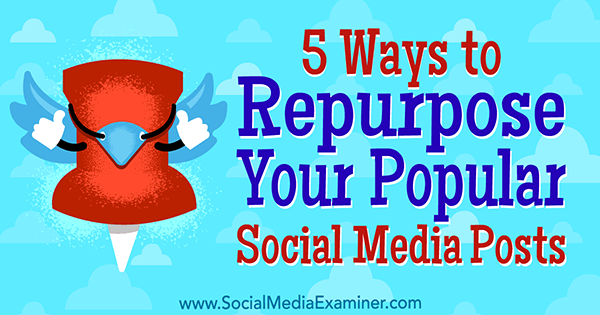
Find Your Popular Posts
With the right tools, finding your most popular posts on Facebook, Twitter, and Instagram is easier than you might think.
On Facebook, you'll find the most popular posts for your business's Facebook page by going to Facebook's Insights tool.
To use Insights, click the Insights tab at the top of your Facebook page. Then in the sidebar on the left, click Posts to see data about your Facebook posts.
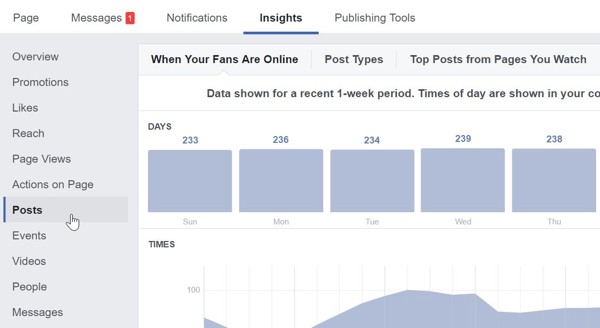
Scroll down to see the area where you can filter your posts. If you click Engagement, you'll see data about Post Clicks as well as Reactions, Comments & Shares. It's interesting to look at both. However, to find your most popular Facebook posts, disregard content that you paid to promote and focus on the posts that rank highest for Reactions, Comments & Shares.
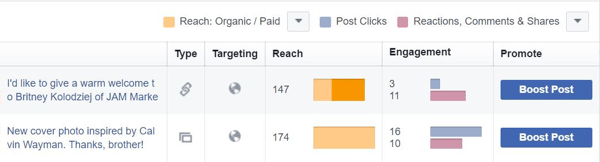
Finding your top Twitter posts is even easier than finding top posts on Facebook. Just head to your Twitter Analytics dashboard. Scroll down and you'll find your top tweets month by month.
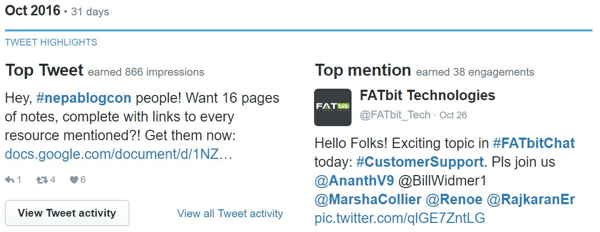
Unlike Facebook and Twitter, Instagram doesn't have a built-in analytics tool. However, you can choose from plenty of third-party Instagram analytics tools.
Get World-Class Marketing Training — All Year Long!
Are you facing doubt, uncertainty, or overwhelm? The Social Media Marketing Society can help.
Each month, you’ll receive training from trusted marketing experts, covering everything from AI to organic social marketing. When you join, you’ll also get immediate access to:
- A library of 100+ marketing trainings
- A community of like-minded marketers
- Monthly online community meetups
- Relevant news and trends updates
If you're looking for something quick, free, and simple, 2016 Best Nine can display your top nine posts for 2016 in a simple graphic. Unfortunately, the 2016 Best Nine tool doesn't factor in comments or video views, so it's limited. But hey, it's quick and simple. What more can you ask from a free tool?
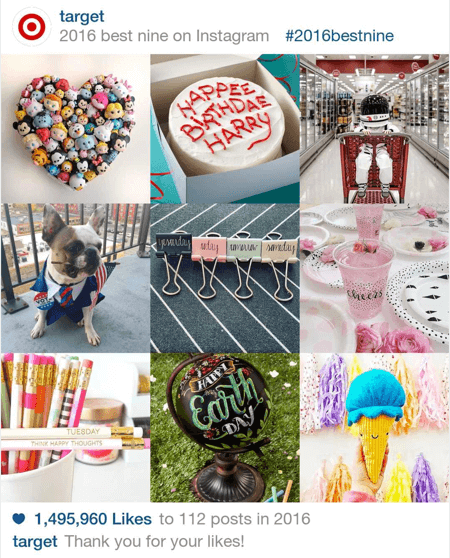
Now that you've identified your most engaging social media posts, here are five ways to repurpose the content in those posts.
#1: Pin a Top Instagram Photo on Pinterest
Whether you added a sweet quote to a beautiful scenic image or simply took a shot of your cluttered office and the picture went viral, turning it into a pin is an easy way to gain extra traffic.
First upload the photo to a relevant page on your website. Then log into Pinterest, go to your profile, and click Pins > Save Pin. You can either put in the URL or upload your own image.
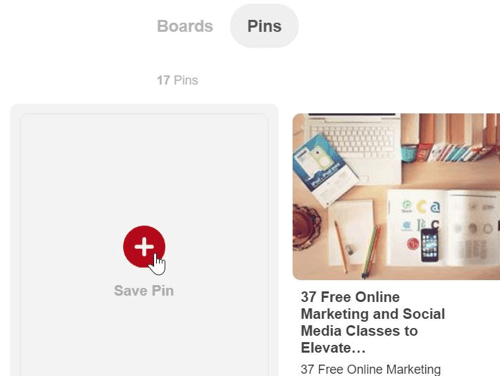
After you pin your image, edit the description. Make it catchy and point it back to the page hosting the image on your website. Then post the pin to a relevant board and tell your followers about it. Creating pins in this way will send extra traffic to your website and expand the reach of your content.

Discover Proven Marketing Strategies and Tips
Want to go even deeper with your marketing? Check out the Social Media Marketing Podcast! Publishing weekly since 2012, the Social Media Marketing Podcast helps you navigate the constantly changing marketing jungle, with expert interviews from marketing pros.
But don’t let the name fool you. This show is about a lot more than just social media marketing. With over 600 episodes and millions of downloads each year, this show has been a trusted source for marketers for well over a decade.
#2: Repurpose Well-received Tweets as Graphics
When you have text that your audience loves, repurpose it for easy engagement. Many popular tweets are stand-alone text quotes. You can pop the tweet text onto a picture and tweet it again. Heck, you can also post the image quote on Instagram, Facebook, and even Pinterest.
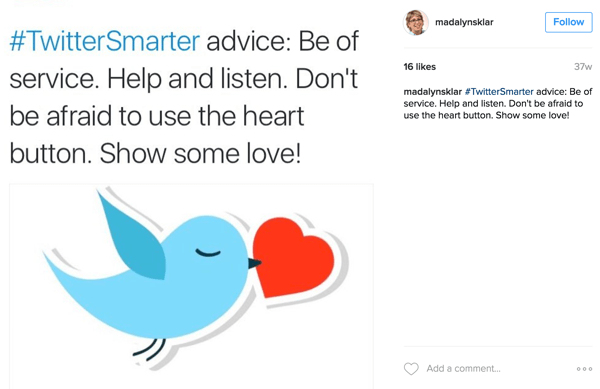
For help creating the image, try a tool such as Adobe Spark, Canva, or Buffer's Pablo. After you create an account, choose a template designed to work with a specific social media platform (for example, a Facebook- or Instagram-sized image). Then copy and paste the quote into the text box, choose a background, and tweak the image until you like the result.
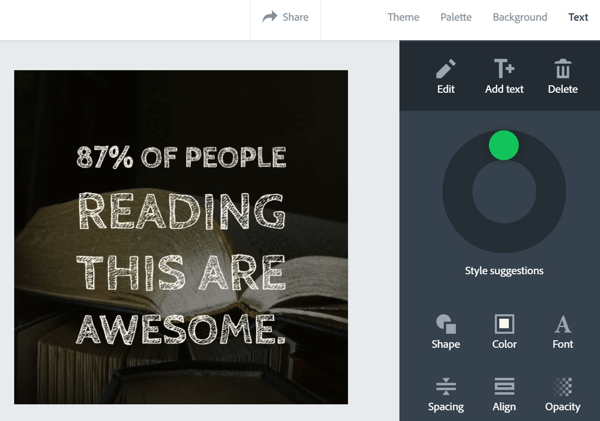
#3: Turn Stand-out Facebook Posts Into Blog Posts or Videos
If content marketing is a part of your business's bag of marketing tricks, coming up with great content ideas can be difficult. With proven Facebook posts, it doesn't have to be.
Normally the Facebook posts that get the most engagement are longer posts about serious opinions, cited research, or inspiration. If you have a post like that among your top posts, consider writing a blog post that repurposes content from the Facebook post.
Similarly, turn a written post into a video to help your proven content reach a new audience. Check out this guide on how to create video on a budget if you're ready to start with video.
#4: Compile Favorite Quotes or Stats Into a SlideShare Presentation
With over 70 million users, SlideShare is becoming a social media platform in its own right. If you're not already creating SlideShare presentations, you should be!
To create a great presentation, you need great content. If you already have a list of quotes or statistics that your followers love, all you have to do is put that content into a SlideShare slideshow. For example, this blog post was turned into this SlideShare.
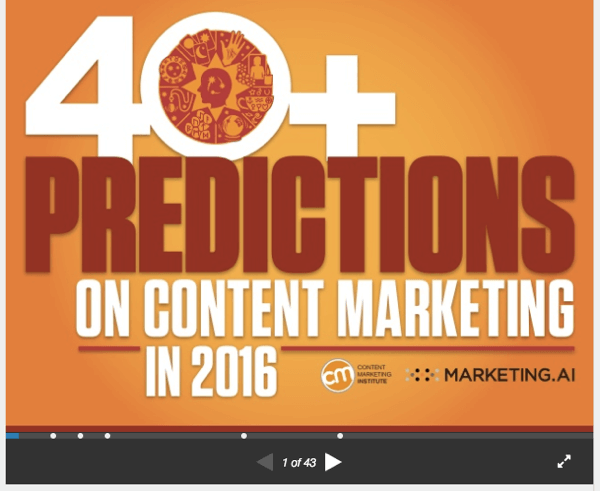
Of course, creating a quote presentation is only one of the many uses of SlideShare for business. You could also create a how-to guide or share popular information about your industry.
#5: Pull Popular Tweets Into a Twitter Moment
Twitter Moments is a new feature Twitter launched in October of last, but it only recently became available to everyone. It's great for telling a story or bringing together awesome content.
If you have a set of related top tweets, you can combine and reshare your tweets as a Twitter moment.
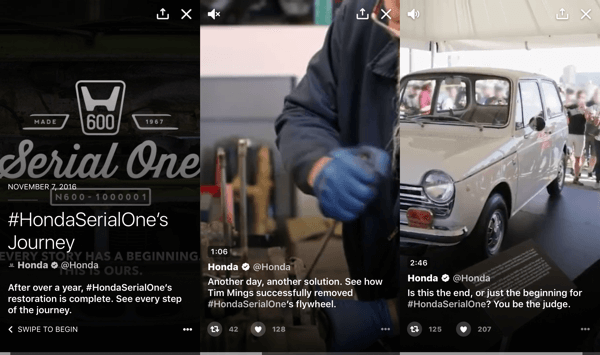
Here are a few tips for making your moment:
- Keep the title and description short and sweet. Give just enough detail to make someone want to learn more.
- Create a story, if possible. The best Twitter moments include a narrative.
- Use lots of image posts. A picture is worth a thousand words, which is a lot more characters than you get in a tweet.
Conclusion
Repurposing proven content is the easiest way to attract extra engagement out of the work you've already spent a lot of time creating. Use these tips to grow your levels of engagement and find out more about your target audience.
You already know this: Social media is about building relationships, not posting things for the sake of posting. Spend time looking at that list you've created to learn how you can deepen those relationships with your followers and give them more of what they want.
What do you think? Have any other tips on repurposing content? Drop a comment so we can chat about it!
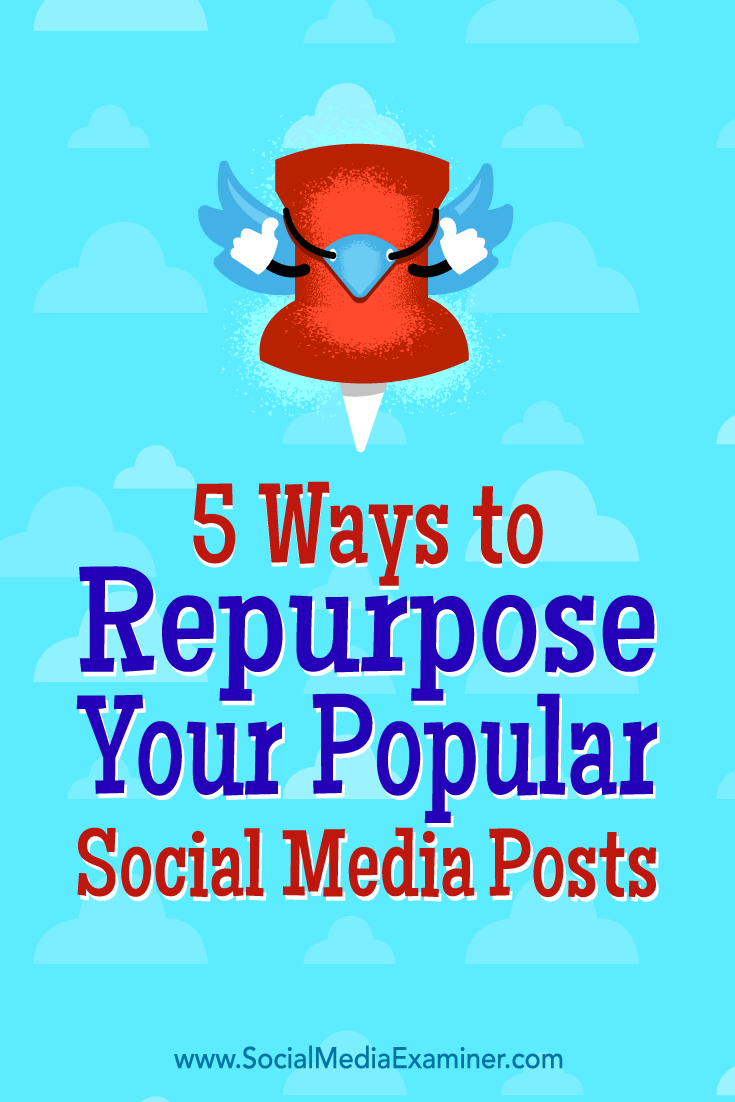
Attention Agency Owners, Brand Marketers, and Consultants

Introducing the Marketing Agency Show–our newest podcast designed to explore the struggles of agency marketers.
Join show host and agency owner, Brooke Sellas, as she interviews agency marketers and digs deep into their biggest challenges. Explore topics like navigating rough economic times, leveraging AI, service diversification, client acquisition, and much more.
Just pull up your favorite podcast app, search for Marketing Agency Show and start listening. Or click the button below for more information.

