 Do you need to streamline your social media marketing tasks?
Do you need to streamline your social media marketing tasks?
Are you looking for a better way to manage multiple profiles?
In this article you'll discover five social media management tools to streamline and consolidate your social media marketing efforts.

Listen to this article:
Where to subscribe: Apple Podcasts | Spotify | YouTube Music | YouTube | Amazon Music | RSS
#1: Everypost
The black and white dashboard of Everypost simplifies your business flow and makes your social media marketing a breeze.
Once you log in, in the top right corner you can add accounts and choose which updates to post. You can connect your Facebook, Pinterest, Twitter, LinkedIn, Google+, and Tumblr accounts.
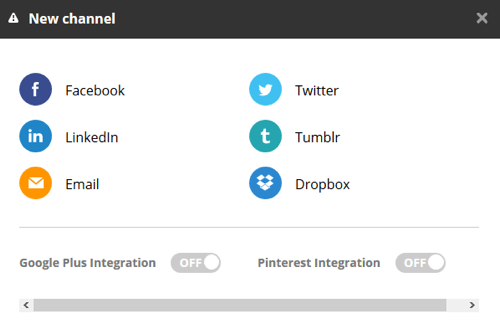
The interface is simple. On the right, you have a cool feature that lets you pull visual content from many different sources such as Instagram, YouTube, Flickr, or Pinterest to create your own unique content to share with your audience.
Most of the dashboard is reserved for typing the text of the post, shortening your URL, and scheduling the post. You have the option to post right now or schedule for later.
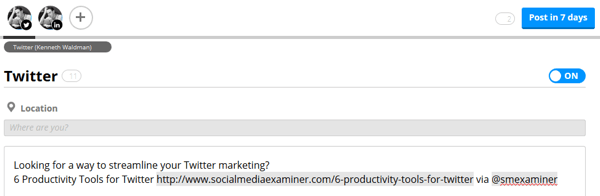
The menu on the left side hides itself when you're working on posts, and with just one click you can access it again. It's reserved for archives, scheduling, and analytics.
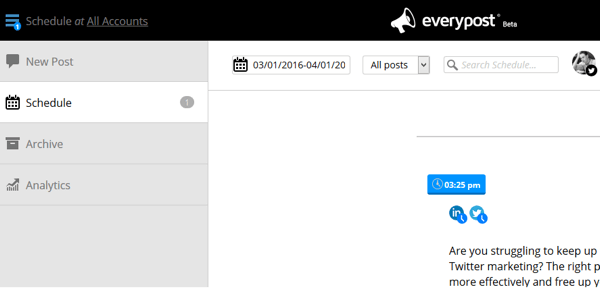
Everypost offers five pricing plans (one of them is free), depending on features.
#2: Buffer
If you're looking for software that is easy to navigate, looks simple, and can make your team more efficient, then Buffer is definitely your key to managing social media. Once you create your account, you can choose the social networks you want to add to it.
On the left side, you can easily add or remove any network to your dashboard and connect your pages and profiles.
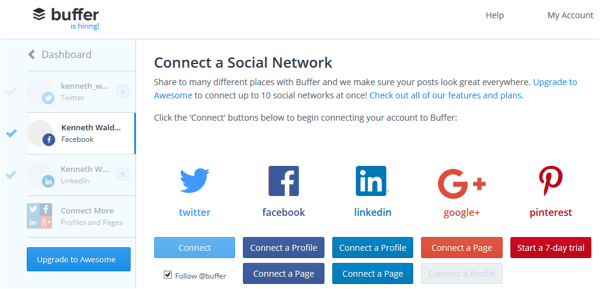
Once you do that, you can use the Content tab to create and share your content.
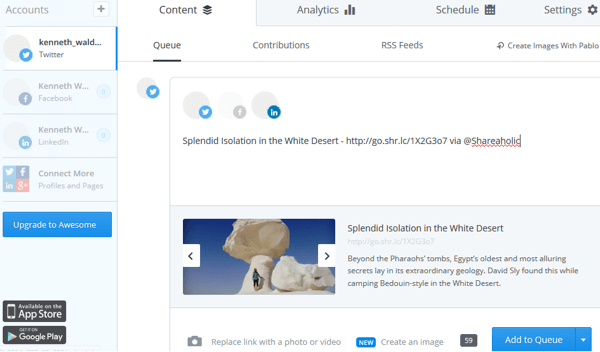
Get rich reports about your social media marketing reach on the Analytics tab. Use these analytics to improve your marketing strategy.
Get World-Class Marketing Training — All Year Long!
Are you facing doubt, uncertainty, or overwhelm? The Social Media Marketing Society can help.
Each month, you’ll receive training from trusted marketing experts, covering everything from AI to organic social marketing. When you join, you’ll also get immediate access to:
- A library of 100+ marketing trainings
- A community of like-minded marketers
- Monthly online community meetups
- Relevant news and trends updates
Moving forward, use the Scheduling tab to create a custom posting schedule. If you tell Buffer to automatically post for you, you can choose the frequency of daily posting as well. Buffer offers the option of automatic posting and determines the right posting times for your brand, based on the engagement of your audience.
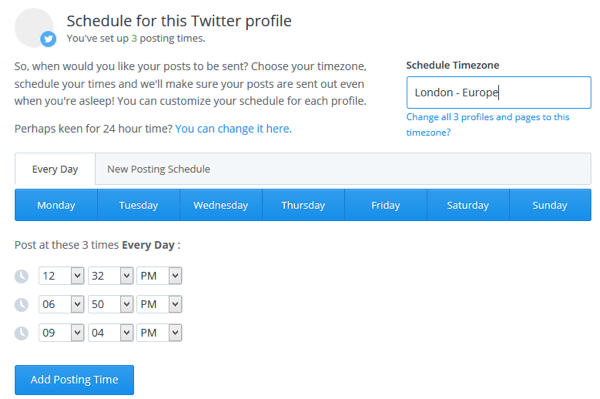
On the right, use the Settings tab to adjust your accounts, team members, and link shortening.
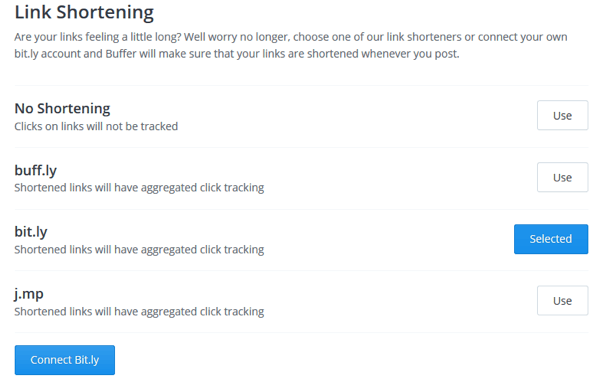
What most people love about Buffer is that you can add the browser extension or download the mobile app, so you can share the content you discover online, on the go!
You can use Buffer for free with limited features. But if you use it for the free trial period and you love it, there's no reason to pass on the great offer, because it really does cater to all of your marketing needs in the simplest way possible.
#3: SocialOomph
SocialOomph offers a variety of interesting features that boost your marketing strategy. Creating an account is simple. Verify it through your email and you're ready to go.
At the very top, five tabs help focus your social media management. The first step requires you to click on the Networks tab and connect your networks or groups of channels to SocialOomph. From there on you can manage each one individually.
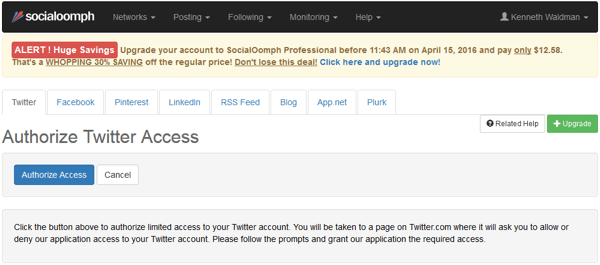
The next tab, Posting, is probably the most important. You can post updates, shorten your URLs through Bit.ly, purge your tweets and messages on Twitter, adjust scheduling times, and so forth.

Discover Proven Marketing Strategies and Tips
Want to go even deeper with your marketing? Check out the Social Media Marketing Podcast! Publishing weekly since 2012, the Social Media Marketing Podcast helps you navigate the constantly changing marketing jungle, with expert interviews from marketing pros.
But don’t let the name fool you. This show is about a lot more than just social media marketing. With over 600 episodes and millions of downloads each year, this show has been a trusted source for marketers for well over a decade.
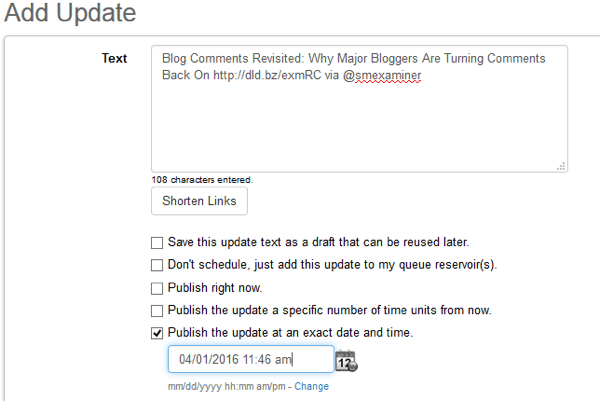
The third tab, Following, allows you to manage your current following or find new people to follow who might be relevant for your business. If you want to create welcome messages or instantly follow back the people who follow you, you can do that too.
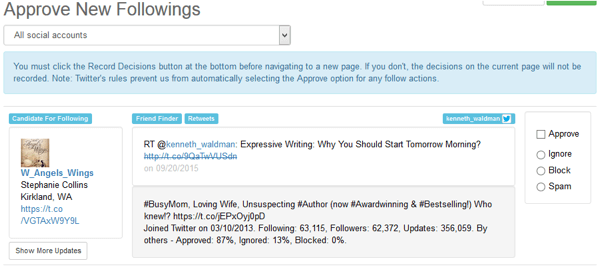
Finally, you can monitor your social reach and see how your strategy is working for you. The final tab, Help, lets you learn how to set up your account, follow SocialOomph on Twitter, and contact support.
SocialOomph really helps you get the best out of your social media marketing. With minimal effort, you can get maximal results. You can choose to use the free version of this software which has certain limitations. Note: if you decide to sign up for a 7-day trial of their premium service and you like it, you will get features you can't access as a free user.
#4: Hootsuite
Hootsuite is one of the best known social media management tools, used by millions of people around the world to market their business in an efficient and simple way. Once you sign up for Hootsuite and choose your plan, you can utilize a variety of features.
The first thing you need to do is add your social media channels (Facebook, Twitter, Instagram, LinkedIn, and Google+). Once you have them set up, your dashboard displays them all in the top left corner. From there on you can easily choose the channel you want to post to. You can choose to send the same content to all channels.
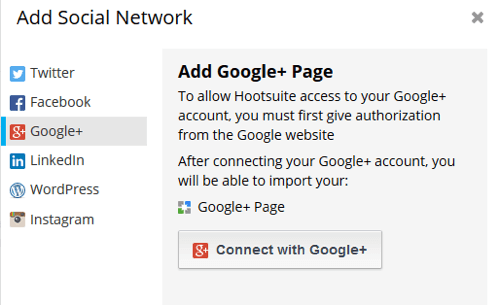
Once you decide to create a post and select your channels, you can get details about character limits for each of the platforms, which comes in handy. You can shorten links, attach photos, and schedule posts, all within this tiny window.
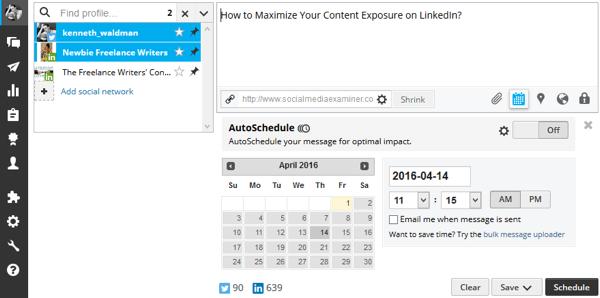
On the left side, you get easy access to features such as analytics and insights into your progress and growth, assignment management for your team, campaign management for all of your social networks, and so on.
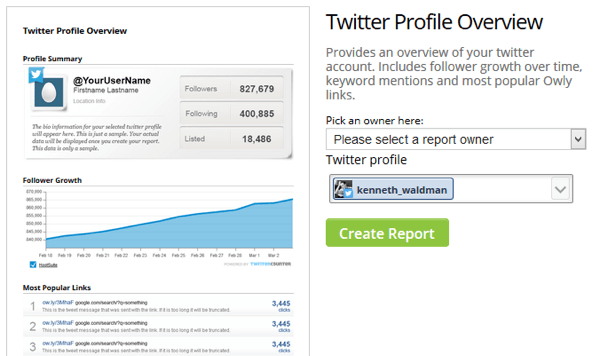
The main dashboard is where it all happens. There's no need to log in and out of accounts. Hootsuite is fast, simple, and it gives results.
To get access to the full features of Hootsuite, you need to invest in a paid plan. Most social media marketers, however, agree that it's definitely worth it.
#5: Sprout Social
When you first sign up for this management tool, it can seem a bit overwhelming. There are tabs and instructions everywhere. You're given insight right away into certain statistics you don't usually get with other tools. However, Sprout Social is different from the rest, because it focuses on the idea that communication and engagement between businesses and customers should be better and more open.
On the right side, you can see the profiles attached to your account and the team members who are helping you manage these networks. Looking left allows you to get insight into audience demographics and trends on your account, detailing interactions and impressions you've made during the past day or week.
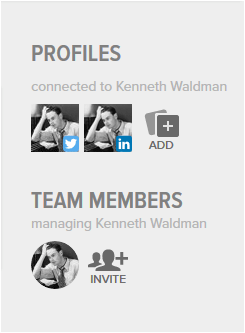
At the very top, manage the tasks you've assigned to different team members, after which you can focus on scrolling through the feeds of your social media channels and keeping up with the news. The taskbar is not missing the publishing tab, which of course lets you share updates in real time and by scheduling in advance.
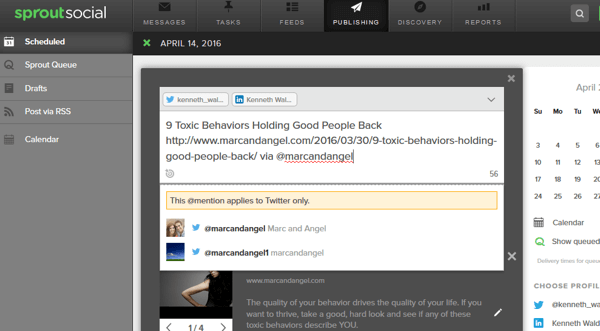
One unique feature can be found in the Discovery tab. Apart from seeing who followed, mentioned, or conversed with you on social media, use smart search to find keywords that your customers might be using. This lets you see what they're talking about and what's trending.
Don't worry, you still get to draft and create content by attaching photos and shortening links.
Several custom pricing plans are available, and each can be tested out through a free trial period.
Conclusion
Now that you know these tools a bit better, which will you choose? Each has advantages and special features, but it all comes down to what you personally prefer. So which is going to be your ally in putting your company on the map?
What do you think? Does your social media marketing team use any of these tools? Please share your thoughts in the comments below!

Attention Agency Owners, Brand Marketers, and Consultants

Introducing the Marketing Agency Show–our newest podcast designed to explore the struggles of agency marketers.
Join show host and agency owner, Brooke Sellas, as she interviews agency marketers and digs deep into their biggest challenges. Explore topics like navigating rough economic times, leveraging AI, service diversification, client acquisition, and much more.
Just pull up your favorite podcast app, search for Marketing Agency Show and start listening. Or click the button below for more information.

