 Have you tried the new Facebook Ads interface?
Have you tried the new Facebook Ads interface?
Are you interested in getting more bang for your buck when it comes to advertising?
This article will show you five ways to enhance your Facebook Ads.
What Changed Within Facebook Ads?
If you've been running Facebook Ads over the past year, you may be confused by some of the new options and the new layout of the Ads area. You may have felt like you had a good handle on everything if you read our previous post about Facebook Ads.
But of course, this is Facebook, and the only constant with Facebook is change. Let's dive into some of the new changes with the Facebook Ads platform so that you can fully maximize your next Facebook Ad campaign.
The first step is to choose what you want to advertise. You can choose an external URL or a Facebook Page, App or Event. This step has not changed much from the previous iterations of the Facebook Ads interface.
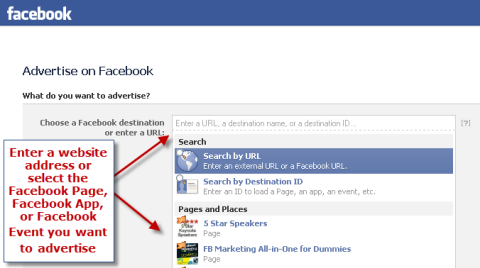
You'll notice your first difference if you choose to advertise your Facebook Page, Event or App.
#1: You Have New Choices
One big change with the new Facebook Ads layout is the choice of objectives.
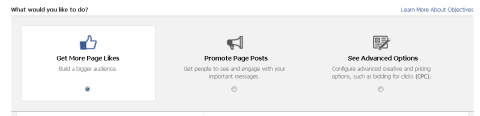
The changes are as follows.
- Get More Page Likes. With this selection, you're advertising your Page and trying to grow your Likes. You can write your own ad copy, but the title of the ad is still unchangeable as the title of your Facebook Page. If your Page name is too long, the ad will only show the first 25 characters of your Page name. (More on this in a bit.)
- Promote Page Posts. This option was previously under the “Sponsored Story” section of Facebook Ads. This is a way to advertise one of your recent posts and the ad is prewritten for you. This type of ad still appears on the right side of Facebook Ads, as shown in the preview, and it appears in the News Feed where people can interact with the post itself right from the ad. A word of caution on this type of ad: You will get charged for a click if someone likes the post that you're advertising. They don't have to like your Page to like the post and they may even think that they are liking your Page by liking the post. So make sure you're using this option wisely. But one thing I like about the Promote Page Posts selection is that you can select a post that had a photo and get a “bonus” photo in your ad.
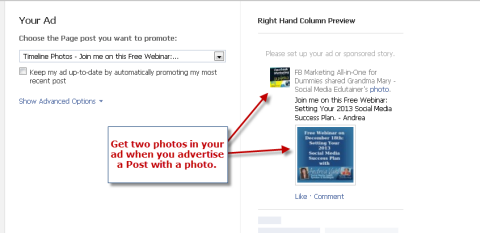
If you advertise a page post with a photo, you will have your profile photo and the post photo in your ad.
- See Advanced Options. Selecting this option allows you to have more flexibility in the bidding on your ad. If you select this option, you still have the same options of choosing to advertise your Page or a page post, and you will have to make those selections initially. The main difference here is in how you want to bid for your ad.
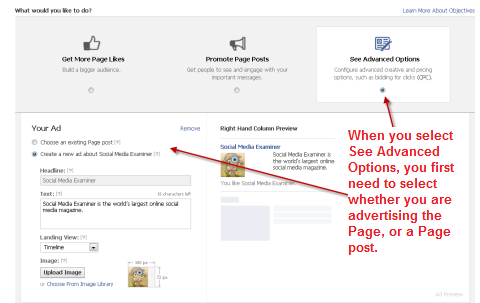
Only the Bidding options change with the See Advanced Options selection.
Also note that when you choose to advertise your Facebook Page, you can change the landing view so that when users click on your ad to see more information, you can direct them to a particular tab on your Page.
#2: Sponsored Stories Are Automatically Selected When Advertising Your Facebook Page, Event or App
Be very cautious about this next step, because it is one of the major changes with Facebook Ads.
Facebook auto-selects the Sponsored Stories choice for any ad that advertises something on Facebook, such as a Page, an Event or an App. Facebook says, “No increase in budget is required.” But that is a little misleading.
What that statement means is if you are spending $10/day on your ad, then Facebook will also run your Sponsored Story within that $10/day budget, but will still charge you when someone clicks on that Sponsored Story.

Discover Proven Marketing Strategies and Tips
Want to go even deeper with your marketing? Check out the Social Media Marketing Podcast! Publishing weekly since 2012, the Social Media Marketing Podcast helps you navigate the constantly changing marketing jungle, with expert interviews from marketing pros.
But don’t let the name fool you. This show is about a lot more than just social media marketing. With over 600 episodes and millions of downloads each year, this show has been a trusted source for marketers for well over a decade.
So now you may have $5/day going toward the Sponsored Story and $5/day going to the ad you intended and that has the copy you want.
Get World-Class Marketing Training — All Year Long!
Are you facing doubt, uncertainty, or overwhelm? The Social Media Marketing Society can help.
Each month, you’ll receive training from trusted marketing experts, covering everything from AI to organic social marketing. When you join, you’ll also get immediate access to:
- A library of 100+ marketing trainings
- A community of like-minded marketers
- Monthly online community meetups
- Relevant news and trends updates
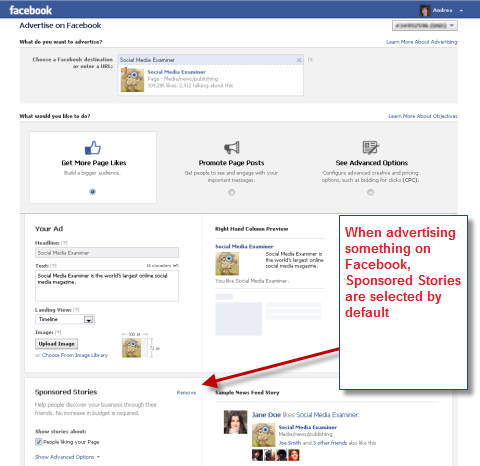
Now this may not be a bad thing if you're truly looking to increase your likes. Remember that Sponsored Stories are the ones that go into the News Feed (and they are shown on the right side also), where more people notice them.
The Facebook Ad I ran recently that included the Sponsored Story Ad performed very well. When you look at the data, the Sponsored Story looks like it had a 100% conversion rate (Actions to Clicks), versus the Facebook Ad that had an 80% conversion rate of Actions to Clicks.

But make sure you dig a little deeper into these numbers. When you expand each of these ads (notice how each of the ads has a different line item in your reports), you see more information.
You find that while the Actions were high on the Sponsored Story, they didn't all result in an actual Page like. Some users just liked the post, some commented on it and some shared it.
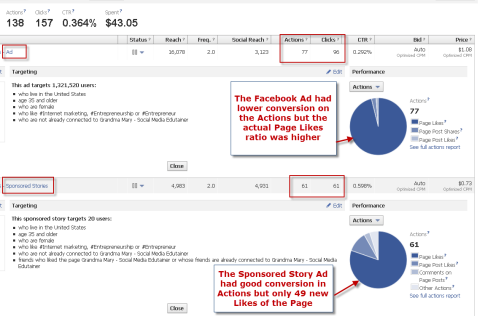
In this case, the Ad conversion now becomes 80% for the Sponsored Story and 77% conversion for the regular ad (74 likes from 96 clicks). The Sponsored Story still outperformed the ad in this case, but make sure you watch your numbers!
And do your own testing on Facebook Ads—you may find that your Page and your ads perform differently. Remember you can deselect the Sponsored Story if you do not want to create a Sponsored Story with your ad.
#3: Click See Advanced Options to Only Advertise a Sponsored Story
Another change with the new layout is that it's more challenging to advertise just a Sponsored Story about people Liking your Page. To do so, click See Advanced Options, then Remove the Ad itself to leave just the Sponsored Story behind.
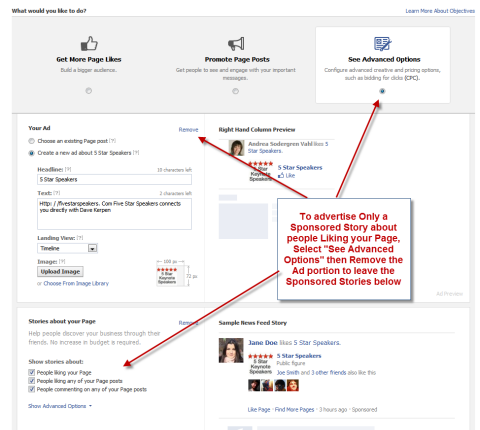
#4: Know Your Bidding Options
Bidding has not changed that much, but it is definitely something you should understand. When you choose to advertise something you have on Facebook such as your Page, Event or App, and you select the first radio button (Get More Likes, Increase Attendance, or Get New Users, respectively), then Facebook does your bidding for you. They optimize your ad with the CPM (cost per mille, which is cost per 1000 impressions) model.

You can switch to the Advanced Pricing either here in the Campaign and Budget window or by choosing to See Advanced Options as mentioned in #1. If you choose the Advanced Pricing option, you can then use the CPC (cost per click) model, as well as set your own bids for the CPM model.
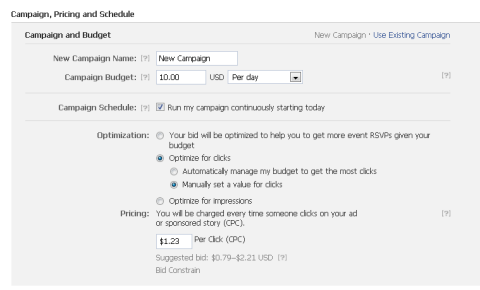
#5: Use the URL of Your Facebook Page to Edit the Title of Your Ad
This isn't a brand-new trick in Facebook Ads, but it's one that seems to work sporadically. Luckily with the new Facebook Ads interface, this trick seems to be more available.
If you enter the URL of your Facebook Page, rather than select your Facebook Page from the drop-down menu, you can then edit the headline.
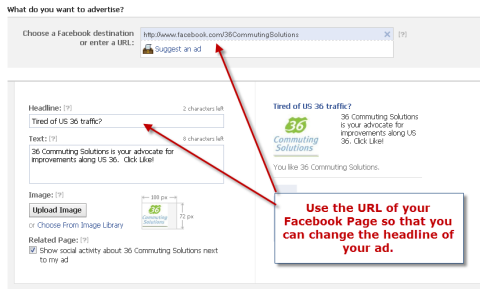
The Choose your Audience section of Facebook Ads still works the same way as before and is great for reaching your perfect customer.
Hopefully these tips have helped you stay on top of some of the changes in Facebook Ads and maybe even given you some new ideas on how you can leverage Facebook Ads.
How about you? What have you found to be working with your Facebook Ad campaigns? How frequently are you using Facebook Ads? Share your experience with us in the comments section below.
Attention Agency Owners, Brand Marketers, and Consultants

Introducing the Marketing Agency Show–our newest podcast designed to explore the struggles of agency marketers.
Join show host and agency owner, Brooke Sellas, as she interviews agency marketers and digs deep into their biggest challenges. Explore topics like navigating rough economic times, leveraging AI, service diversification, client acquisition, and much more.
Just pull up your favorite podcast app, search for Marketing Agency Show and start listening. Or click the button below for more information.

