 Do you want more traffic to your blog?
Do you want more traffic to your blog?
Are you struggling to catch the attention of more readers?
Does this sound familiar? You write an amazing piece of content. You made sure to craft an attention-grabbing headline. You share the link on Twitter, Facebook, even Google+.
Then you wait in breathless anticipation for your share count to skyrocket. Except it doesn’t.
Never fear, in this article you’ll find fresh ideas to generate buzz and get your posts noticed.
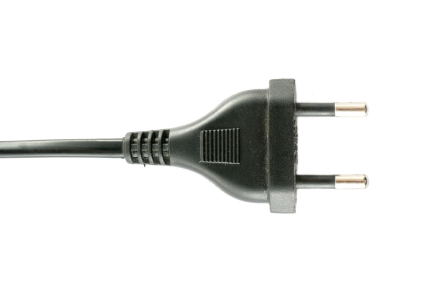
Promote Your Article Across a “Wider” Variety of Platforms
Everyone is using Twitter, Facebook, Google+ and LinkedIn to promote their content. It’s tempting to focus only on these four networks because they have popularity and community numbers on their side.
However, you get a competitive advantage when you share your content on smaller or less well-known networks. These sites often have active, focused audiences and offer less competition for attention, so your content will stand out.
Here are some examples of smaller networks:
- Quora.com—A question/answer-based website founded by two former Facebook employees. What makes Quora unique is that all content is created, edited and organized by its user community. The user base tends to be more business- and academic-oriented.
- Tumblr—A microblogging site that recently made headlines when Yahoo! acquired it. Its user base tends to be younger and more “hip,” making it the perfect platform to share edgier, niche-based content.
- Empire Avenue—Part social network, part social media marketing tool, Empire Avenue uses gamification to enable users to broadcast content across all of the other social networks. The primary members of EAv are small businesses, social media professionals and bloggers.
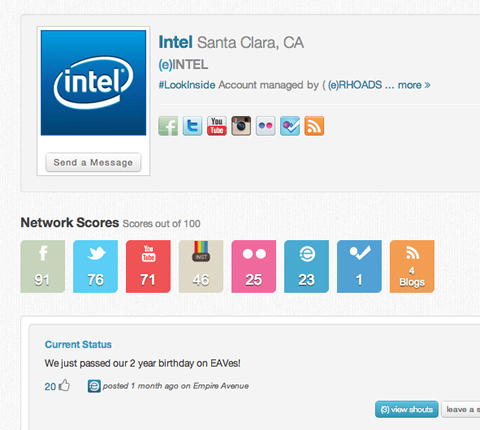
Intel on Empire Avenue.
Grab Viewer Interest With Different Types of Media
Sharing a link to your post isn’t enough to guarantee that it gets read. You need to give users a compelling reason to click your link.
Use one or more of these outside-the-box, creative methods to promote your posts with images, audio and video.
#1: Use Dubbler to Give a Short Audio Introduction
Available for iPhone and Android devices, Dubbler offers a simple way to record up to 60 seconds of audio on your phone, and then share it with other Dubbler community members.
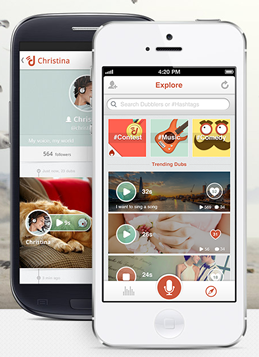
The app includes voice filters and lets you add a cover image.
Spark interest in your blog post and record an audio message that communicates your excitement and passion about the content in a way that text or static images can’t.
Add an image, enter your blog post URL in the description and you’ve got a ready-made sound bite that can be shared with the Dubbler community, as well as Facebook and Twitter.
Get World-Class Marketing Training — All Year Long!
Are you facing doubt, uncertainty, or overwhelm? The Social Media Marketing Society can help.
Each month, you’ll receive training from trusted marketing experts, covering everything from AI to organic social marketing. When you join, you’ll also get immediate access to:
- A library of 100+ marketing trainings
- A community of like-minded marketers
- Monthly online community meetups
- Relevant news and trends updates
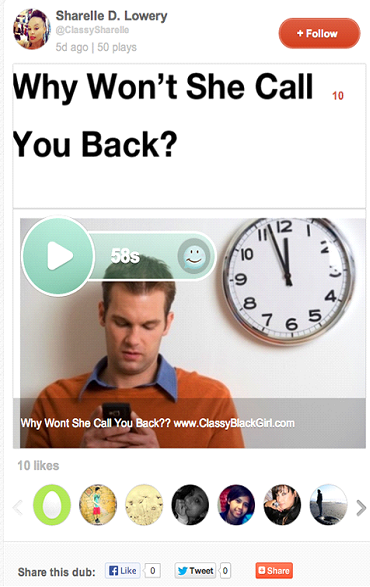
#2: Create a 6-Second Preview of Your Post with Vine
Vine is an iPhone app that lets you create 6-second looping video shorts. A Vine video is a great way to give viewers a 6-second teaser about the blog post contents.
For example, this bicycle blog created a short Vine of one of their bikes and tweeted it with a link to their blog post about its features and availability.
Babboe's excellent traffic beater, The city, is back in stock #yycbike #cargobike #vine vine.co/v/bPPjZ2DBZ3V #blog bikebikeblog.com/2011/04/babboe…
— BikeBike Inc. (@BikeBikeYYC) April 25, 2013
Here is an example with the blog post URL in the video description:

Discover Proven Marketing Strategies and Tips
Want to go even deeper with your marketing? Check out the Social Media Marketing Podcast! Publishing weekly since 2012, the Social Media Marketing Podcast helps you navigate the constantly changing marketing jungle, with expert interviews from marketing pros.
But don’t let the name fool you. This show is about a lot more than just social media marketing. With over 600 episodes and millions of downloads each year, this show has been a trusted source for marketers for well over a decade.
How To Promote Your Blog With Social Media socialmediaexaminer.com/blog-promotion… #vine… vine.co/v/bYqxgxD07th
— Kimberly Reynolds (@QRKim) May 29, 2013
Vine has an active and growing community to share with. Additionally, you can also share to Twitter and Facebook.
Since Vine is owned by Twitter, your video will display automatically when you tweet it, as well as provide a link to the blog post and specific hashtags.
There's another benefit of using Vine. Tweets with Vine videos are four times more likely to be shared than standard video, according to research by Unruly.
#3: Create a SlideShare Overview of Your Post
SlideShare is more than a just a content-sharing platform.
With 51.6 million monthly visitors, SlideShare is a thriving community with five times as much traffic from business owners than Facebook, Twitter or LinkedIn.
A presentation by Pam Moore, the Marketing Nut, demonstrates the cross-promotional opportunities between SlideShare and her blog. In this example, Pam created an overview of her blog post with the slides and then included a link back to her post in one of the presentation slides.
At the end of her post, she embedded the presentation, which links back to SlideShare and more of her content.
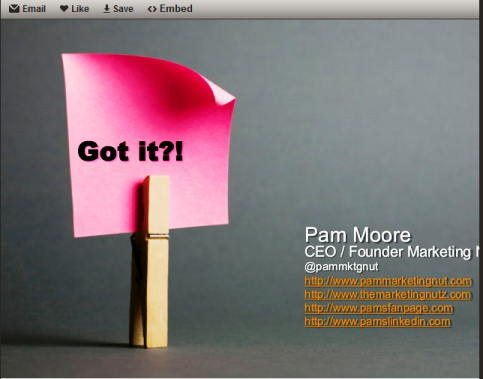
Your finished presentation will be visible and searchable from within SlideShare and you can extend its reach and share it to Facebook, Twitter, Google+, Pinterest and LinkedIn.
#4: Pin Your Post to a Pinterest Group Board
Pinterest allows you to pin on individual boards and collaborate by pinning to contributor boards. The benefit of pinning to a contributor board is increased exposure. When you pin to a contributor board, your fellow contributors see the pin and so do their followers. The more members and followers a group board has, the more people will see your pin.
Here are some tips for pinning your post to Pinterest:
- Choose an interesting image from your blog post to pin
- Make sure the title of your blog post is visible on the image you choose
- Add keywords to the description
- Use hashtags, if they’re relevant
- If you mention someone in your blog post, you can @ mention them on Pinterest, too
- Pinterest will add the URL to your blog post

A great way to increase exposure for your blog post.
#5: Instagram an Image From Your Post
Instagram has a constantly updating feed of images that is viewed by over 100 million monthly users. Sharing your main blog image, overlaid with the post title, is a great way to drive organic traffic to your blog. You can leverage the sheer volume of Instagram traffic by using the same blog post image that you shared to Pinterest. Instagram is also very hashtag-friendly! Here's an easy way to post your picture to the Instagram community and beyond:
- Save your blog image to Dropbox
- Access Dropbox from your mobile device
- Upload the image to Instagram
- Add any relevant hashtags and the URL of your blog post to the caption, using Bitly to shorten and track click-throughs
- Be sure to @ mention anyone you referred to in your post
- Remember to share your Instagram image to Tumblr, Facebook, Flickr, Twitter, and Foursquare
Pro Tip: Twitter no longer displays the actual Instagram. Instead, it links to the image. You can use IFTTT to circumvent this issue. Here's the recipe and here’s what the tweet will look like using IFTTT.
Marketing Your Business on Pinterest by Kim Garst bit.ly/18smCig #pinterest #tips twitter.com/QRKim/status/3…
— Kimberly Reynolds (@QRKim) May 29, 2013
Get Creative When Promoting Your Blog Posts
There are many other creative ways to promote your blog post. Don’t be afraid to try something new!
Just because no one else is doing it doesn’t mean it’s not a good idea. Some tactics will resonate with your readers. Some will not. And that’s ok. The important thing is to keep innovating.
What do you think? Have you used any of these creative alternatives? Do you have another, outside-the-box idea for promoting your blog posts? Please let me know your suggestions in the comments below.
Image from iStockPhoto.
Attention Agency Owners, Brand Marketers, and Consultants

Introducing the Marketing Agency Show–our newest podcast designed to explore the struggles of agency marketers.
Join show host and agency owner, Brooke Sellas, as she interviews agency marketers and digs deep into their biggest challenges. Explore topics like navigating rough economic times, leveraging AI, service diversification, client acquisition, and much more.
Just pull up your favorite podcast app, search for Marketing Agency Show and start listening. Or click the button below for more information.

