 Do you manage a Facebook page?
Do you manage a Facebook page?
Are you looking for an easier way to manage your tasks?
In this article I'll share four tips that will increase your value to your community.
About Community Managers
The role of community manager has been around much longer than Facebook. In fact, I like to think of the community manager as a modern-day Andy Griffith. You help people out, give advice, get to know the neighbors and occasionally keep the peace and lay down the law. The analogy isn't perfect, but you get the idea.
You may start out as the sole admin on your Facebook page, but as your business and Facebook presence grow, you may need help (after all, Facebook is open 24-7). You may want to hire a community manager to facilitate the discussions, postings and moderation.
Make sure you take a look at our How to Select a Facebook Community Manager post to give you tips on the selection process. Or you may just want to have multiple administrators from within your marketing team (hint: use the post mentioned above as a guide to make sure you're picking the right team members).
Whatever your team looks like (just you or a team of several), keep these four tips in mind to help continue to grow your Facebook community.
#1: Be a resource
One of the top reasons people will post on your page is to ask a question or get some information. Respond to these questions in a timely manner. Even if you don't have an answer to the question, people will still feel that you did your best to help.

If you don't respond, you appear not to care and your community will go elsewhere.
You don't have to hang out on Facebook all day watching your wall, just make sure you have the notifications turned on so that you will get an email when you get a post. To check your notifications setting for your Facebook page, go to Edit Page and Your Settings to make sure you have email notifications turned on.
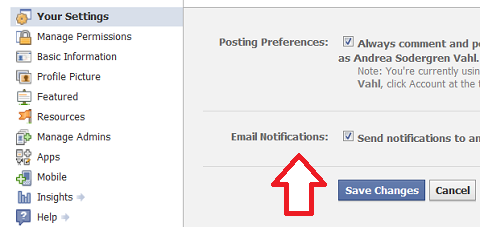
Also, make sure you are posting useful information—tips, links to articles, free resources. You can't build a community around your sales messages. Think about what is helpful (or fun!) for your community.
#2: Respond and engage
Along the same lines of being a resource, you want to make sure you are responding to your community.
If someone takes the time to say how wonderful you are on your Facebook page, thank her, for goodness sake! If a customer was saying how much he loved your store while he was talking to you, you wouldn't just stare at him. You would say thank you.

Discover Proven Marketing Strategies and Tips
Want to go even deeper with your marketing? Check out the Social Media Marketing Podcast! Publishing weekly since 2012, the Social Media Marketing Podcast helps you navigate the constantly changing marketing jungle, with expert interviews from marketing pros.
But don’t let the name fool you. This show is about a lot more than just social media marketing. With over 600 episodes and millions of downloads each year, this show has been a trusted source for marketers for well over a decade.

A big goal of your page is to encourage conversation. The more posts on your page, the more you take advantage of the viral nature of Facebook. Your role as community manager is to create a safe place for people to talk and communicate with you.
Get World-Class Marketing Training — All Year Long!
Are you facing doubt, uncertainty, or overwhelm? The Social Media Marketing Society can help.
Each month, you’ll receive training from trusted marketing experts, covering everything from AI to organic social marketing. When you join, you’ll also get immediate access to:
- A library of 100+ marketing trainings
- A community of like-minded marketers
- Monthly online community meetups
- Relevant news and trends updates
Sierra Trading Post came up in several different conversations as a brand that is doing Facebook right and managing their page well. When you respond to posts, word gets out.
#3: Moderate
Occasionally it may be necessary to issue some warnings, delete spam or step in to a discussion that is becoming contentious.
As a community manager, you will need to be present and make sure people are playing nice. Just because Facebook is a public space doesn't mean that you can't have rules set up for your section of the sandbox. You may want to have those rules posted on a separate tab or within the Info area.
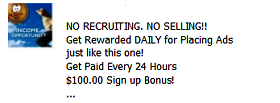
Feel free to delete posts that are spam and mark them as such. If spammers keep coming back, you can ban them from your page. They will not be able to comment or post again.
You'll also have to watch when comments get marked as spam that aren't actually spam. Facebook usually does this if someone posts a link within a comment thread or sometimes a comment is marked as spam for no apparent reason. You will see that a comment is marked as spam when it a shade of gray versus the other comments, which are a shade of blue (yes, I know it's not very obvious!).
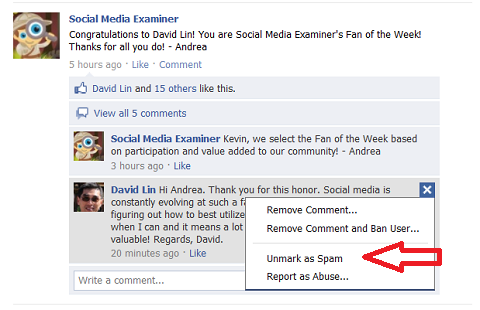
If someone's post did get marked as spam, others visiting your page or commenting on the thread will not be able to see that post until you Unmark it or Remove it, whichever action is more appropriate.
#4: Measure
As with any marketing endeavor, make sure you measure your progress. Watch not only the growth of your community but the posts that are getting the most interaction.
Click Insights and Interactions to drill down to the Page Post scores. Sort by the Feedback column to watch which posts are the most popular. The Feedback score is the ratio of the total number of Likes and Comments over the total times the post was seen (Impressions).
The Feedback scores on the individual Page Posts will not be stored long-term like the overall stats such as number of Likes and Comments, so make sure you are watching this weekly.
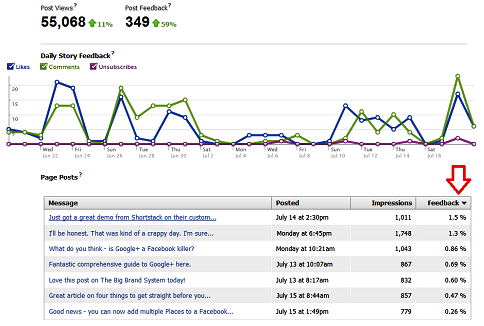
Although measuring, connecting and moderating are all part of the community manager's job, the main thing is to have fun. If you enjoy your community and want the best for your community, that sentiment will show through and ultimately determine your success.
What do you think? What are your best tips for encouraging community growth and becoming a more effective Facebook community manager? Leave your comments in the box below.
Attention Agency Owners, Brand Marketers, and Consultants

Introducing the Marketing Agency Show–our newest podcast designed to explore the struggles of agency marketers.
Join show host and agency owner, Brooke Sellas, as she interviews agency marketers and digs deep into their biggest challenges. Explore topics like navigating rough economic times, leveraging AI, service diversification, client acquisition, and much more.
Just pull up your favorite podcast app, search for Marketing Agency Show and start listening. Or click the button below for more information.

