 Are you a local business on Pinterest?
Are you a local business on Pinterest?
Looking for ways to connect with customers in your area?
There are some simple tactics you can use to reach locals via Pinterest without using promoted pins.
In this article, you'll discover four ways to connect with local customers using Pinterest.

#1: Target a Locale With ShortStack's Pinterest Visibility Widget
There aren't as many third-party Pinterest tools as there are for platforms like Facebook or Twitter, at least not yet. I've been waiting for someone to come out with some sort of targeting criteria for regular Pinterest posts (kind of like Facebook's dark posts). There's something available that's pretty close: ShortStack's Pinterest Visibility tool.
ShortStack is a social media contest tool that lets you create and promote Pinterest contests. Their Pinterest Visibility widget (which can be used on Pinterest campaigns) lets you control visibility and adjust what your audience sees based on what country they're in.
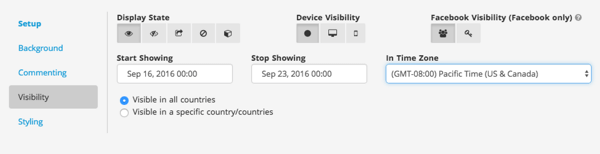
While you can't target specific zip codes, the tool lets you choose when you want your content to be visible (and not visible) for certain dates and times, based on time zone. This helps ensure your content will be visible when your local audience is most active and likely to see it, helping increase traffic and engagement.
If you run local contests on Pinterest (or promote them there), it's helpful to be able to turn off the visibility once the contest is over so you don't have old contest pins circulating indefinitely.
#2: Map Your Locations With Place Pins
Place pins allow you to add location information to your pins. This information can include your address, phone number, and store hours.
Some pinners use place pins to save dream vacations, but increasing numbers of people are saving place pins of brands and locations they love. This information can be a huge asset to local businesses that are trying to increase foot traffic or connect with local audiences.
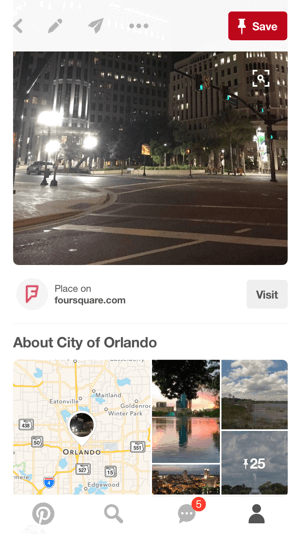
When users click on your place pin, they'll be able to see your location on a map. By having a place pin of your store saved in Pinterest's database, it will also show up when Pinterest shows users pins of the local area they're searching in.
To create a place pin (as shown on mobile), click to add a new pin and select the Place option.
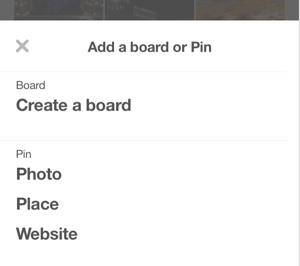
You can search for the city, store, or area (or enter it in manually). Once the results pop up, click on the black camera icon in the top-left slot.

Now enter the name of your business and any additional information. Choose an image and upload the pin to a relevant board.
Get World-Class Marketing Training — All Year Long!
Are you facing doubt, uncertainty, or overwhelm? The Social Media Marketing Society can help.
Each month, you’ll receive training from trusted marketing experts, covering everything from AI to organic social marketing. When you join, you’ll also get immediate access to:
- A library of 100+ marketing trainings
- A community of like-minded marketers
- Monthly online community meetups
- Relevant news and trends updates
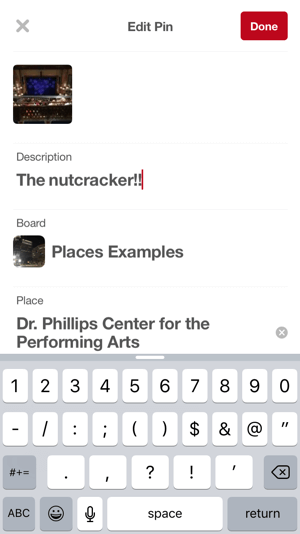
Once your place pin is live, you'll be able to click on it and see all of your business's contact and location information. You can also view your store's address on a map and other place pins from the same area. Pinterest users will see where they are in relation to your address.

Discover Proven Marketing Strategies and Tips
Want to go even deeper with your marketing? Check out the Social Media Marketing Podcast! Publishing weekly since 2012, the Social Media Marketing Podcast helps you navigate the constantly changing marketing jungle, with expert interviews from marketing pros.
But don’t let the name fool you. This show is about a lot more than just social media marketing. With over 600 episodes and millions of downloads each year, this show has been a trusted source for marketers for well over a decade.
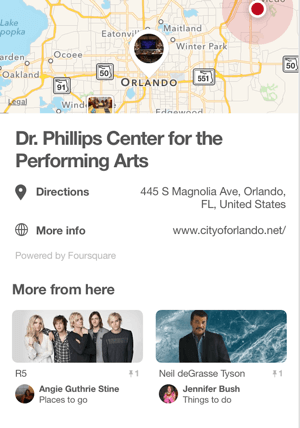
You can create a designated “place board” and open it to all of your followers, allowing them to pin their place images with location information. This is a great way to get more engagement and boost user-generated content in the process.
#3: Collaborate With Other Local Businesses on a Group Board
Pinterest allows you to create guest boards with other users. Brands often invite industry influencers to contribute to guest boards, adding authority to their content and bringing in new followers. To connect with local audiences, however, it's best to team up with other local businesses.
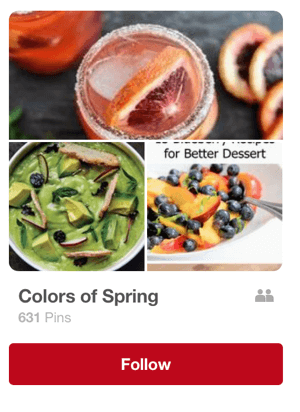
Suppose you have a local boutique fitness class (like yoga, barre, cycling, etc.). You could create a guest board with a local athletic wear store, sharing your favorite exercises while wearing the other brand's athletic clothes. This information is relevant to both brands' audiences and is positioned to perform well on Pinterest (women's fashion and fitness are big categories).
Plus, sharing audience members could help you both and fosters a feeling of community, which can increase customer loyalty and trust.
To start a guest board, simply add the other local business's profile as a collaborator when creating a new board.
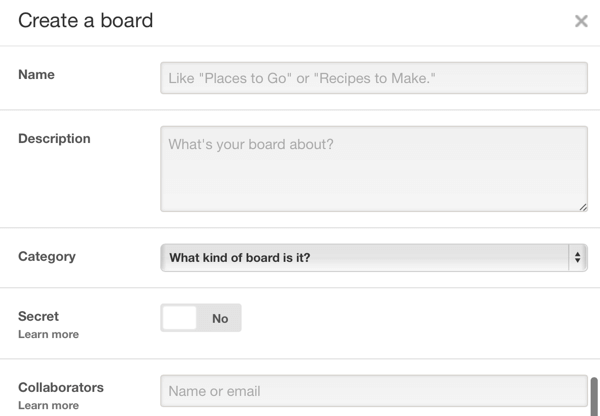
Try to keep guest boards focused and create a new one for each local business you work with (for example, promote workout-friendly recipes from a local vegan restaurant on another guest board).
#4: Use Your Location as a Keyword
Your pins can show up to users all over the world and your content might even be relevant to a global audience. That's awesome! But it doesn't help you much if local users can't find you. That's why including location information in your profile and content is so important.
You get a small snippet of text to describe your brand and business on your profile page. Local businesses should always add their location there.
For example, rather than just saying “Gourmet Grocer” to promote your business, you might go with “Orlando Gourmet Grocer.” That way if local users stumble upon your profile, they'll realize you're local and you'll show up in relevant searches.

When you include your location in text on your profile, it becomes a keyword. Then if someone is looking for an Orlando gourmet grocer, they'll find you right away. For this reason, it's also important to add your location to appropriate pin descriptions whenever possible.
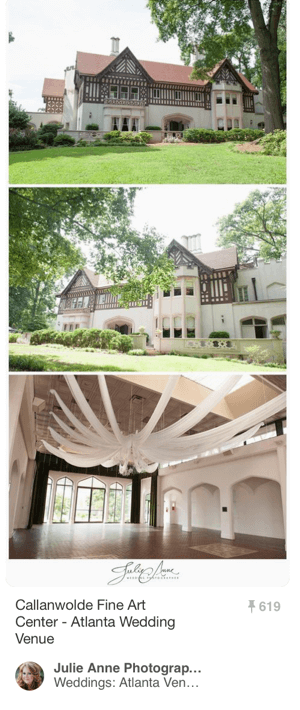
Suppose you're promoting a South Carolina souvenir shop. Instead of just saying “fun things to do on your beach vacation,” add “in Hilton Head” at the end. You'll get a lot more relevant users who are actively looking for you (even if they don't know it yet).
Final Thoughts
Pinterest is more idea-based and product-based than most other social media platforms. Because many users browse categories of pins rather than look for a particular business, Pinterest can be a bit like a black hole for local businesses trying to connect with a local audience. With these four simple tactics (and aided by promoted pin campaigns if necessary), you'll be able to get your content in front of the audience that matters most.
What do you think? How do you connect with your local audience on social media? Have you used any of these methods to connect with a local audience on Pinterest? Share your thoughts, experience, and knowledge in the comments below!

Attention Agency Owners, Brand Marketers, and Consultants

Introducing the Marketing Agency Show–our newest podcast designed to explore the struggles of agency marketers.
Join show host and agency owner, Brooke Sellas, as she interviews agency marketers and digs deep into their biggest challenges. Explore topics like navigating rough economic times, leveraging AI, service diversification, client acquisition, and much more.
Just pull up your favorite podcast app, search for Marketing Agency Show and start listening. Or click the button below for more information.

