Wondering how to make it easy for people to share your great content? Keep reading…
You've done the hard part, which is creating compelling content that will keep your readers coming back to your blog again and again. Now that you have these amazing posts, the next obstacle is to get people to share your content.
I found this great WordPress plugin called Digg Digg, an all-in-one social sharing tool. It's easy to configure and offers lots of choices.
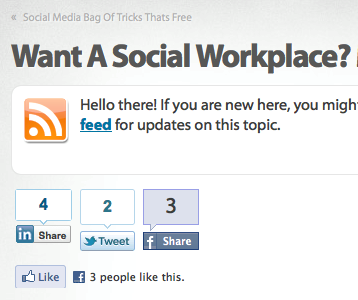
#1: The Blog Setup
You can select and organize which social sharing buttons to display on your blog post.
The plugin comes with the option to add several popular social sharing sites such as Digg, Reddit, Google Buzz, StumbleUpon and several more. Personally I use it for the big 3—Facebook, Twitter and LinkedIn.
If you're not sure how to set up this plugin, I found this video tutorial by MaryKay Edelmen to be very helpful.
https://www.youtube.com/watch?v=ikX78vf4aRc

Discover Proven Marketing Strategies and Tips
Want to go even deeper with your marketing? Check out the Social Media Marketing Podcast! Publishing weekly since 2012, the Social Media Marketing Podcast helps you navigate the constantly changing marketing jungle, with expert interviews from marketing pros.
But don’t let the name fool you. This show is about a lot more than just social media marketing. With over 600 episodes and millions of downloads each year, this show has been a trusted source for marketers for well over a decade.

#2: The Social Setup
Most of your readers already have accounts set up on Facebook, LinkedIn and Twitter. LinkedIn is very effective when you join groups around your niche. Digg, StumbleUpon and Reddit can also be great places to post your blog article as well.
With Digg Digg you can select all sorts of different social sharing buttons.

#3: Clicks to Millions of Eyeballs
Once you've set up the Digg Digg plugin, you're ready for viewers to share your posts. Posting on these social networks puts your blog post in front of millions of eyes, and makes it simple for your followers to pass your great content onto their followers.
You can also use Digg Digg yourself to post your content. In the following video, I show you how easy it was to share my blog posts to all of my followers.
.
All These Impressions… Now What?
You're probably saying to yourself, “That was simple! In just 3 steps I can have my articles in front of thousands or millions of eyeballs.” It's true, you can. But if nobody bothers to click and read your post, what's the point?
Get World-Class Marketing Training — All Year Long!
Are you facing doubt, uncertainty, or overwhelm? The Social Media Marketing Society can help.
Each month, you’ll receive training from trusted marketing experts, covering everything from AI to organic social marketing. When you join, you’ll also get immediate access to:
- A library of 100+ marketing trainings
- A community of like-minded marketers
- Monthly online community meetups
- Relevant news and trends updates
This is why it's really important that you take the time to think of a headline and status to entice people to read your blog. Chris Garrett wrote an excellent article called “10 Ways to Cut Through the Social Media Noise and be Heard.” If you're struggling with getting clicks on your blog, this is a great read to get out of the rut.
Do you engage?
I'd like to hear what you do to engage people to read your blog posts. How can we turn these millions of impressions into millions of clicks and comments on your blog? Leave your comments and tips in the box below.
Attention Agency Owners, Brand Marketers, and Consultants

Introducing the Marketing Agency Show–our newest podcast designed to explore the struggles of agency marketers.
Join show host and agency owner, Brooke Sellas, as she interviews agency marketers and digs deep into their biggest challenges. Explore topics like navigating rough economic times, leveraging AI, service diversification, client acquisition, and much more.
Just pull up your favorite podcast app, search for Marketing Agency Show and start listening. Or click the button below for more information.


