 Bookmarking is a great way to save things for later follow-up or to revisit on a regular basis.
Bookmarking is a great way to save things for later follow-up or to revisit on a regular basis.
While your browser's built-in bookmarks make for a quick and easy visit to your favorite sites, external bookmarking sites can extend to images, quotes, articles and more.
If you use bookmarks often, you may need a better way to organize them and incorporate them effectively into your workday.
In this article I'll highlight three bookmarking tools that can help boost your productivity.
#1: Licorize
The real difference in Licorize is that it is not only a bookmarking tool, but also a collaborative platform for “web workers” and their teams. Licorize connects to social networks and other web apps to make your life easier and more productive.
Available connections include Evernote, LinkedIn, Instapaper, Twitter, Dropbox, WordPress and Google Reader. You can also import and export bookmarks through Licorize, and add bookmarks on the go to any mobile device that has a browser.
Although Licorize is the only one of these tools that requires a paid account, it's one of my favorites and therefore is first on the list. After a 7-day free trial, Licorize requires a one-time payment of $14.99 to use it for life. Considering how useful I find this app, I think its well worth the sign-up fee.
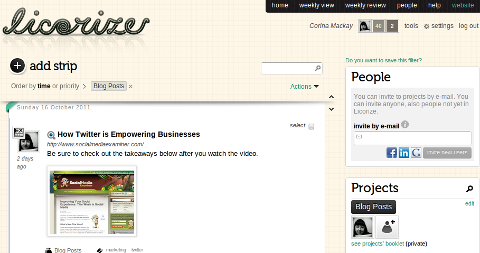
Like some of the other tools noted here, Licorize lets you sort bookmarks by type, although these are geared more to the professional, including types such as reminder, milestone, idea, place and to-do.
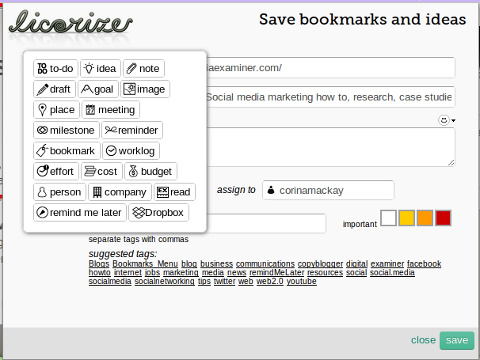
A pop-up window used to add bookmarks through your browser offers more in-depth options than most bookmarking apps, but the interface is simple and easy to understand. The URL and title of the page are determined automatically, although you can change these as well as add your own notes.

Although bookmarks (or strips) can be edited once they are saved, the beauty of the browser extension is how quickly you can create or add to a work plan from your browser. After adding the normal details for your bookmark (title, URL, notes and tags), you can choose from a list of projects or create a new one, assign the strip to a team member and choose a level of importance.
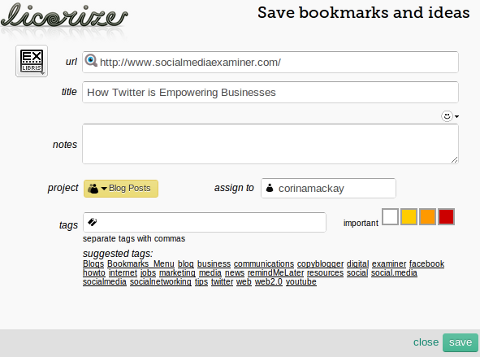
The browser bookmarklet makes adding bookmarks easy, with the pop-up window shown above, but lacks any extra features. With the browser extension, you also get the options of “remind me later” and “read it and store,” as well as opening your strips panel to see bookmarks you have already saved.
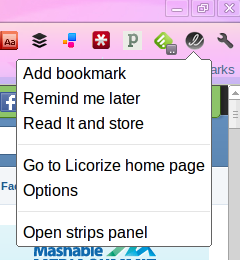
Once your bookmarks are saved, you can view and edit them at licorize.com. Bookmarks can be filtered by priority or time, and you can search using tags, calendar dates or just keywords.
Bookmarks in your account can be checked off as “done” or “read,” pinned to the top of your list or deleted. You can also add work log details to an item, showing when you worked on it and for how long.
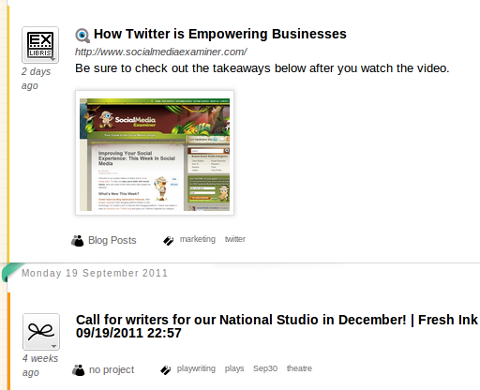
The weekly review option is a great way to catch up on what has taken place during the week, and what you have left to do. When working with others, this can help you keep on top of your projects and ensure nothing gets overlooked.
Get World-Class Marketing Training — All Year Long!
Are you facing doubt, uncertainty, or overwhelm? The Social Media Marketing Society can help.
Each month, you’ll receive training from trusted marketing experts, covering everything from AI to organic social marketing. When you join, you’ll also get immediate access to:
- A library of 100+ marketing trainings
- A community of like-minded marketers
- Monthly online community meetups
- Relevant news and trends updates
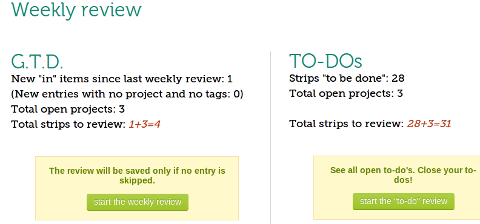
And finally, Licorize lets you bring your bookmarks together and present them as a booklet. When curating content around a project or theme, this is an excellent way to present your findings and share them with others.
Watch this video for a quick look at how Licorize can save you time by helping you bookmark only the relevant details of a webpage.
How will it add to your productivity?
Need to collect ideas and inspiration for a project or presentation? Save images, articles, snippets and full web pages under a single project banner, which can then be made into a project booklet.
Want to share information or resources with colleagues? Add them to your team in Licorize and share, collaborate and create together.
Working on a project with someone who's not around? Add them to your project in Licorize, and share information and bookmarks, create tasks and reminders, add work log details and keep each other in the loop.
#2: Diigo
Diigo is a great tool to keep web page bookmarks organized and searchable. As well as tags and lists for organization, Diigo also offers some snazzy add-on features to make your browsing and bookmarking more efficient, including virtual post-it notes and text highlighting.

Discover Proven Marketing Strategies and Tips
Want to go even deeper with your marketing? Check out the Social Media Marketing Podcast! Publishing weekly since 2012, the Social Media Marketing Podcast helps you navigate the constantly changing marketing jungle, with expert interviews from marketing pros.
But don’t let the name fool you. This show is about a lot more than just social media marketing. With over 600 episodes and millions of downloads each year, this show has been a trusted source for marketers for well over a decade.
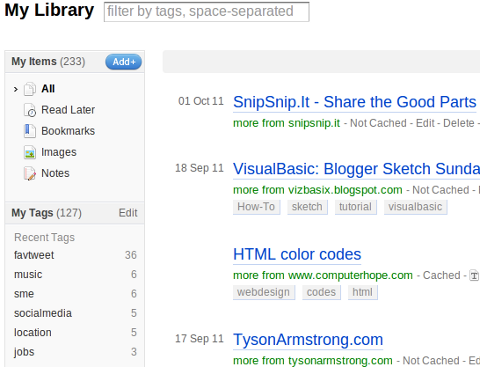
Adding a bookmark to your Diigo library through its browser extension is simple, given the intuitive options provided. The title and URL are sourced automatically, leaving you to input an optional description and tags.
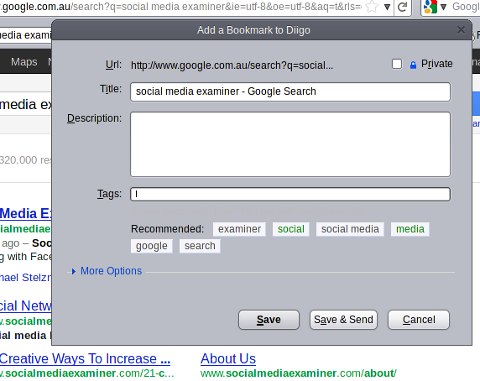
Collecting your bookmarks into lists makes them easier to find later. Diigo's list feature is handy for saving sites you go back to often, or ideas and resources for particular projects.
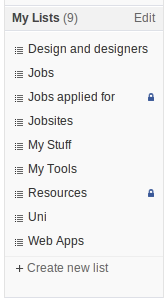
Viewing your bookmarks in Diigo's library saves you even more time, with a great preview feature. Clicking on the Preview button shows you the page you added to your bookmarks list, saving you the time and effort of opening up a new tab or window.
Although Diigo has great bookmarking features, there are some even better aspects that set it apart from other bookmarking apps. The bookmarklet and browser extensions offer some outstanding features, including the ability to highlight text on a page and save it to your library.
You can also create virtual sticky notes to leave on a site, which other Diigo users can see and reply to.
Diigo also offers a host of ways to view and add to your library, including apps for iPhone, iPad and Android, as well as the ability to import and export your bookmarks, cross-post to Delicious and save favorite tweets as bookmarks.
How will it add to your productivity?
Are you a compulsive bookmarker in need of organization? Import your bookmarks to Diigo and use lists and tags to get them under control.
Do you have certain bookmarks you visit regularly? Collate them into a list, making them easy to find.
Do you bookmark pages when you really just want to save an image or a quote? Use Diigo's browser extension to save images and highlight sections of text, rather than saving whole pages.
#3: Pinterest
A different take on bookmarking than most of these tools is Pinterest. This visual bookmarking service offers users an organized way of collecting images and videos.
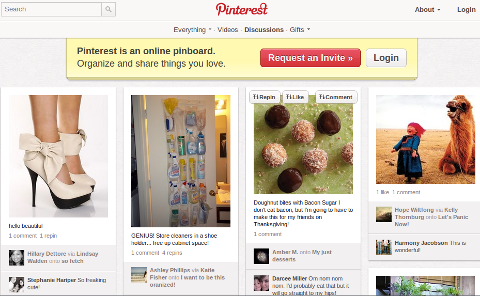
Pinterest profiles are organized into pinboards, a way of organizing “pins”—that is, images and videos—that you save to your account. Pinboards are sorted into categories, and each one has its own URL so you can share it across the web.
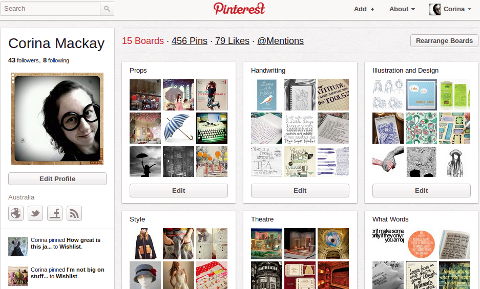
When viewing a specific pin, users can add comments and “like” or “repin” the picture or video. Repinning, like Tumblr‘s reblog feature, re-posts the bookmark to your own profile, with a link to the original. Each pin also comes with options to share via Twitter, Facebook or email and an HTML embed link for your website or blog.
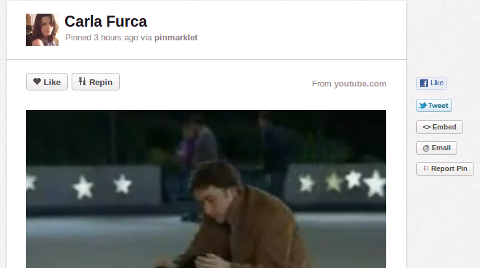
Creating a bookmark is easy with only a few clicks. By using Pinterest's browser extension, users can choose from any images found on the current page and add to an existing pinboard or create a new one.
By using the dollar sign or hash key, you can add searchable tags and price points. Sharing to Twitter and Facebook can be done from the Create Pin pop-up as well.
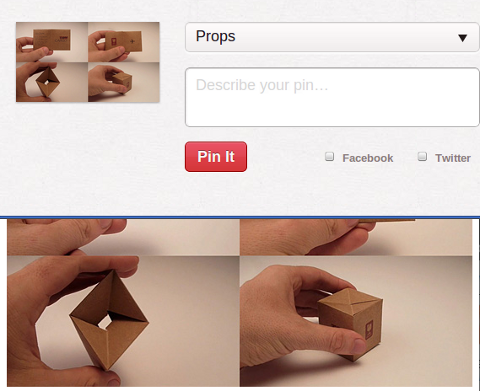
Pinterest also lets you follow other users to keep up with their new pins. Your home page after login will be populated by any recently added bookmarks from people you follow. Even better is the ability to follow just a pinboard, rather than all of a user's new pins.
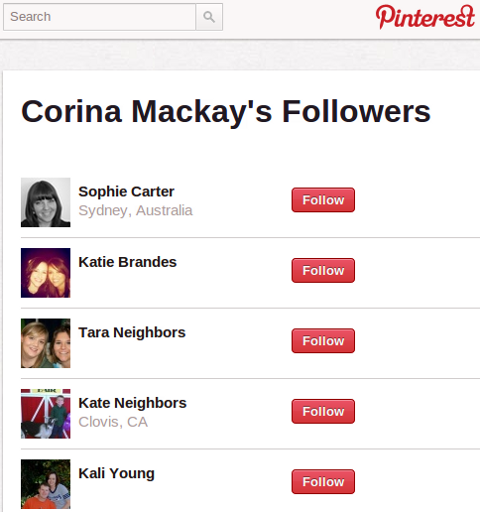
Pinterest is a great way to keep images organized. If you enjoy visuals and like to come back to your favorite pictures for inspiration or reminders, keeping them collected in your Pinterest account makes this much easier.
How will it add to your productivity?
All of those infographics you have saved so you can refer to them often? Collect them all together into one pinboard.
Looking for inspiration for your website redesign or a new business card? Explore pins created by web designers, graphic designers or similar businesses to yours.
Have a huge project coming up and need to consolidate ideas? Pin them all together on a pinboard and share the URL with your team.
So, which is the best?
Of course, that depends on what you need. If you're looking for a free option, Licorize may not be for you. If you work with others often, however, and want to share projects and bookmarks, Licorize is a great choice.
Diigo and Pinterest offer comprehensive organization of your saved items, and make them easy to collect and find.
If none of these take your fancy, you might want to try Delicious, StumbleUpon or one of these niche bookmarking sites.
And of course, let me know what you think! How do you bookmark? Have you tried any of these tools, and what did you think? Join the discussion by leaving a comment in the box below.
Attention Agency Owners, Brand Marketers, and Consultants

Introducing the Marketing Agency Show–our newest podcast designed to explore the struggles of agency marketers.
Join show host and agency owner, Brooke Sellas, as she interviews agency marketers and digs deep into their biggest challenges. Explore topics like navigating rough economic times, leveraging AI, service diversification, client acquisition, and much more.
Just pull up your favorite podcast app, search for Marketing Agency Show and start listening. Or click the button below for more information.

