 Are you using video to connect with customers and prospects? Videos will enhance client communication and collaboration, and help support and drive new business.
Are you using video to connect with customers and prospects? Videos will enhance client communication and collaboration, and help support and drive new business.
In this post we’ll cover 26 ways you can engage and interact with your customers by using video in several different forms.
Like its predecessors in the five A-Z guides published here on Social Media Examiner—Twitter, Facebook, LinkedIn, blogs and Lead Generation—we’ll cover a lot of territory and introduce solutions to give you ideas about where you may want to spend time exploring video options for your business.
A to Z Guide to Using Video
#1: Apple’s FaceTime
Apple’s FaceTime has created an important new option for video calls. You can use FaceTime on a Mac, iPhone and iPad2. Companies such as Salesforce.com have plans to use FaceTime as a way to provide face-to-face customer support.
Sameer Patel of the Sovos Group says, “Whether it's for customer or employee communication… voice, video, conferencing and virtual meetings are front and center to how organizations look at collaboration.”

#2: Behind the Scenes
Ann Handley suggests in her book Content Rules to use video to show behind the scenes at your company. “Businesses can show what goes on in their day-to-day world that people don’t see but might be interested in. What about showing, for example, how a popular product goes from concept to rolling off the assembly line? Something that seems completely everyday to you could be exciting and fresh to your fans.”
#3: Case Studies
Want to engage your audience with your case studies? Think about making a short video. Niall Harbison rounded up 10 of the Best Social Media Campaign Video Case Studies.
What you’ll notice is that videos don’t have to be long to be effective. In fact, sometimes the shorter the better. Sample lengths here include 1:14, 1:37, 1:35, 0:59, 2:30, 1:11, 4:43, 1:06 and 2:21.
Levi’s video is a great example of a short video, 59 seconds long and it says a lot!
#4: Diary-style Videos
This is another great idea from Ann Handley who suggests that a diary-style video of people or groups of people talking to the camera can be a short and insightful approach. “They might offer tips or tricks for using your product, answer a common support question, or simply give an update on how your business is helping its customers.”
Mike Stelzner tells the story of Social Media Examiner. You feel like you’re sitting right next to him, don’t you? (Good driver!)
#5: Email
Email seems like a worthy destination for a video clip. I don’t know about you, but I’d be curious to click on it.
There is one important caveat—the kind of email program you’re using. Email programs that use HTML formats such as Microsoft Outlook or Mozilla Thunderbird will allow you to embed a video clip but other web-based programs like Gmail or Yahoo won’t let you. Here’s a workaround worth trying.
#6: Facebook
By now you’ve probably heard that Facebook is a good place to upload a company video. However, what shows up in a user’s news feed is dependent on a number of news feed optimization factors referred to as EdgeRank. The good news is that video is one area that ranks higher and is more likely to bring a post onto someone’s news feed.
Get World-Class Marketing Training — All Year Long!
Are you facing doubt, uncertainty, or overwhelm? The Social Media Marketing Society can help.
Each month, you’ll receive training from trusted marketing experts, covering everything from AI to organic social marketing. When you join, you’ll also get immediate access to:
- A library of 100+ marketing trainings
- A community of like-minded marketers
- Monthly online community meetups
- Relevant news and trends updates

Video consumption on Facebook is growing. The blog All Facebook recently reported, “Nearly 47 million people in the U.S. watched videos on Facebook in February 2011. That puts the site in fourth place on the comScore Video Metrix ranking, two spots higher than it ranked in January.”
#7: Get Seen
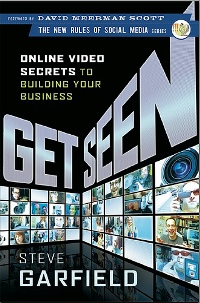 Perhaps one of the best resources out there on video is Steve Garfield’s book, Get Seen: Online Video Secrets to Building Your Business Online.
Perhaps one of the best resources out there on video is Steve Garfield’s book, Get Seen: Online Video Secrets to Building Your Business Online.
Steve covers topics such as choosing a camera, lighting and sound, making videos without a video camera, recording and shooting, uploading, broadcasting live and video blogging.
There are far too many valuable insights in his book to cover here, but consider this one that he states later in the book: “The revolution of recording video is the ability to share from the device you record with.” That's pretty revolutionary when you stop and think about it.
#8: Have a Good Time
Here’s a unique idea from Insite Motion Media: “A video featuring a creative performance by your own staff is a great way to showcase your company’s culture and promote your business without having viewers feel like they’re being advertised to.” You may need company consensus on this one. What do you do if your boss really can’t sing and tap dance as good as he thinks he can!
HubSpot is a group that clearly knows how to have a good time, plus they can sing!
#9: Interviews
Social Media Examiner’s founder Michael Stelzner interviews social media experts every week. Interviews are a great way to introduce a person and a topic to your blog or website.
In addition to the fact that people love to watch video clips, there’s a whole SEO factor too which makes it extremely worthwhile. Forrester Research reported that “A website with a video is 53 times more likely to come up on the first page result on Google than the exact same page without video.”
# 10: Jing
There are times when you may want to do a screen cast to demonstrate a point to someone in another location. Personally I’ve been very happy with Jing.
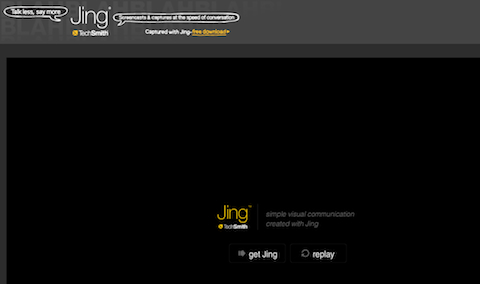
Jing records 5 minutes of what you see on your computer screen. You can share it via the web, email, IM, Twitter or your blog.
There's a great free version but if you need more features such as saving as an MPEG-4 video, getting unbranded videos (without the Jing logo, etc.), sharing instantly to YouTube and recording from a webcam, you can purchase Jing Pro for $14.95 per year.
#11: Key Influencers
Who are some of the key influencers in your industry? Can you do an interview with them? Reaching out to a key influencer to do a video interview is a great way to connect with someone well-known and respected in your field.
If they’re not available for an interview, you could consider taking a video that you’ve found online and embedding it into a blog post to help substantiate a point. Associating a key influencer with your company brand may help you come up the ranks in SEO and good, old-fashioned impressions.

Discover Proven Marketing Strategies and Tips
Want to go even deeper with your marketing? Check out the Social Media Marketing Podcast! Publishing weekly since 2012, the Social Media Marketing Podcast helps you navigate the constantly changing marketing jungle, with expert interviews from marketing pros.
But don’t let the name fool you. This show is about a lot more than just social media marketing. With over 600 episodes and millions of downloads each year, this show has been a trusted source for marketers for well over a decade.
#12: LinkedIn
LinkedIn’s company pages make it possible for companies to add a video for each product and service. Being able to show a short clip right on the company page is an incredibly dynamic option and can give you a nice competitive advantage.
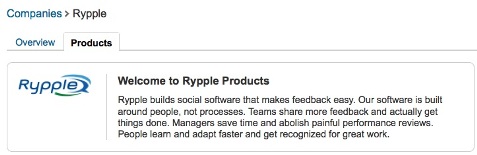

#13: Mini Documentary
Thomas Clifford introduces 5 main ingredients from TedTalks and suggests that by using these ingredients in your videos, you too can develop something as compelling. The ingredients are as follows: music, interviews, live event: before, during and after.
Check out this inspiring video, Behind the TedTalk 2010. It's amazing to see the impact of these ingredients.
#14: News and Commentary
Insite Motion Media suggests using video to offer commentary on relevant news and posting them on your company blog and social networking sites. This helps showcase your company’s responsiveness and industry awareness.
#15: Outreach
A lot of companies post outreach videos. This type of video shows something outside of everyday marketing. It demonstrates a brand’s values. Here are two good examples from Starbucks: What if we all cared enough to vote? and Starbucks Love Project Global Sing Along
#16: Product Tours
Product tours are an excellent way to tell customers about your company’s products and services. If your product is web-based, it won’t cost a lot to create a video that explains the key features. Done well, product tours can be extremely influential.
Product tours can be great teaching tools to show the benefits of your product.
#17: Qik
Qik is a mobile live video streaming and two-way video conferencing application that allows users to stream live video from their cell phones to the Internet. Users can upload videos to Facebook, Twitter, YouTube and more.
You can see some examples that Steve Garfield has done with Qik.

#18: Regular Voice
Wondering how you sound on video? Jenny Lemmons Magic suggests talking to your audience in a regular voice and to try not to imitate your favorite NPR radio announcers. (I know, I was a tad disappointed, too. I was just nailing my best Terry Gross impersonation!) Just make sure you have a good microphone so your voice sounds its best.
#19: Skype
Skype offers video calling which can be done on your computer, iPhones and other compatible mobile phones, iPod Touches and iPads. Group video calls are also possible. Another useful feature for businesses is screen sharing where you can share your screen with clients and colleagues in other locations.
#20: Training
Videos have become second nature for training. You can do distance-learning videos or record live sessions which can be uploaded for attendees to view once they’re back at their desks. As with all training, it’s best to try to edit them into shorter sections.
#21: Ustream
Ustream is an interactive broadcast platform that can be used with an Internet connection and a camera. Ustream states, “Notable Ustream broadcasts include major political events, concerts, conferences, movie premieres, talk shows, sporting events, interactive games, and personal milestones.” Ustream can also be used in conjunction with your Facebook page. You can learn more about Ustream on Facebook.
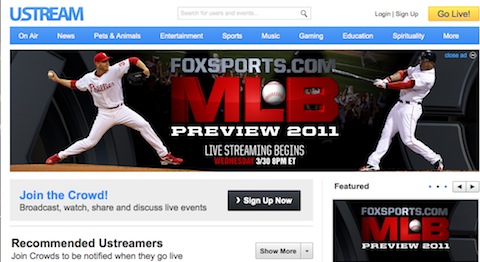
#22: Vimeo
Not sure where to post your video? Vimeo? YouTube or others? Set’s All Set writes about the pros and cons of both Vimeo and YouTube. He says the pros of Vimeo are “good quality, very clean look, and keeps visitors on your page better.” (See comments about YouTube below.)
#23: Web TV
Social Media Examiner launched Social Media Examiner TV with host Mari Smith on August 7, 2010. The segments generally run 7 to 8.5 minutes. The audience can ask questions by posting a video response. Videos add a personal touch and are a great way to engage your audience.
#24: External Communication
Insite Motion Media suggests using video for external communications:
- Event participation when your company is presenting at a marketing-related event
- Thank-you’s for client appreciation, or as an award or acknowledgement to vendors who go out of their way to make certain your needs are met
- Announcements to show what’s coming up on your calendar that people should know about
- Video blogging by embedding your video in your blog around related text content
#25: YouTube
The pros of YouTube as described by Set’s All Set: “Unlimited HD uploading, 1 GB file size, bigger community and more potential exposure.”
He also posted two side-by-side demonstrations of a video on Vimeo and YouTube for comparison.
#26: Zappos-style Video Review
It’s true that Zappos, the online shoe retailer, is known for their video reviews and that it’s a great example to try to replicate. It’s also true that their name conveniently begins with a Z, which made it two for two for me.
As Mark Robertson writes, Zappos uses video to “…drive sales. They use the video to describe, use and demonstrate the products with real Zappos employees and not models or actors. Those videos are said to have a sales impact of 6 to 30%.”
The homespun feel of using real people in videos is a great touch for companies.
Are you using videos to engage and collaborate with customers? What other ways will you consider using video? Leave your comments in the box below.
Attention Agency Owners, Brand Marketers, and Consultants

Introducing the Marketing Agency Show–our newest podcast designed to explore the struggles of agency marketers.
Join show host and agency owner, Brooke Sellas, as she interviews agency marketers and digs deep into their biggest challenges. Explore topics like navigating rough economic times, leveraging AI, service diversification, client acquisition, and much more.
Just pull up your favorite podcast app, search for Marketing Agency Show and start listening. Or click the button below for more information.

