 Are you looking for the newest social media tips and techniques?
Are you looking for the newest social media tips and techniques?
Want to know how the experts are staying ahead of the social media marketing curve?
We asked top social media pros to share their favorite tips for getting the most out of social media.
In this article you'll discover 25 ways to improve your marketing and save time.

Listen to this article:
Where to subscribe: Apple Podcasts | Spotify | YouTube Music | YouTube | Amazon Music | RSS
#1: Get Around the 140-Character Limit on Twitter

Yes, there are tools that save long-winded tweeters, but they really just add a link that takes the reader to a website, out of the stream. Here's a hack that lets you run long, while keeping your readers right there on Twitter. I learned this one from SMMW speaker Amy Schmittauer.
First, send a tweet as you normally would … but end it with an ellipsis or a cliffhanger of some kind.
Next, reply to your own tweet! You can do this from your own stream. There's no need to leave the @mention of yourself in there. Remove it so you don't look like you're talking to yourself.
Now, visitors who see the first tweet (or either of them) in your stream can see the full length of the super-long tweet by clicking the View Conversation link. Here's what it will look like:
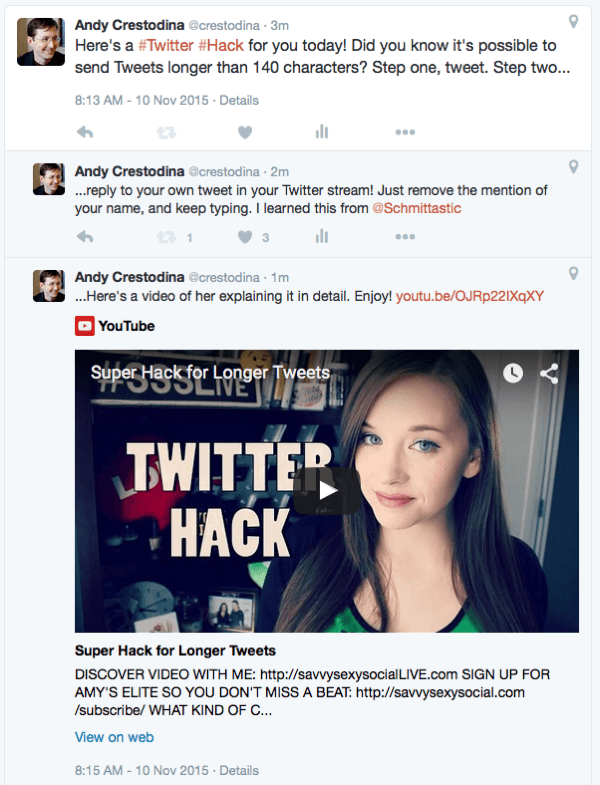
Voila! You've broken out of the 140-character jail. It's definitely a hack in the truest sense, but it works!
Andy Crestodina is co-founder of Orbit Media.
#2: See Restricted LinkedIn Profile Search Results

Ever look for people on LinkedIn, but the search results you see are restricted based on your membership level? Because the majority of profiles are indexed on Google, you can use the search engine to do a more comprehensive search.
For example, if you find that you can't access the full profile information of someone on LinkedIn, go to Google and type:
If you're looking for marketing managers who mention Dublin in their profile, you can type the following into Google:
Get World-Class Marketing Training — All Year Long!
Are you facing doubt, uncertainty, or overwhelm? The Social Media Marketing Society can help.
Each month, you’ll receive training from trusted marketing experts, covering everything from AI to organic social marketing. When you join, you’ll also get immediate access to:
- A library of 100+ marketing trainings
- A community of like-minded marketers
- Monthly online community meetups
- Relevant news and trends updates
Now you can see much of the information LinkedIn's barriers hide from you.
Ian Cleary is the founder of RazorSocial.
#3: Accelerate Social Media Follower Growth

S4S (also known as Share for Share or Shoutout for Shoutout) is a tactic in which you form mutually beneficial partnerships with other influencers in your niche/market. Basically you post each other's content with a reference or tag to each person on an agreed-upon social media platform.
We used this social media hack and have gone from 0 to 400,000+ followers on Instagram in under a year.
It's great because the hack works on any social media platform: Twitter, LinkedIn, Facebook, Instagram, Pinterest, Periscope, you name it!
Nathan Chan is the publisher and editor of Foundr Magazine.
#4: Reduce Inflammatory Facebook Fan Posts and Comments

Because our Facebook page community can be rowdy, I add words commonly used to attack another fan or our Facebook page to a list of words in the Page Moderation section of Page Settings.
When a banned word is used in a comment, the comment is hidden from the general public, but appears to the person who left it and their friends.
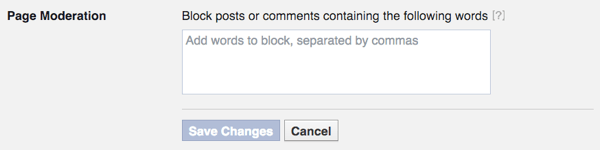
I ban words like “unlike,” “unliking,” and “clickbait” as well as things like “!!,” “!!!,” and “!!!!” because I've found that no one ever uses multiple exclamation points to tell you how much they love you.
Holly Homer runs Kids Activities Blog and Quirky Momma Facebook page, and is the founder of Business 2 Blogger.
#5: Verify the Effectiveness of an Influencer

This is a very difficult time to be in marketing. Ad blockers are diminishing returns and overwhelming information density makes it hard for our message to be heard on Facebook, Twitter, and other channels.
This is one reason influence marketing is so important today. Even small companies and agencies need to tune into people who can effectively carry a message online to an engaged audience.
But how do you know if an influencer is influential? After all, it's easy to fake Twitter followers and likes, right? Here's a simple hack to test the effectiveness of a potential influencer, and the key is Twitter lists because they're difficult to game.
When people really want to pay attention to you, they put you above the noise by assigning you to a Twitter list. So this is a great signal that you're commanding attention and actually reaching people. The problem is that Twitter makes it hard to see that number. Here's a workaround.
First, use the free version of TweetDeck and find the person you want to check out. Next, click on his or her Twitter handle and you'll see a profile that shows the number of Twitter lists the person is included on.
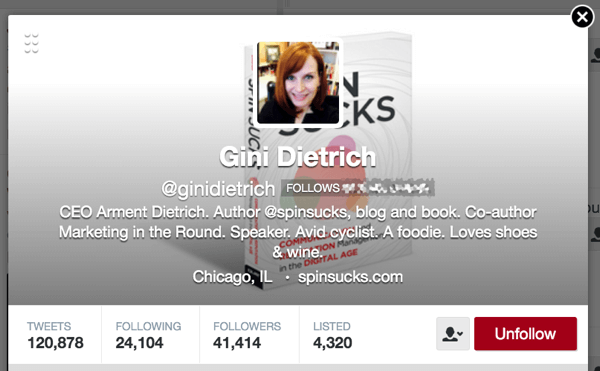
Finally, divide the number of Twitter lists by the number of followers. If the number is higher than 5%, you've found an influencer. If the number is lower than 5%, that person is not really very influential.
Mark Schaefer is the author of Social Media Explained, The Tao of Twitter, Born to Blog, and Return on Influence.
#6: Allow Teams to Pre-schedule Instagram Posts

While you can use services like Schedugram with Instagram, you have to surrender your username and password to them. This isn't ideal for teams that post from a single account.
Now there's another option. Hootsuite recently announced their schedule functionality for Instagram.
Although the feature isn't completely automated, it does allow a single person or teams to batch-create content and have it ready for scheduled posting. It's a great solution.
Syed Balkhi is the founder of WPBeginner and co-founder of OptinMonster.
#7: Mute Trolls on Facebook

When trolls commented on my Facebook posts, I used to delete the comments and sometimes ban the user.
I found that deleting the comments often caused the troll to post another comment complaining about the deletion – often citing “freedom of speech.” Banning the user deleted the comment and prohibited the user from posting again; however, I was often emailed with a “Why did you ban me?” complaint. Both options caused me more work and likely fostered hostility.
Now I just “hide” the comments.
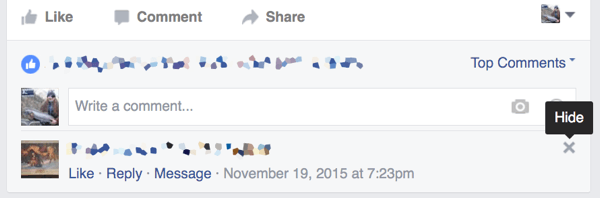
When you do this, only the person who made the comment and his followers can see the comment. From their perspective, the comment is still there but other people can't see it. I've yet to have a troll complain that I hid his comment because he'd have to use another account and compare what he sees via the two accounts.
And, here's the kicker: I think troll comments add to the engagement factor, which increases the number of times Facebook displays the post and increases my reach. This is a very desirable goal. So in fact the troll's comments are helping me.
Either way I win: the troll figures I'll hide his comment, so he stops trolling. Or he doesn't figure out I hide his comments and he helps me increase my reach.
Guy Kawasaki is the chief evangelist of Canva and author of The Art of the Start 2.0.
#8: Schedule Multiple Tweets From a Single Blog Post

I used to create a series of tweets for each of my articles and schedule them in a scheduling tool. This took a huge amount of time and to be honest, I rarely managed to get around to it. Now I use missinglettr to do this and it saves me a ton of time.
Once you've set up a free account with missinglettr, you need to connect your blog's RSS feed to it. When missinglettr detects a new blog post, it will create a series of tweets, each focusing on different parts of your article over the coming year. It even creates quotes and images!
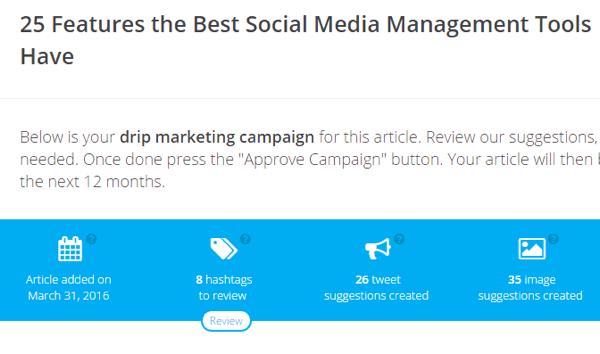
In the above example, missinglettr has created a campaign of 26 tweets that will be scheduled out over the coming year. You'll need to go through and edit a few of the suggested tweets and images, or change the suggested hashtags. This is easy to do by clicking the relevant buttons – reload, edit text, or remove image.
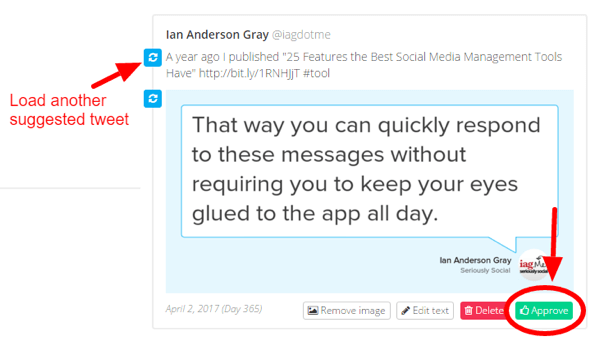
Once you're happy, approve the campaign and sit back as your articles are automatically shared to Twitter week after week.
Ian Anderson Gray is the founder of Seriously Social.
#9: Curate SlideShare Content

LinkedIn SlideShare was designed to make it easy to share, embed, and amplify your presentations. What if you want to take things a step further?
The Clipping tool lets you quickly and easily save and organize slides from SlideShare presentations, so you can share them across your social networks on Facebook, Twitter, and LinkedIn.
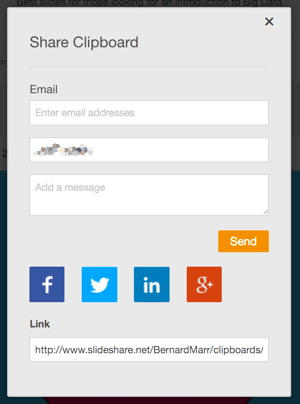
Some influencers have already started using Clipping.
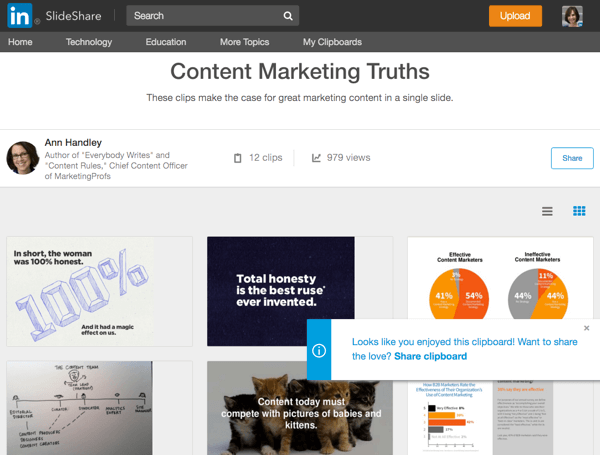
For marketers and salespeople, the LinkedIn SlideShare Clipping tool can be an avenue to reach more prospects with slides and presentations that get their message across.
Alexandra Rynne is an associate content marketing manager at LinkedIn.
#10: Extend Your Professional Network

I love Twitter chats. You can be at the office, your home, or on-the-go, and as long as you're connected, you can be plugged into a discussion with people you want to build a rapport with.
Each week I attend a variety of Twitter chats and I host one too. I meet entrepreneurs, social media marketers and managers, as well as owners of businesses of all shapes and sizes.
Twitter chats are typically once a week and run for an hour and revolve around a hashtag with a topic or theme. Check out these great chats I recommend for the social media marketing community:
- #SocialChat – Mondays 9pm ET
- #BlogElevated – Mondays 10pm ET
- #BufferChat – Wednesdays 12pm ET
- #SproutChat – Wednesdays 3pm ET
- #TwitterSmarter (my chat) – Thursdays 1pm ET
- #ViralChat – Thursdays 9pm ET
- #MediaChat – Thursdays 10pm ET
By attending chats regularly, you'll become an integral part of a tribe. You'll be amazed at the new connections you'll make every week.
Madalyn Sklar is a social media power influencer, blogger, podcaster, and business coach who is known for her Twitter expertise.
#11: Create Calls to Action That Are Hard to Miss

You have to be more creative than ever if you want to encourage people to take action and click into your offerings. Here's how to hack video as a shortcut to that clickthrough.
- Use an Instagram DM to deliver a 15-second video with an invitation to your next webinar to an individual or a group of up to 15 people.
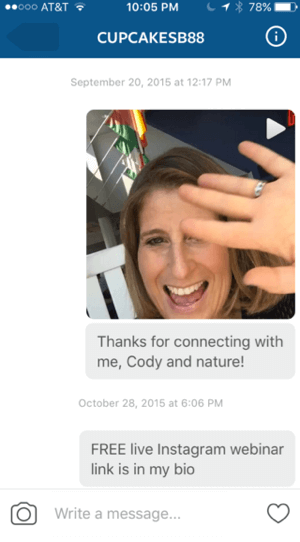
- Add a 10-second video to your Snapchat story, to announce your webinar, and/or livestream broadcast.
- During your Periscope broadcast, show people how to take action as they're tuning in by holding up a call to action or even drawing it on a whiteboard.
- Take advantage of the Chat feature on Blab to type CTAs for the duration of your broadcast.
Now you have four ways to use video to deliver calls to action to a captive and responsive audience.
Sue B. Zimmerman is founder of Insta-Results™ and the author of Instagram Basics for Your Business.
#12: Optimize Images for Multiple Social Media Platforms

Creating multiple sizes of a single image optimized for different social platforms can be a time-consuming task. For instance, when I create a landscape image for my blog that is also shared to Facebook and Twitter, I need to resize it as a square image for Instagram, and then as a portrait image for Pinterest.
Enter the Magic Resize button from Canva. It allows you to create multiple images for different platforms with just one click. There are almost 50 image types to choose from, and once you choose which image sizes to generate, just click “Abracadabra – Resize” and your new images open in separate tabs.
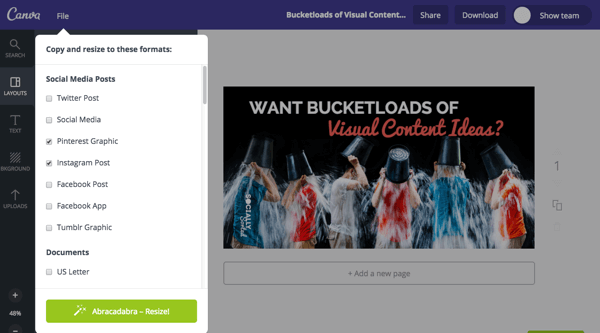
It's not completely cookie-cutter, but Magic Resize does most of the work for you, and it's easy to finish each image off with a little customization if needed.
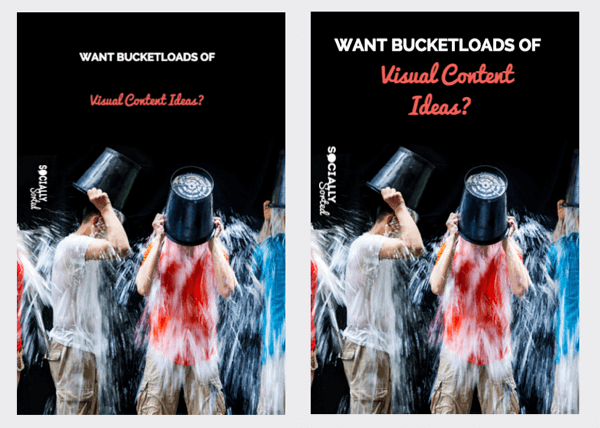
In seconds you have a new optimized image and I love that I can now go back through old designs in Canva and use Magic Resize to reimagine the images! The opportunities for repurposing are massive, and this is a hack I use every day.
Donna Moritz is the founder of Socially Sorted.
#13: Jumpstart LinkedIn Follower Growth

Like many social media marketers, I've created a large number of blog posts over the years. I've started reposting the evergreen content onto LinkedIn every day, using new, keyword-optimized titles.
Some days, the posts barely get noticed, but other days they're picked up by LinkedIn or popular forums and garner thousands of readers. But every day without fail, my number of LinkedIn followers grows.
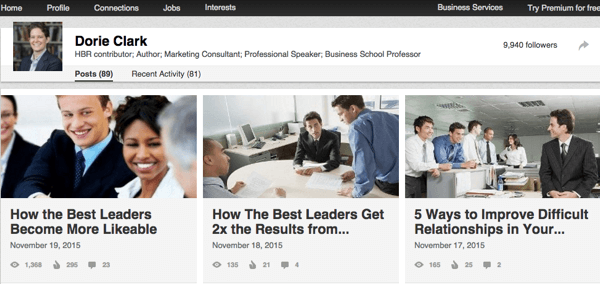
With this system in place, I've more than doubled my LinkedIn followers, with zero ongoing effort.
Dorie Clark is the author of Reinventing You and Stand Out.
#14: Include GIFs in Tweets

GIFs are short video loops that can add a lot of character and humor into your social media marketing, and now Twitter has a library full of them for you to access without leaving the platform.
You can add GIFs to public tweets or direct messages on desktop or from your mobile device on Twitter, by clicking on the GIF button.

Discover Proven Marketing Strategies and Tips
Want to go even deeper with your marketing? Check out the Social Media Marketing Podcast! Publishing weekly since 2012, the Social Media Marketing Podcast helps you navigate the constantly changing marketing jungle, with expert interviews from marketing pros.
But don’t let the name fool you. This show is about a lot more than just social media marketing. With over 600 episodes and millions of downloads each year, this show has been a trusted source for marketers for well over a decade.
Adding GIFs to Twitter is just plain fun. pic.twitter.com/TIgvDblxGT
— Peg Fitzpatrick (@PegFitzpatrick) April 3, 2016
Give GIFs a try!
Peg Fitzpatrick is the co-author of The Art of Social Media: Power Tips for Power Users with Guy Kawasaki.
#15: Research YouTube Audience Preferences

YouTube viewers are a rabidly loyal community to both the platform and creators, which can make it difficult to move them off the platform to learn more about them.
With a social hack like polls, a recently released feature of YouTube cards, you can learn much about your audience without even asking them to leave the environment they love so much. Ask the right questions with YouTube Card Polls and discover the way to your viewers' hearts so you understand what really counts when presenting them with a call to action.
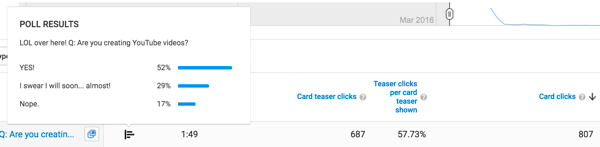
Anytime you can respect the context of a social media platform while also understanding more about your customers, it's an incredible opportunity.
Amy Schmittauer is the creator and host of Savvy Sexy Social.
#16: Leverage Influencer Opportunities

I'm all for influencer strategies, but most companies we work with are not strategic about them. To solve this issue, here's a little strategy to employ.
First, make a list of the audiences you're targeting and then identify the top 10 places each audience is hanging out, which includes a list of bloggers, influencers, associations, and media sites. The referral traffic reports in Google Analytics are a good place to start. Now, use tools such as BuzzSumo to qualify your list, and be sure to survey your customers for their input as well.
Finally, list each site down the left-hand side of the page. To the right, you're going to list one of these options:
- Do Nothing: Do nothing is self explanatory. You don't see any value here.
- Look to Partner: Reach out to these organizations to partner on what Andrew Davis calls “brandscaping” efforts; joint research projects, ebooks, whitepapers, etc.
- Look to Purchase: This is where you feel there is an opportunity to buy the rights to the site. Most bloggers are really good at creating content and building subscribers, but not very good at monetizing that content.
Joe Pulizzi, founder of Content Marketing Institute, is the author of Content Inc. and Epic Content Marketing.
#17: Sustain Opt-in Conversions

One of the things we (and other bloggers we admire) have had most success with over the last 12 months has been experimenting with opt-ins.
For example, we noted that the problem with many opt-ins is that while they get the subscribe they don't give the subscriber incentive to stay subscribed.
As a result, this year we've experimented with creating opt-ins that give subscribers a series of gifts over time.
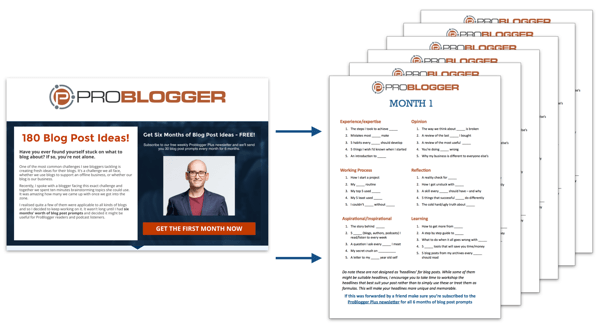
Most recently I created a Blog Post Ideas opt-in, which delivers a series of monthly PDFs, each with 30 blog post ideas, delivered over a 6-month period.
While it's early days on this opt-in, we've already noticed positive trends in how long our subscribers stay subscribed on average.
Darren Rowse is the founder of Problogger.net and the co-author of ProBlogger: Secrets for Blogging Your Way to a Six-Figure income.
#18: Boost Reach and Engagement on Facebook

There's so much noise and saturation on Facebook that adding more content no longer seems to be the answer. Instead, posting only the best content that is highly targeted for your audience will produce better results. And posting less frequently seems to encourage the Facebook algorithm to share your content with more people.
In the last 6 months, I've found that posting only the best content less frequently has significantly improved results on my Facebook page and the pages of many of my clients.
On average, my reach has more than tripled and my engagement is up significantly on almost every single post.
Jenn Herman is a social media strategist and the forefront blogger on Instagram Marketing.
#19: Save Time Generating Branded Social Media Images

It can take the better part of an hour to create a handful of images to share on your favorite social network or accompany your blog content.
With Designfeed.io, you simply enter a headline and optional subtitle or button text and add in your brand's logo. The tool then uses information you've provided to create images for each of your social media channels.
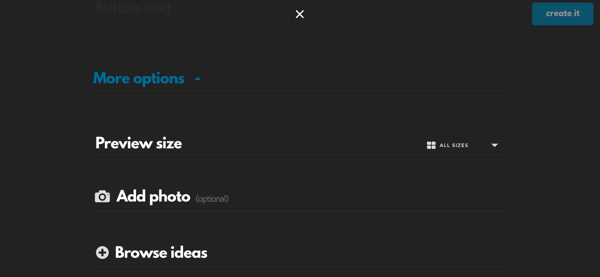
In addition to generating images quickly, they offer a host of examples that you can “remix” for your next project.
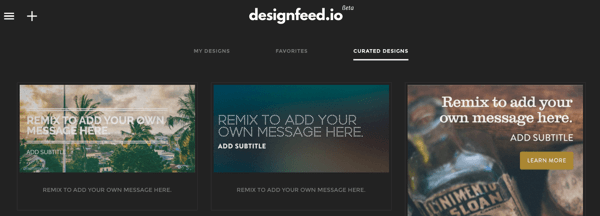
This hack will save you a lot of time and give you appropriately sized images for all of your social media needs.
Christian Karasiewicz is a social business manager for IBM and the founder of Social Chefs.
#20: Build Hyper-Local Connections on Instagram

Let's imagine you're a wedding planner and you're looking to build your local network and attract new clients.
You have a clear understanding of your audience (their hopes, dreams, fears, and pain points), you've set specific goals for your Instagram posts (i.e., 3% engagement or five sales), you create eye-catching photographs or videos, and you caption your content with clear calls to action telling your audience what you want them to do (comment below, click on the link in my bio). Yet your marketing is still falling short of the mark.
The next time you want to share a menu tasting you scheduled for a wedding, add a geotag for the location in which the tasting was held.

After you've posted to Instagram, click into the geotag and start browsing through the photos others have shared with this same geotag. Do you see anyone doing a venue walk through for the first time? Do you see photographers, wedding planners, calligraphers, or other local vendors?
Now you can connect with them and start a conversation that could easily lead to a conversion or a referral.
Jessica Howell is the CEO of Social Studio Shop.
#21: Extend Blog Post Visibility

Most blog post promotion lasts for a week to a month past its publication date. When you calculate the time and resources required to create the quality blog posts that are the jewel in your business strategy, you'll realize increased social media visibility is necessary to justify your investment of time and yield measurable results.
Here's how to quickly and efficiently batch social media promotion of your blog posts and keep your blog content top of mind with readers.
First, create multiple social media shares for each of your blog posts based on these six elements:
- Headlines, specifically your title and subtitle
- Subheads that are stand-alone sound bites; each should convey a complete thought to your audience
- Statistics and data points
- Tips that are actionable
- Pithy, shareworthy quotes
- Images, charts, and other non-text content formats
Use the Post Social Media Share Template pictured below to help you organize them as you create them.
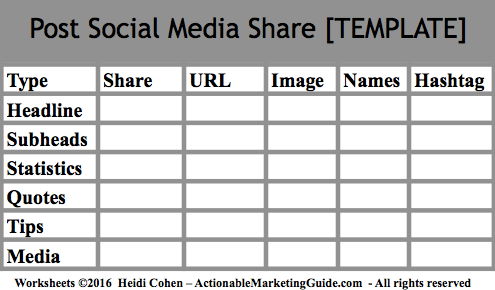
Next, use your favorite scheduling tool to schedule the social media shares you just created over an extended period of time, such as 3 to 6 months for example. Remember to integrate these shares into the rest of your social media activity and calendar to ensure your messaging is consistent without being repetitive.
Do this each time you publish a new blog post and you'll be all set with your social media promotion.
Heidi Cohen is the chief content officer of Actionable Marketing Guide.
#22: Streamline Blab Interviews

While most live-streaming platforms offer a one-to-many connection, Blab offers a unique format designed with interconnected engagement in mind. Here's how to make the most of Blab's interconnected space, without expending a lot of effort.
First, determine how you'll use Blab. For example, you can discuss top problems and challenges faced by your core user and offer the solution and tactics required to solve them.
Next, identify your goals. Maybe you want to share tactics and strategies designed to bring more traffic, engagement, and sales to your business.
When you know why you're using Blab and how you'll use it to connect with the right audience, it's time to line up your guests. Look to your current industry connections across Facebook, Twitter, and Instagram. Who aligns with your mission and vision and can speak to the needs of your audience?
Here's where the fun begins! Now you'll write the invitation and send it to your prospective guest.
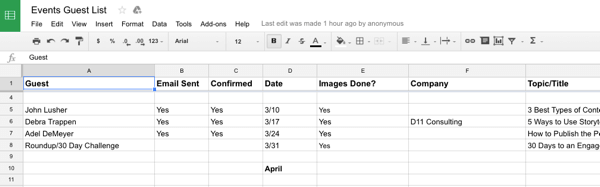
To make the process effortless for you and your guests, you need to put a system in place. We use an form online that allows easy access to our weekly events and tells our guests exactly what to expect.
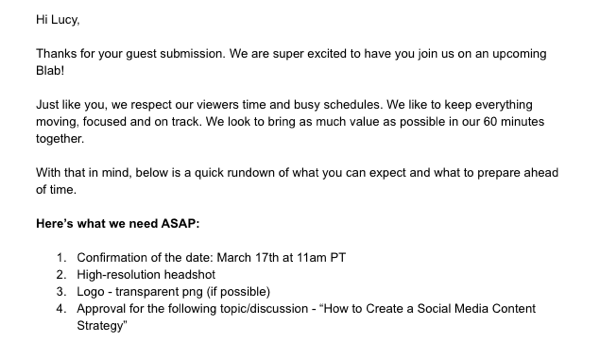
When everyone is on the same page, it's time to craft your interview content. Don't reinvent the wheel here, simply dig into your guests' previous content and repurpose with a purpose! Take a look at their blog to find a topic they've already written about, then pull out three or four main points you can use to create questions for your time together. The goal is to be as prepared as possible!
Rebekah Radice is the founder of Rebekah Radice Media and chief marketing officer at Post Planner.
#23: Reveal Social Media's Impact on SEO

The most valuable social media hack is being able to use APIs to pull down massive quantities of data about social media to determine what's really working and what's not.
For example, I grabbed a year's worth of social media data by API along with SEO data. This helped me to understand social media's impact on important SEO metrics, like inbound links and total linking root domains.
The surprising discovery? Social media does not have a direct strong correlation to SEO. They are different disciplines and while they may have intangible integration, they do not have clear cause/effect.
This is where advanced social media is going – true data science!
Christopher Penn is the vice president of marketing technology at SHIFT Communications, and author of Leading Innovation.
#24: Create LinkedIn Connections on the Spot

With more than 50% of engagement on LinkedIn happening on a mobile device, it's essential to connect and engage with the right individuals wherever you might be at any given moment.
How to personalize your connection request using the LinkedIn mobile app:
Find the profile of the professional you're looking to connect with and click on the drop-down in the upper right-hand corner of the screen.
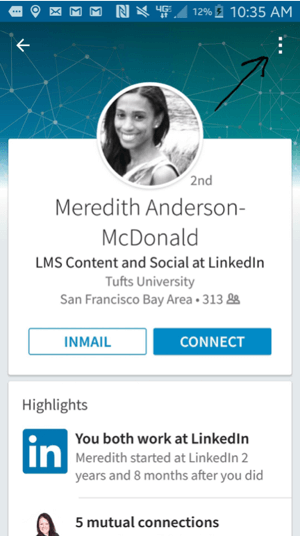
Then click on the Personalize Invite option:
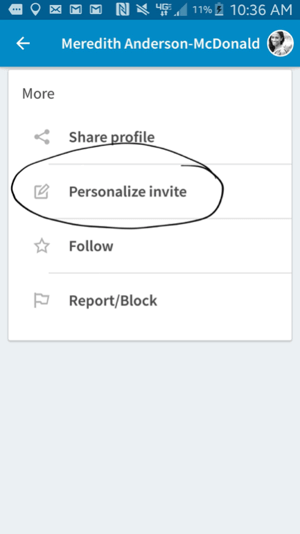
And finally enter your message. I recommend keeping it short and sweet, while mentioning why you're interested in connecting, the event where you met, or what connections/interests you have in common.
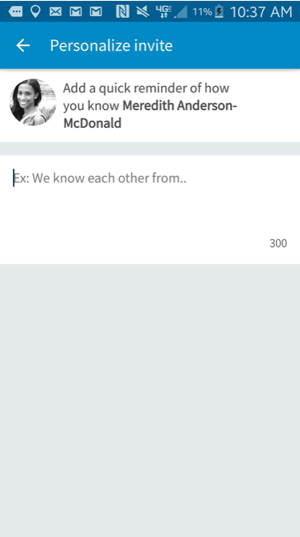
It makes all the difference in the world when connecting on LinkedIn so take the extra time to do it right, because relationships matter.
Jason Miller, author of Welcome to the Funnel: Proven Tactics to Turn Your Social Media and Content Marketing up to 11, also leads global content and social initiatives for LinkedIn Marketing Solutions.
#25: Pre-Event Networking

Never underestimate the power of being generous.
In preparation for SMMW16, my team created an image that featured all of the presenters and the event logo, and then shared it without any affiliate links or personal branding. This made it easy for anyone in the community to use it themselves, whether they're presenting or attending.
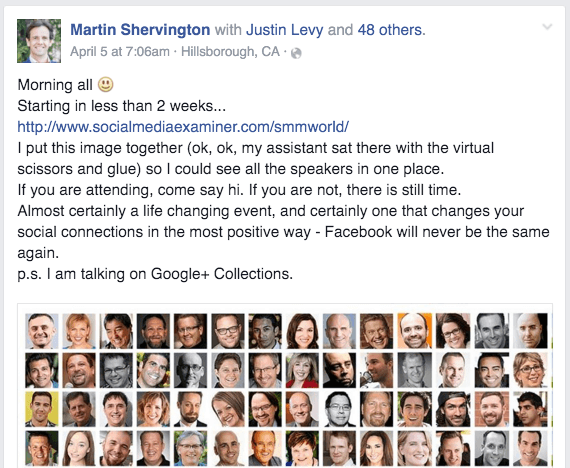
The post has loads of engagement and people are tagging every person in the pic, bringing those newly tagged people to the thread, and the comments are flowing. And I'm getting loads of new connections with people who are attending the event.
Martin Shervington is an author, speaker, and marketing consultant.
Who are these social media pros?
The social media marketing experts who contributed to this article are all speaking at Social Media Marketing World 2016.
 You'll hear from 100+ of the world's top social media marketing pros as they reveal their newest social media marketing tips and practical, real-world, proven examples.
You'll hear from 100+ of the world's top social media marketing pros as they reveal their newest social media marketing tips and practical, real-world, proven examples.
Join Guy Kawasaki (author, The Art of Social Media), Mari Smith (co-author, Facebook Marketing: An Hour a Day), Michael Hyatt (author, Platform), Chris Brogan (co-author, The Impact Equation), Jay Baer (author, Youtility), Amy Porterfield (co-author, Facebook Marketing All-in-One for Dummies), Mark Schaefer (author, Social Media Explained), Joe Pulizzi (author, Epic Content Marketing), Ann Handley (author, Everybody Writes), Michael Stelzner (author, Launch), Brian Solis (author, What's the Future of Business?), Cliff Ravenscraft, Darren Rowse, David H. Lawrence XVII, Derral Eaves, Dorie Clark, Ian Cleary, Joel Comm, John Lee Dumas, John Jantsch, Jon Loomer, Kim Garst, Marcus Sheridan, Michael Port, Mitch Joel, Neal Schaffer, Pat Flynn, Peg Fitzpatrick, Robert Rose, Viveka von Rosen, and experts from more than a dozen top brands as they reveal proven social media marketing tactics at Social Media Marketing World 2016 – Social Media Examiner's mega-conference in beautiful San Diego, California.
You'll be able to take your Facebook, LinkedIn, Twitter, Pinterest, Google+, YouTube, blogging, podcasting, livecasting, and video marketing to an entirely new level.
Join 3,000 fellow marketers at the mega-conference designed to inspire and empower you with social media marketing ideas – brought to you by Social Media Examiner.
What do you think? Do you use any of these social media tools? What's working well for you today? Please share your thoughts in the comments below.
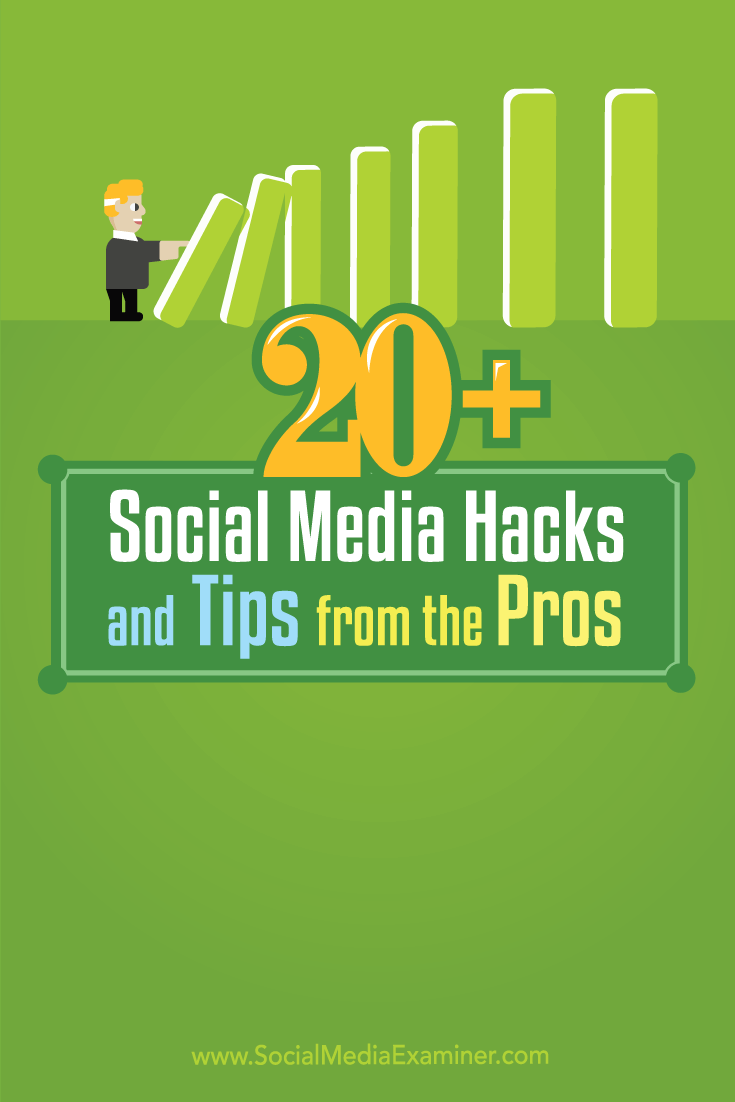
Attention Agency Owners, Brand Marketers, and Consultants

Introducing the Marketing Agency Show–our newest podcast designed to explore the struggles of agency marketers.
Join show host and agency owner, Brooke Sellas, as she interviews agency marketers and digs deep into their biggest challenges. Explore topics like navigating rough economic times, leveraging AI, service diversification, client acquisition, and much more.
Just pull up your favorite podcast app, search for Marketing Agency Show and start listening. Or click the button below for more information.

