Is your YouTube ad performance declining? Are you looking for new ideas to boost results without breaking the bank?
In this article, you'll discover 12 new ad formats and targeting features that will enhance your video ad campaigns.
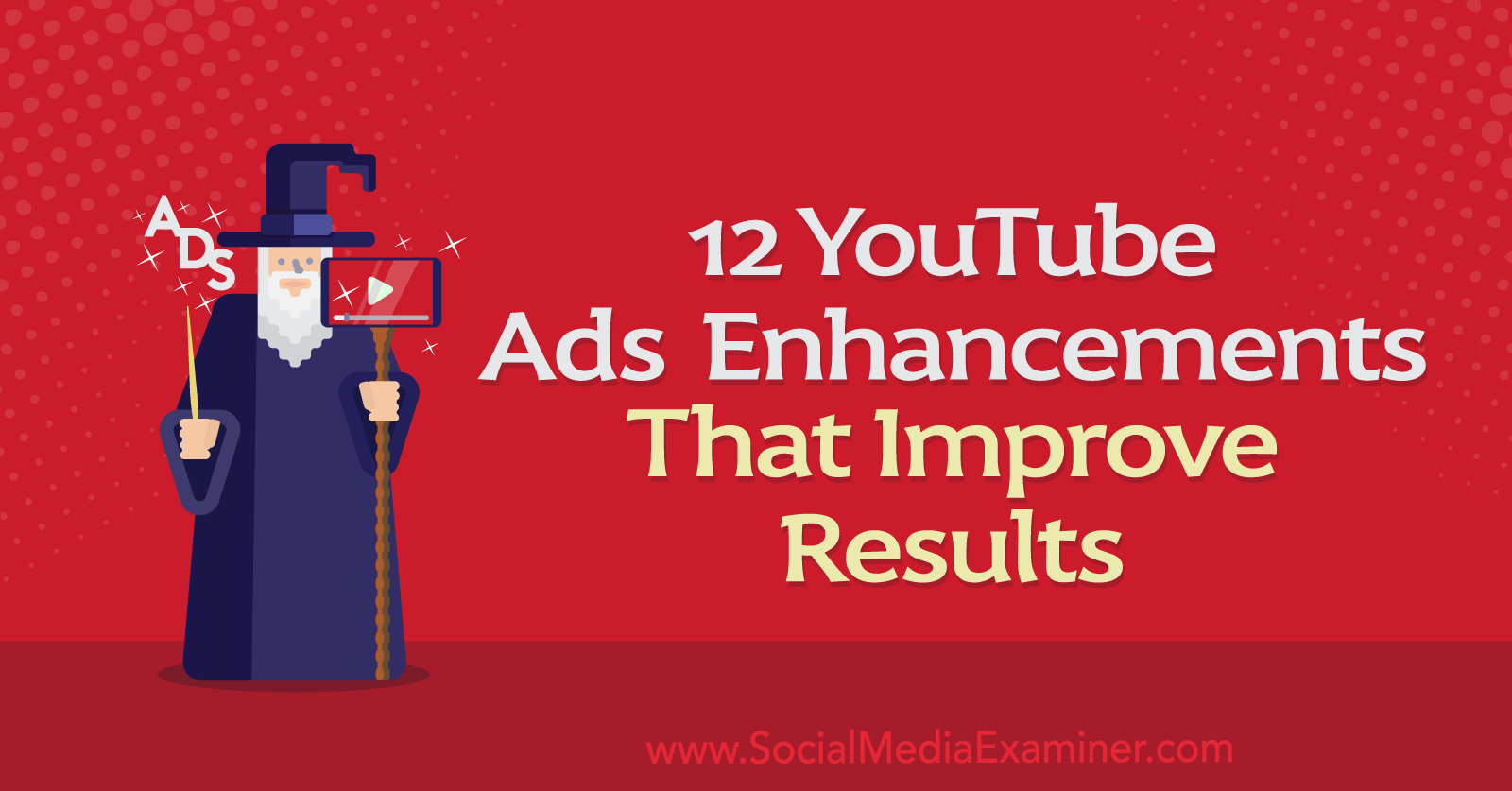
Enhancements for YouTube Video Ad Campaigns
#1: Product Feeds
Do you want to encourage your target audience to make a purchase while watching your YouTube ad? As of November 2021, you can add product feeds to most YouTube campaigns. When you use this feature, a shoppable panel automatically displays below your YouTube ad. Viewers can tap any product to learn more or buy instantly.
To add a product feed to your campaign, start by creating one in Merchant Center. Then enable Shopping ads and link Merchant Center with Google Ads. In Google Ads, choose an awareness, consideration, or video action campaign objective. Then choose the product feed you want to display. You can either include the entire product feed or choose a custom selection for your ad.
#2: Video Action Campaigns
As customer journeys evolve and buying behaviors change, Google Ads regularly phases out older campaign types and introduces new ones. In September 2021, the platform began removing TrueView for action to make space for video action—which has become the new default campaign type for advertising on YouTube.
What does that mean for your business? As of October 2021, YouTube advertisers can no longer create TrueView for action campaigns. Any that are still running will automatically begin converting to video action campaigns in early 2022.
Fortunately, the switch to video action campaigns is likely to be good news for your return on ad spend (ROAS). TrueView for action campaigns were relatively simple and only included skippable in-stream ads. In contrast, video action campaigns combine in-stream and in-feed ads (more on these below), giving you more opportunities to reach and convert viewers.
To get started with video action, create a new campaign and select one of the three compatible objectives: Sales, Leads, or Website Traffic. Choose Video as your campaign type, and Google Ads will automatically select Drive Conversions as your campaign subtype.
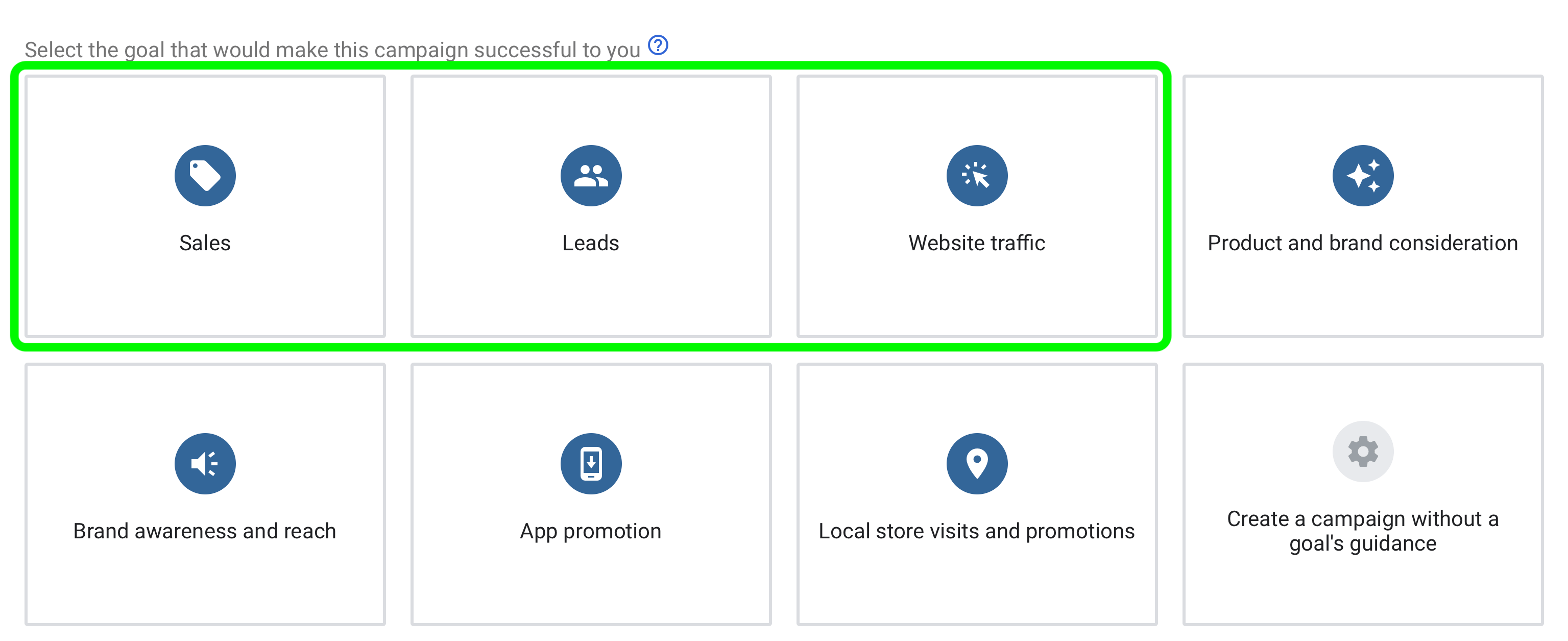
For your video action campaign bid strategy, choose Maximize Conversions to get as many sales, leads, or clicks as possible. Alternatively, you can pick Target CPA (cost per action) if you know what you want to spend per conversion. Then set your targeting parameters and add a YouTube video to your ad.
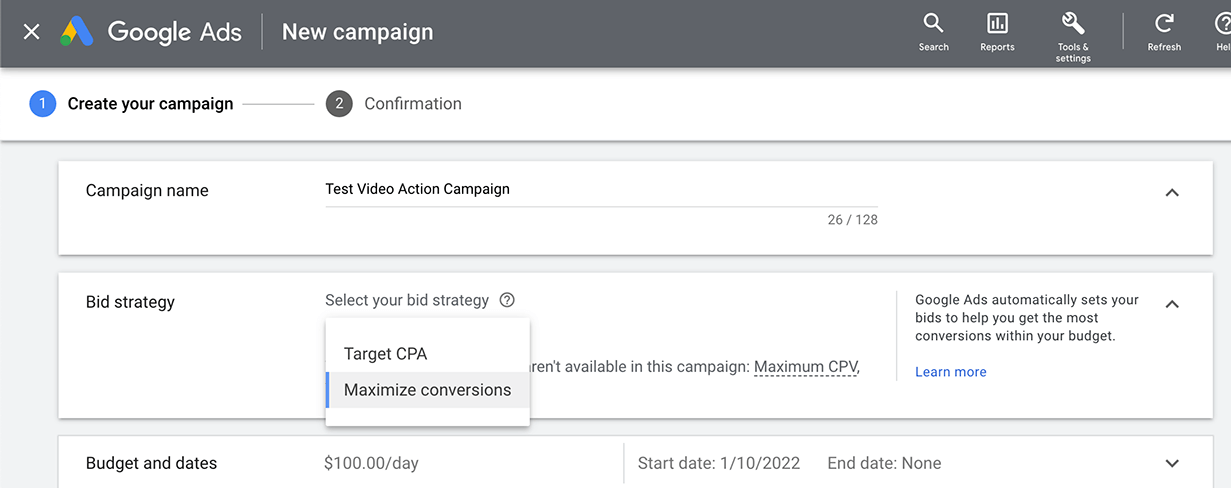
Video action campaigns automatically display in YouTube search results, the home page, videos, channel pages, and content on the Display Network.
To optimize your YouTube ad for all placements, you have to choose a call to action (CTA), write a long headline and description, and select a companion banner. You can also add extensions to improve YouTube ad performance.
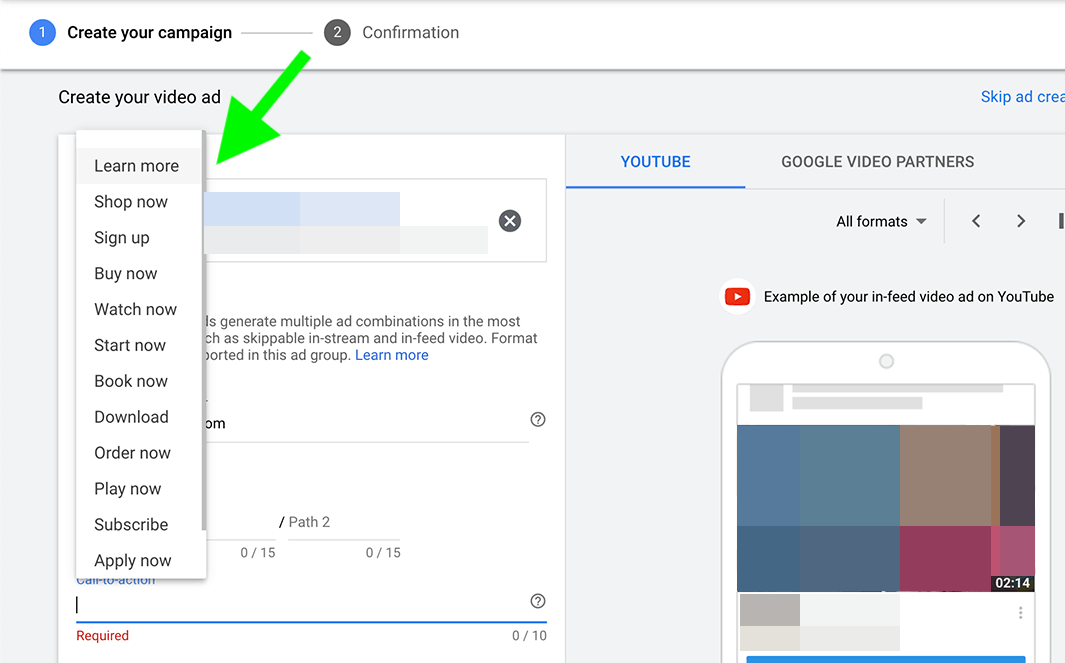
#3: Efficient Reach Optimization
When you want to increase ROAS, it's natural to want to focus on consideration and conversion campaigns. Yet it's just as important to include awareness-focused campaigns in your YouTube funnel. After all, you have to keep introducing new potential customers to your brand to set the stage for conversions.
If you've ever struggled to decide between skippable in-stream, non-skippable in-stream, and bumper ads, you'll be happy to learn that you no longer have to choose. Google Ads' new video reach campaign option gives you access to the platform's new Efficient Reach optimization. That means you can mix ad types to maximize reach.
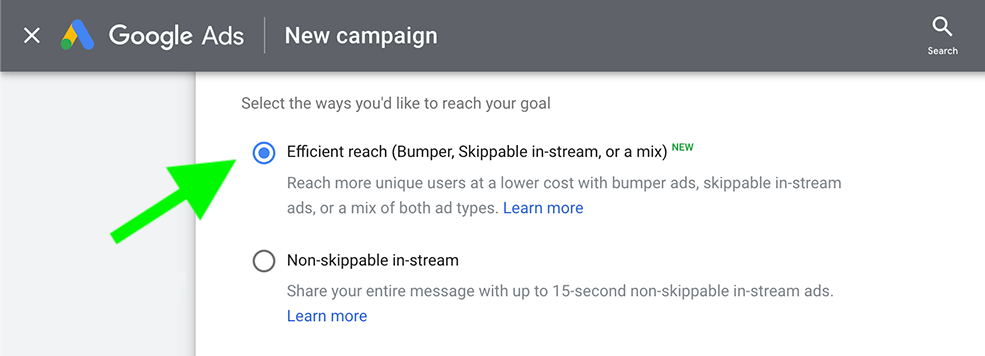
To access this option, create a new Brand Awareness and Reach campaign and choose Video as the type. Select Video Reach Campaign as the subtype, and then choose Efficient Reach. For best results, include multiple video ads in your ad group.
Get World-Class Marketing Training — All Year Long!
Are you facing doubt, uncertainty, or overwhelm? The Social Media Marketing Society can help.
Each month, you’ll receive training from trusted marketing experts, covering everything from AI to organic social marketing. When you join, you’ll also get immediate access to:
- A library of 100+ marketing trainings
- A community of like-minded marketers
- Monthly online community meetups
- Relevant news and trends updates
To maximize reach, Google Ads recommends using at least one short and one long video ad. You might add a 6-second video to use as a bumper ad and a video that's a minute or longer to use as a skippable in-stream ad.
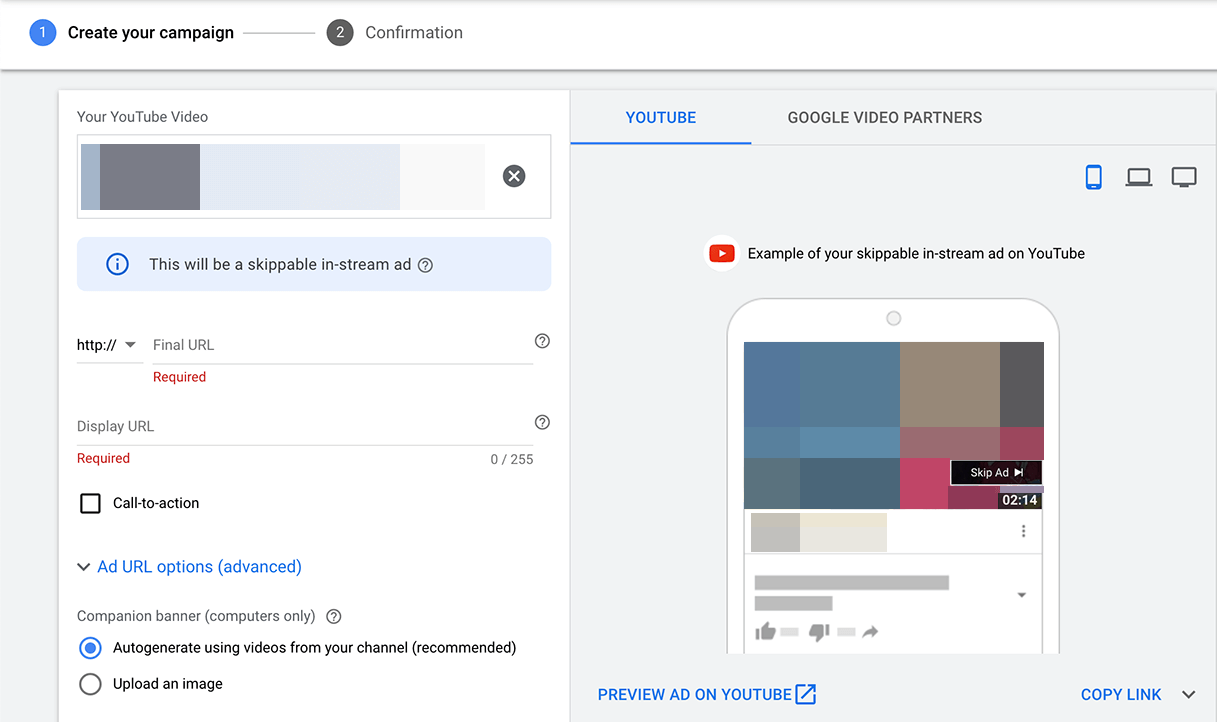
For example, the Connecteam video below works well as a skippable in-stream ad. It capitalizes on the longer timeframe by providing a complete walkthrough of the brand's project management software and highlighting key features.
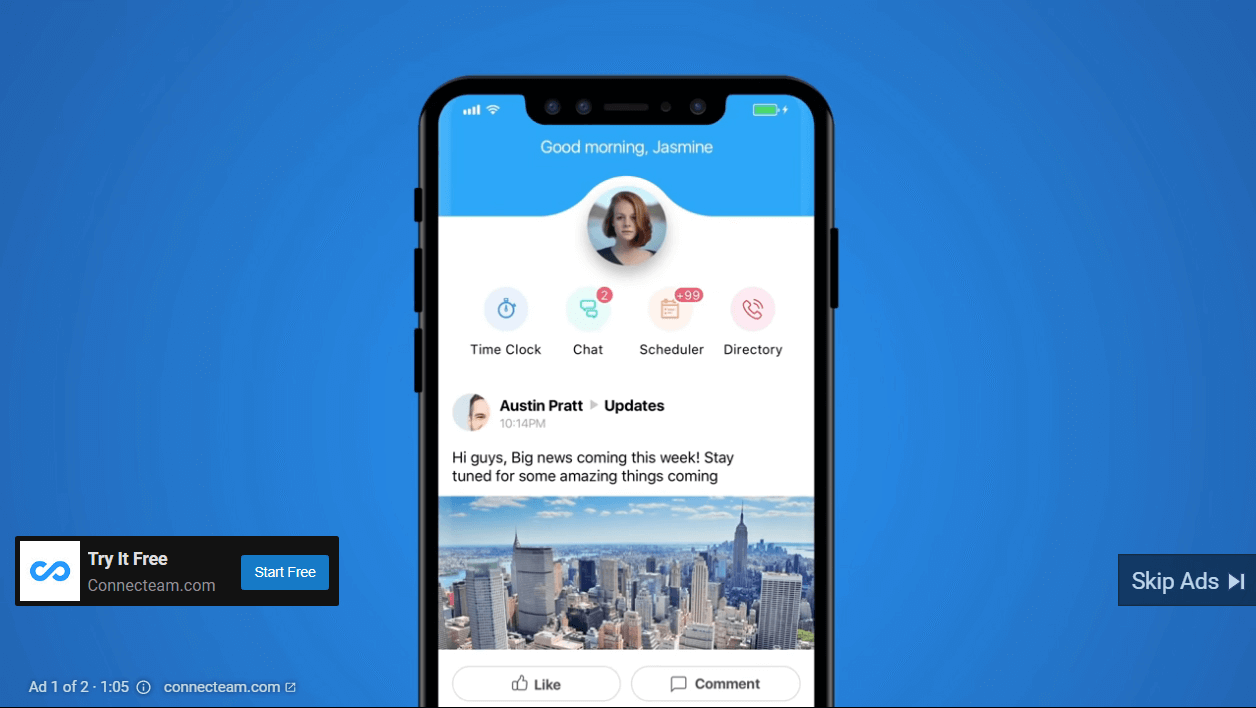
#4: YouTube Ad Sequence Campaigns
When you create an efficient reach campaign that includes multiple ads, there's no guarantee that your audience will see all of them. If you want to increase the chances of a potential customer seeing all creatives in a campaign, use ad sequence instead.
With ad sequence, you can tell a more complex story or reinforce your brand's messaging. Either way, this option lets you create paid content that resonates with your audience and contributes to a more successful campaign.
For example, search engine optimization (SEO) software brand Semrush used ad sequence for its “Shape Your Story” campaign. The Semrush ad below shows a small business owner building and optimizing her website, while a subsequent ad in the sequence depicts the same character growing her business. Together, the ads tell a compelling story that effectively emphasizes the brand.
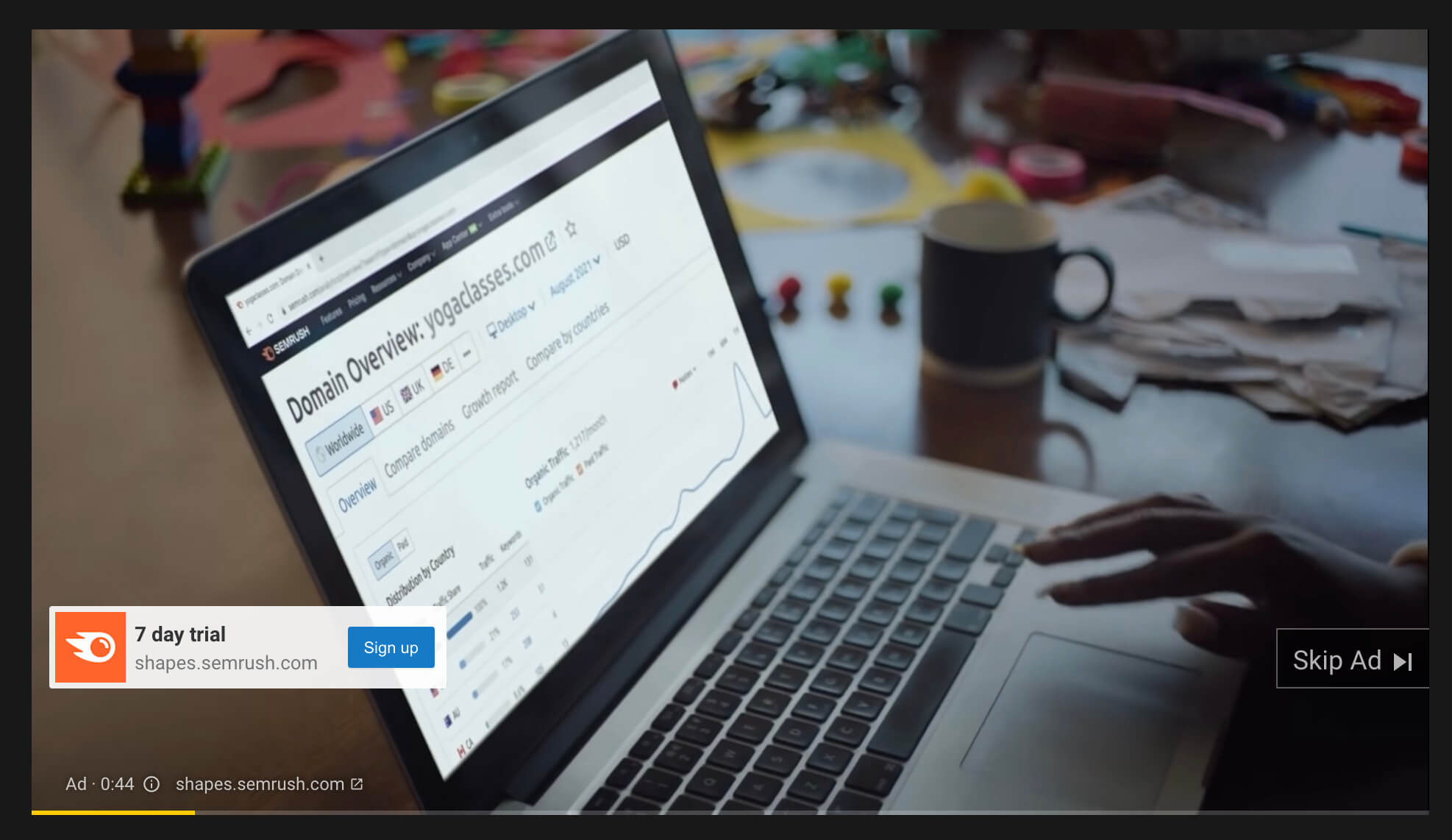
To use this approach, create a campaign using the Product and Brand Consideration or Brand Awareness and Reach goal. Choose the Ad Sequence campaign subtype and select a template. For example, you can start with a longer introduction and follow up with a short video ad to reinforce your brand—or vice versa.
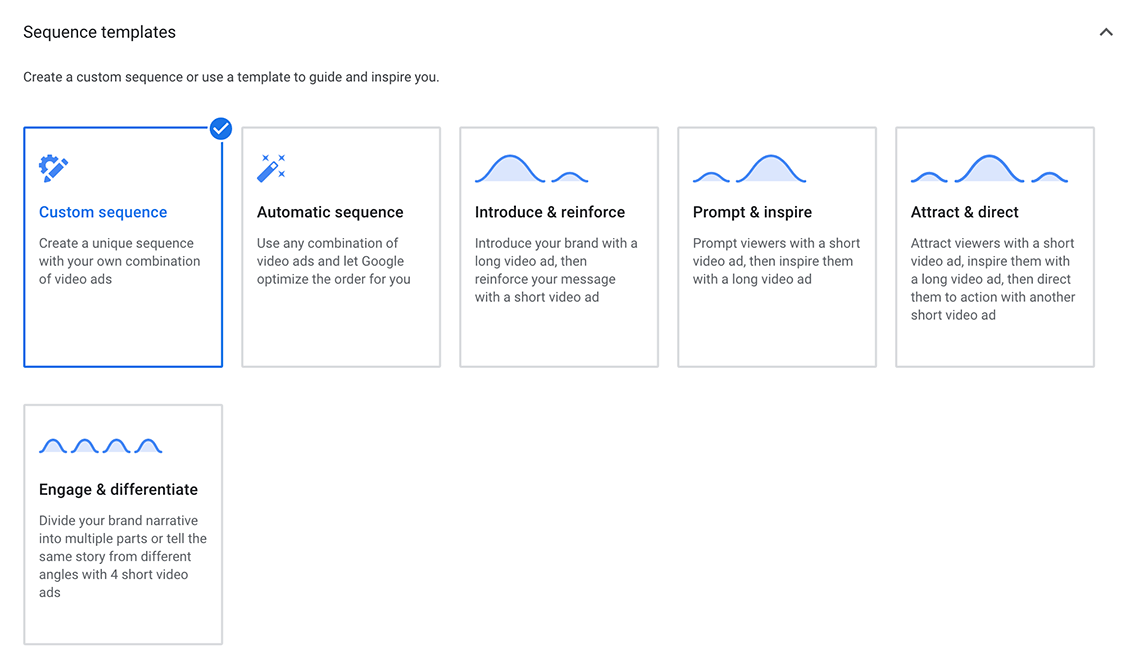
Enhancements for YouTube Video Ads
#5: In-Feed Ad Format
Although you're probably familiar with in-stream ads, you may be wondering how in-feed video ads work. Google Ads first introduced in-feed video ads in November 2021, announcing them as a replacement for video discovery ads. They can display on the YouTube home page, the watch feed, and the search feed.
You can now access in-feed video ads in a couple of different ways:
- Run a video action campaign that includes both in-feed and in-stream ads. This campaign type is ideal for reaching people closer to the end of the customer journey.
- Run a product and brand consideration campaign that includes only in-feed video ads. This option is best for reaching people in the middle of the customer journey.
To connect with middle-of-funnel prospects, create a new campaign using the Product and Brand Consideration objective. Choose Video as the campaign type and select Influence Consideration as the campaign subtype.
At the ad level, choose In-Feed Video Ad as the format. Then select a video thumbnail and write a headline and multiple descriptions to capture your audience's attention.

Discover Proven Marketing Strategies and Tips
Want to go even deeper with your marketing? Check out the Social Media Marketing Podcast! Publishing weekly since 2012, the Social Media Marketing Podcast helps you navigate the constantly changing marketing jungle, with expert interviews from marketing pros.
But don’t let the name fool you. This show is about a lot more than just social media marketing. With over 600 episodes and millions of downloads each year, this show has been a trusted source for marketers for well over a decade.
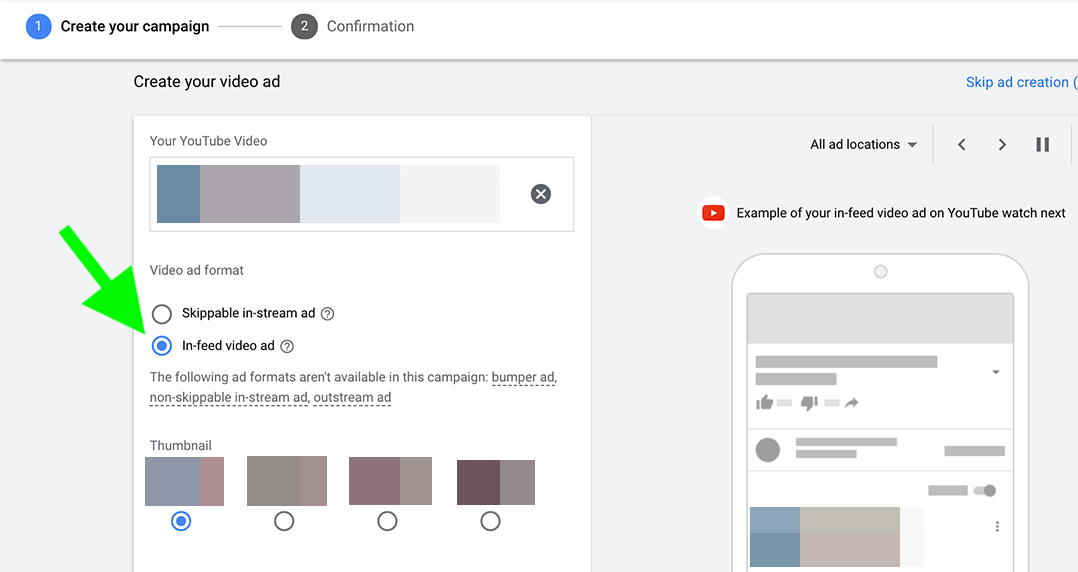
Because Maximum CPV (cost per view) is the only bid strategy available for this campaign setup, you also have to set a maximum bid for views. If you aren't sure what to enter, you can use Google Ads' recommendation, which is based on your budget and timeframe. As your campaign runs, you can review and adjust your bid to improve results.
#6: Lead Form Extensions
When you want to turn prospects into customers, giving them more opportunities to convert can increase your ROAS. With lead form extensions, you can add extra conversion options to a single ad.
Essentially, a lead form extension prompts viewers to take an action other than clicking over to your website. After opening your lead form, viewers can submit their contact details so you can follow up with them later. To get access to this beta feature, place a request with your account's Google representative.
#7: Improve Engagement With Related Video Extensions
When you want to influence consideration, it's also helpful to get your target audience to engage with more of your content. Now you can do that by adding related video extensions to your YouTube ads. When you add related videos, they can display below your YouTube ad on mobile devices.
To use this feature, add related videos at the campaign level. You have to add at least two, and you can add up to five. Keep in mind your related videos may not display in the order you set—and in some cases, they may not appear at all.
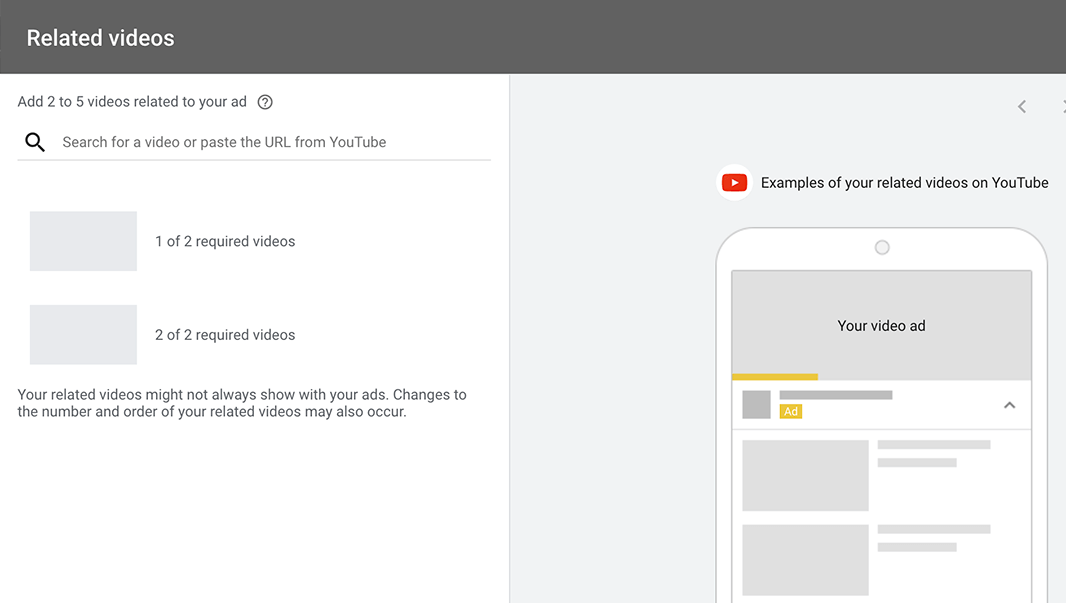
Enhancements for YouTube Targeting Tools
#8: Customer Match
The objectives, networks, and extensions you choose can make a big difference in the success of your YouTube campaign. Yet your audience targeting parameters can be just as important for improving campaign results and ROAS.
If you want to use YouTube ads to reach your existing prospects or customers, now it's much easier to target the right people. In November 2021, Google Ads launched Customer Match, a tool that uses first-person data to find your customers without cookies or tags.
That means Customer Match can help you build better relationships with your customer base. Because Customer Match lists act as signals for your smart bidding strategy, they can also drive better results and higher ROAS.
To use Customer Match, open your Google Ads account and go to Audience Manager. Create a new data segment from a customer list and then select the type of data you want to upload to create your Customer Match data segment.
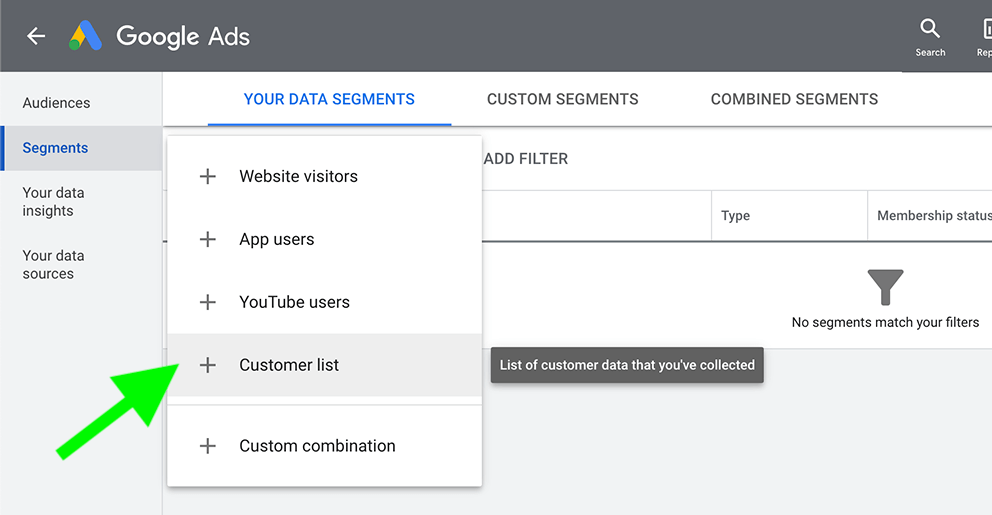
Once Google Ads matches your segment with Google accounts, you can use your customer match list to target or exclude YouTube users. You can also use automatically generated similar audience lists to expand your targeting to others likely to convert.
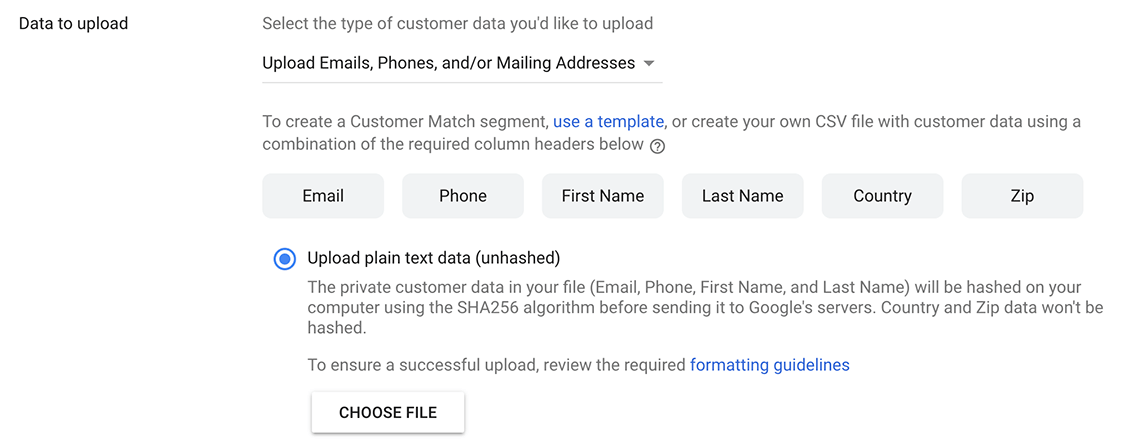
#9: Optimized Targeting Settings
If you want to increase conversions and improve ROAS, you should also use Optimized Targeting, which Google Ads introduced in July 2021. With this tool, you can deliver your campaign to potential customers who are most likely to convert. You can also expand your audience beyond your targeting parameters and drive more conversions without increasing costs.
To use Optimized Targeting, set up a Video Action campaign and go to the People section at the ad set level. By default, Optimized Targeting is turned on. You can provide signals by adding audience and customer data segments.
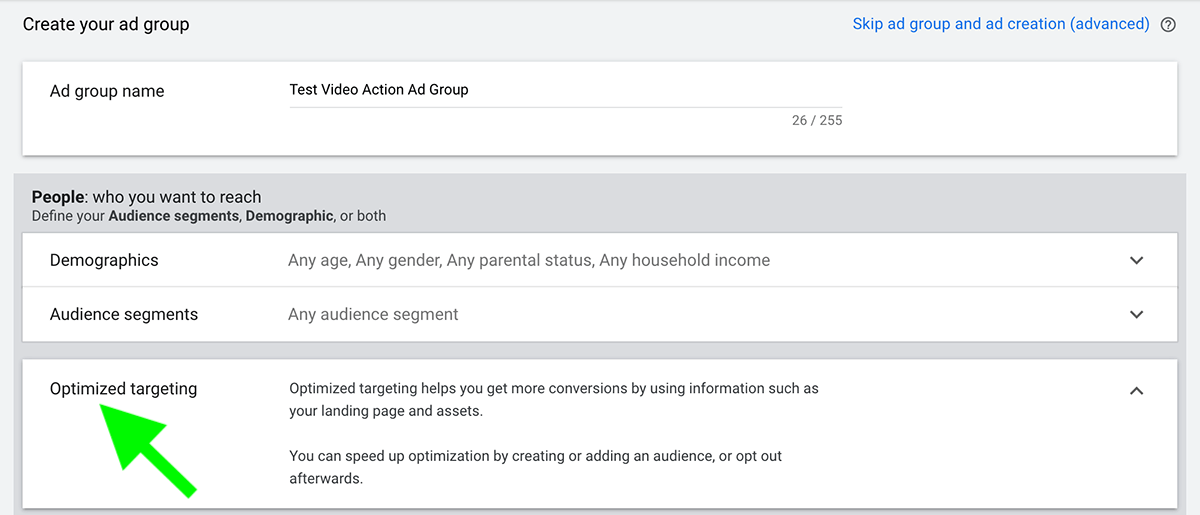
Once you add segments, you have the option to use Optimized Targeting or turn it off. By keeping it on, you can increase conversions by up to 20% without spending more per customer. If you've excluded certain segments, don't worry—Optimized Targeting won't show them your ad.
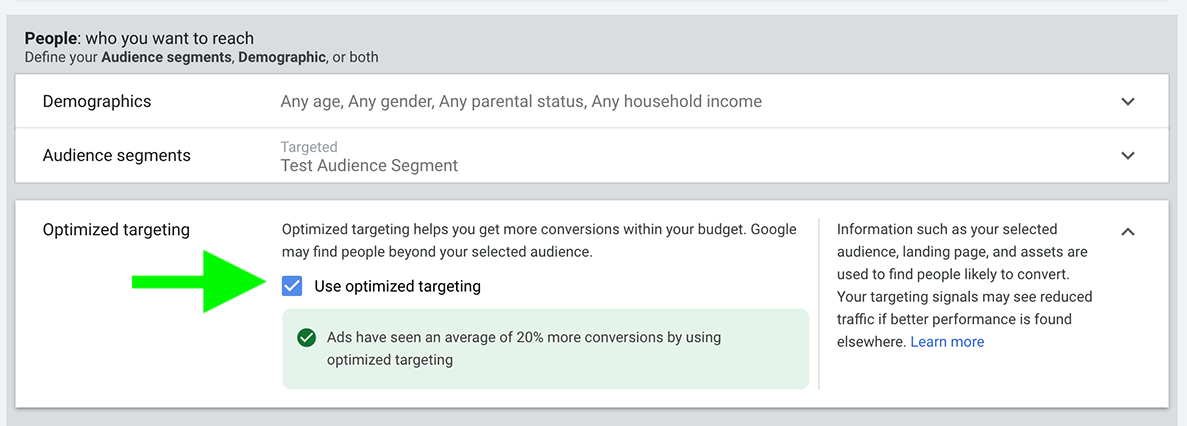
Enhancements for YouTube Connected TV Ads (CTV)
#10: Shoppable Connected TV Ads
When you plan YouTube campaigns, you might focus on how they'll perform with desktop or mobile users. Yet TV users have become an increasingly important audience for conversion-focused campaigns. In response, Google Ads rolled out a new option for running video action campaigns on connected TV (CTV) inventory in October 2021.
Now the destination URL you enter in your video action campaign automatically appears at the lower left of the TV screen. Viewers can type the URL into their desktop or mobile device to start shopping without interrupting their TV viewing, which can dramatically increase conversions and improve ROAS.
#11: TV in Reach Planner Tool
If you plan to integrate CTV ads into your YouTube advertising strategy, it's important to make sure you achieve the right network mix. After all, you'll want to strike the right balance between placements and ensure you're getting the right reach and frequency.
Now you can do just that with TV in Reach Planner, a tool that Google Ads launched in July 2021. Because TV in Reach Planner combines TV data with YouTube data, it can help you forecast the reach, frequency, and target rating points (TRPs) for your media plan.
Based on your goals and parameters, this tool also provides a recommended plan that you can use to improve your approach. With these recommendations, you can make sure you're reaching people at the right frequency based on their media consumption habits. To get access to TV in Reach Planner, complete this request form.
#12: Performance Max Campaigns
If you want to deliver your ads beyond YouTube, use the performance max campaign type, which Google Ads launched in November 2021. With this campaign type, you can reach potential customers on Google Maps and Gmail, as well as the Display and Search networks.
To use this feature, choose a conversion campaign goal like Sales and select Performance Max as the campaign type. Then set up asset groups with videos, images, headlines, descriptions, and CTAs. You can preview how your ad is likely to look across all properties to ensure it will work just as well in Gmail as it does on YouTube.
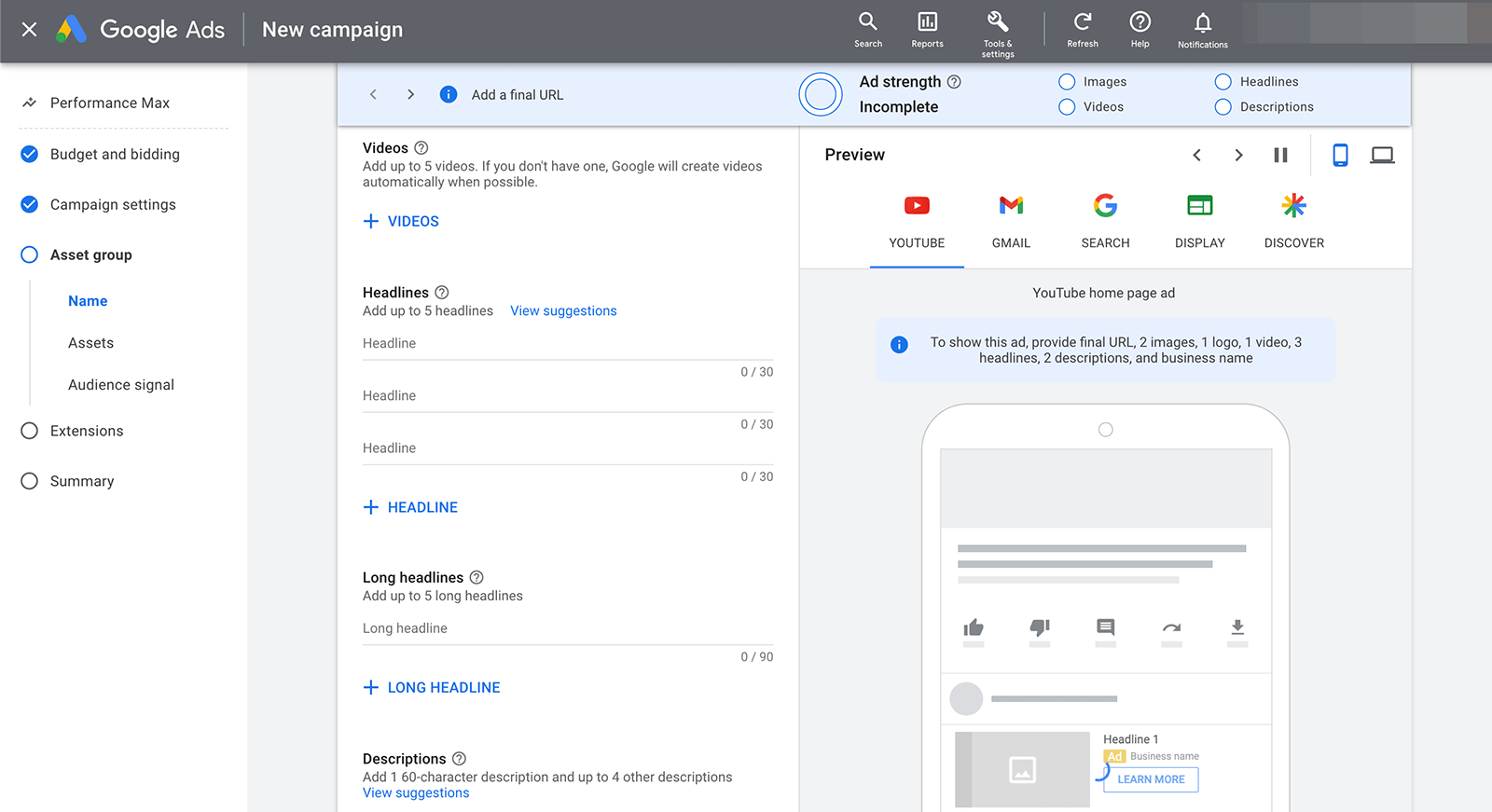
Bonus: Run Creative Tests With Video Experiments
If you're unsure what drives the best results for your audience—or want to know how to develop the kind of creatives your audience wants to see, Google Ads rolled out a Video Experiments tool in 2021 that can help you test ad variations and keep ROAS as high as possible, even during longer campaigns.
To set up a creative test, go to the Drafts & Experiments tab in your Google Ads account. Then create experiment arms by choosing two or more videos to test against each other. Google Ads will test both experiment arms to find which has the lowest cost per conversion.
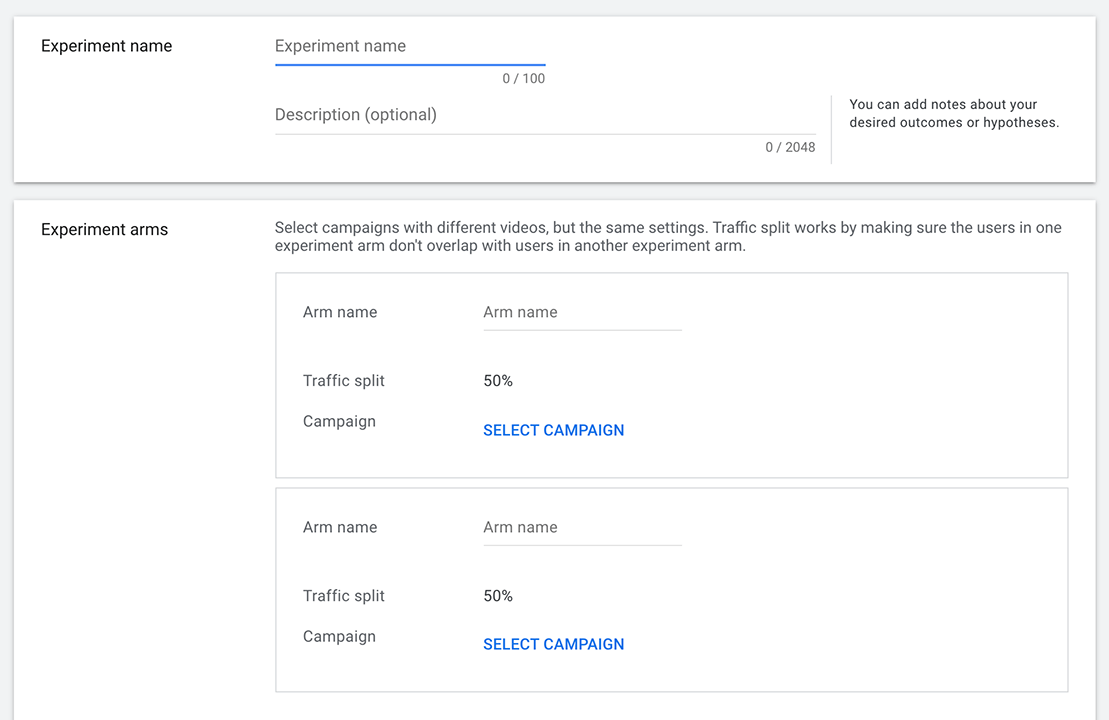
The results of your experiment can help you decide which video to use for your current campaign. It can also lead to more informed creative decisions for future campaigns, thus continuing to improve ROAS.
Conclusion
From new ad types and targeting options to shoppable feeds and cross-channel optimization, you have so many opportunities to update and improve your YouTube ads. Why wait to start experimenting? The sooner you start testing, the more prepared you'll be to execute a successful paid YouTube strategy in 2022.
Get More Advice on YouTube Ads
- Expand your reach with three YouTube targeting options.
- Create YouTube ads people won't want to skip.
- Analyze YouTube in-stream ads.
Attention Agency Owners, Brand Marketers, and Consultants

Introducing the Marketing Agency Show–our newest podcast designed to explore the struggles of agency marketers.
Join show host and agency owner, Brooke Sellas, as she interviews agency marketers and digs deep into their biggest challenges. Explore topics like navigating rough economic times, leveraging AI, service diversification, client acquisition, and much more.
Just pull up your favorite podcast app, search for Marketing Agency Show and start listening. Or click the button below for more information.

